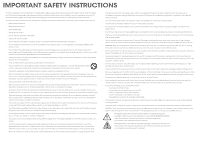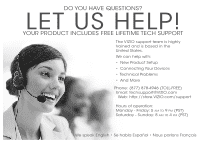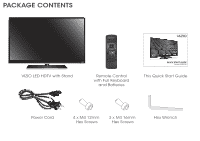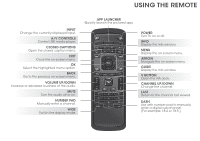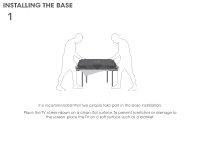Vizio E550i-A0 Download
Vizio E550i-A0 Manual
 |
View all Vizio E550i-A0 manuals
Add to My Manuals
Save this manual to your list of manuals |
Vizio E550i-A0 manual content summary:
- Vizio E550i-A0 | Download - Page 1
VIZIO QUICK START GUIDE Model: E550i-A0 - Vizio E550i-A0 | Download - Page 2
, consult an electrician for replacement of the obsolete outlet. Use only with the cart, stand, tripod, bracket, or table TV from damage due to power surges. • Do not attempt to repair or service your TV instructions. Incorrect polarities may cause the batteries to leak which can damage the remote - Vizio E550i-A0 | Download - Page 3
highly trained and is based in the United States. We can help with: • New Product Setup • Connecting Your Devices • Technical Problems • And More Phone: (877) 878-4946 (TOLL-FREE) Email: [email protected] Web: http://store.VIZIO.com/support Hours of operation: Monday - Friday: 5 am to 9 pm (PST - Vizio E550i-A0 | Download - Page 4
PACKAGE CONTENTS VIZIO VIZIO LED HDTV with Stand Remote Control with Full Keyboard and Batteries QUICK START GUIDE Model: E550i-A0 This Quick Start Guide Power Cord 4 x M4 12mm Hex Screws 3 x M4 16mm Hex Screws Hex Wrench - Vizio E550i-A0 | Download - Page 5
of the audio. MUTE Turn the audio off or on. NUMBER PAD Manually enter a channel. WIDE Switch the display mode. APP LAUNCHER Quickly launch the pictured app. POWER Turn TV on or off. INFO Display the info window. MENU Display the on-screen menu. ARROW Navigate the on-screen menu. GUIDE Display the - Vizio E550i-A0 | Download - Page 6
INSTALLING THE BASE 1 It is recommended that two people take part in the base installation. Place the TV screen-down on a clean, flat surface. To prevent scratches or damage to the screen, place the TV on a soft surface such as a blanket. - Vizio E550i-A0 | Download - Page 7
2 3 Align the neck piece with the bottom of the TV and slide it into place as shown. Using the included hex screwdriver, tighten four (4) M4 12mm hex screws into the holes on the back of the TV to secure the neck piece. Align the base with the neck and tighten three (3) M4 16mm hex - Vizio E550i-A0 | Download - Page 8
FIRST-TIME SETUP 1 2 1 2 (ARC) CABLE / ANTENNA Remove the battery cover by pressing gently on the arrow and sliding away from the remote. Insert the included batteries. Gently slide the battery cover back into place. Connect the power cord to the back of the TV. - Vizio E550i-A0 | Download - Page 9
. If you have a high-speed internet connection, connect an Ethernet cable from your modem or router to the back of the TV as shown. Turn the TV on by pressing the Power button on the remote. The Setup App is displayed. Use the Arrow buttons on the remote to highlight Home Mode Setup and press OK. - Vizio E550i-A0 | Download - Page 10
Picture Audio Network Settings Help 4 VIZIO Wide Exit Zoom Help User Manual System Info Reset TV Settings CleNaorrmMael moPrayn(oFraacmtoicry Default) Service Check Guided Setup Store Demo 2D 3D Press the V Button on the Remote Control to display the V.I.A. Dock. Select HDTV Settings - Vizio E550i-A0 | Download - Page 11
the TV Controls and Connections Connecting your Devices Completing the First-Time Setup Using the On-Screen Menu Using the USB Media Player Using the USB Media Player Using VIZIO Internet Apps Troubleshooting & Technical Support Specifications Limited Warranty Legal & Compliance LCD HDTV - Vizio E550i-A0 | Download - Page 12
CONNECTING YOUR DEVICES Match colored connectors to colored ports. 1 2 (ARC) BACK OF TV CABLE / ANTENNA - Vizio E550i-A0 | Download - Page 13
not included.) HDMI CABLE BEST • DIGITAL • HD VIDEO (1080p)* • HD AUDIO COMPONENT CABLE BETTER • ANALOG • HD VIDEO (1080i)* • STEREO AUDIO Match colored connectors to colored ports. Commonly-Connected Devices: Cable or Satellite Boxes Blu-ray™ or DVD Players AV CABLE GOOD • ANALOG • VIDEO - Vizio E550i-A0 | Download - Page 14
App Be sure your TV is connected to the Internet. Use an Ethernet cable or connect wirelessly. For the best V.I.A. experience, a high-speed Internet connection is recommended. The V.I.A. Dock is displayed on the bottom of the screen. Use the Arrow buttons on the remote to highlight an app - Vizio E550i-A0 | Download - Page 15
more at any time. To discover and add new apps to the Dock, open the Yahoo! Connected TV Store App. Highlight Categories and press OK. A list of app categories is displayed. Select a category and browse through the available apps. When you've found an app you want to add to the Dock, highlight - Vizio E550i-A0 | Download - Page 16
ULTRABOOK™ 14" THIN+LIGHT With uncompromising performance, and premium picture and audio quality in a remarkably thin profile, the VIZIO Thin+Light is the Ultrabook that's impossible to ignore. Ultra-responsive and ultra-portable, the VIZIO Thin+Light boots up instantly and goes wherever you do - Vizio E550i-A0 | Download - Page 17
• Press the INPUT button on the remote and select the input to which your device is connected (HDMI-1, Composite, Component, etc). There are black/ gray bars on the top/bottom/sides of the screen. • Note that some television channels add black bars to the picture. • Set the TV to Wide or Zoom mode - Vizio E550i-A0 | Download - Page 18
installed and used in accordance with the instructions, may cause harmful interference to radio communications . The manufacturer is not responsible for any radio or TV interference caused by unauthorized modification to this equipment. It is BASE/BS Image(s) under license from Shutterstock.com. - Vizio E550i-A0 | Download - Page 19
ANY PRODUCT TO A VIZIO SERVICE CENTER FOR WARRANTY SERVICE. Product returns to VIZIO's service centers must utilize either the original carton box and shipping material or packaging that affords an equal degree of protection. VIZIO Technical Support will provide instructions for packing and shipping - Vizio E550i-A0 | Download - Page 20
192513015190 © 2012 VIZIO INC. ALL RIGHTS RESERVED. 121227CH-NC
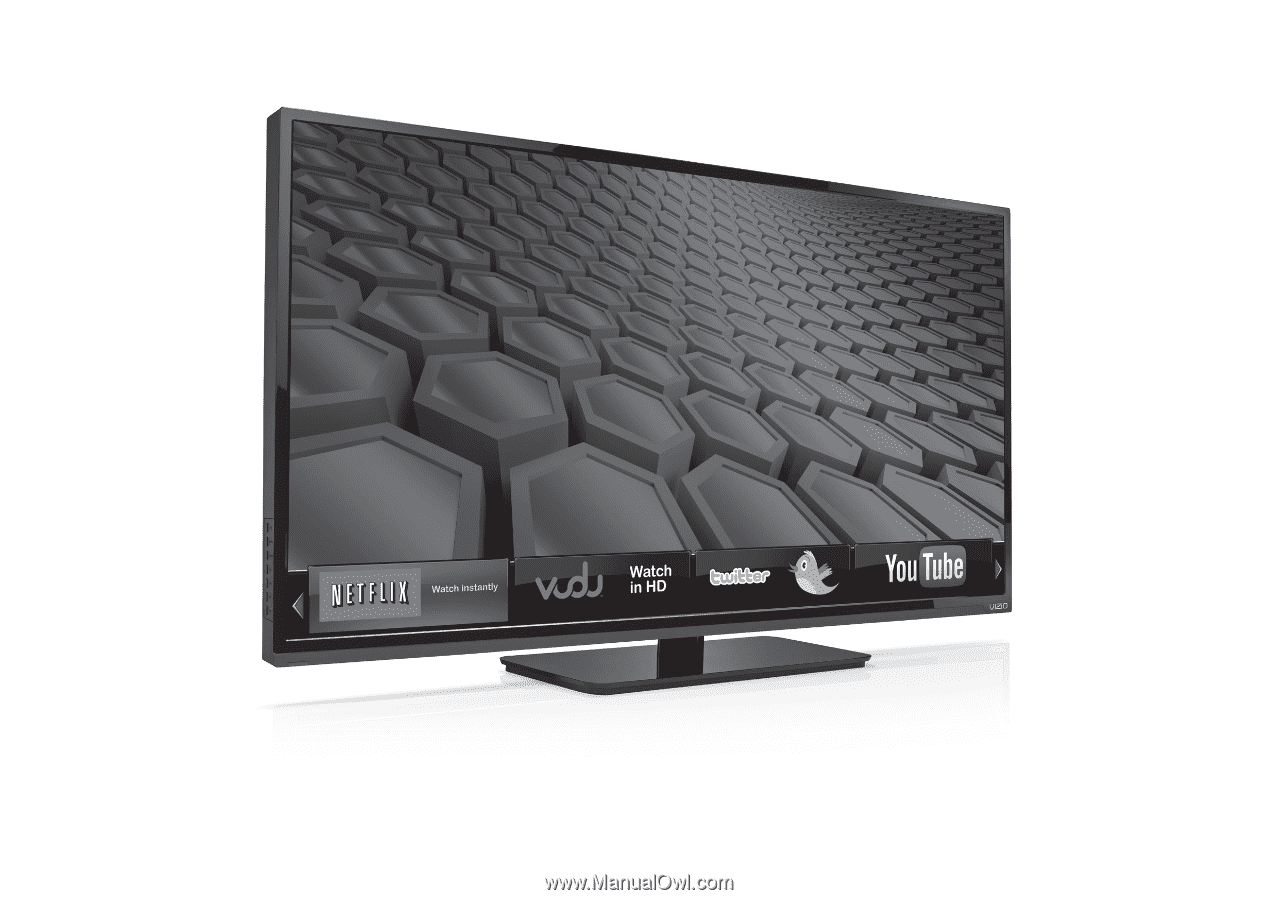
QUICK START GUIDE
Model: E550i-A0
VIZIO