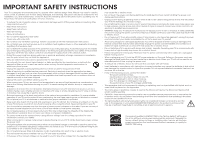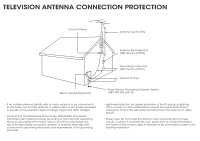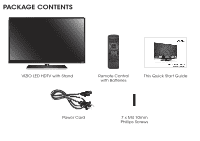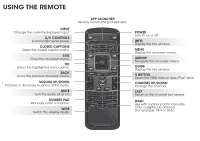Vizio E550i-B2E Quickstart Guide (English)
Vizio E550i-B2E Manual
 |
View all Vizio E550i-B2E manuals
Add to My Manuals
Save this manual to your list of manuals |
Vizio E550i-B2E manual content summary:
- Vizio E550i-B2E | Quickstart Guide (English) - Page 1
VIZIO QUICK START GUIDE Model: E550i-B2E - Vizio E550i-B2E | Quickstart Guide (English) - Page 2
TV will not be used for an extended period of time, unplug the power cord. • To reduce risk of electric shock, do not touch the connector with wet hands. • Insert batteries in accordance with instructions. Incorrect polarities may cause the batteries to leak which can damage the remote control - Vizio E550i-B2E | Quickstart Guide (English) - Page 3
Equipment Power Service Grounding Electrode System (NEC ART 250, part H) • If an outside antenna/satellite dish or cable system is to be connected to the TV, make sure that the antenna or cable system is electrically grounded to provide some protection against voltage surges and static charges - Vizio E550i-B2E | Quickstart Guide (English) - Page 4
Do You Have Questions? Find Answers At SUPPORT.VIZIO.COM Find help with: • New Product Setup • Connecting Your Devices • Technical Problems • Product Updates • And More Live Chat Support Available Your can also contact our award-winning support team at: Phone: (877) 878-4946 (TOLL-FREE) Email: - Vizio E550i-B2E | Quickstart Guide (English) - Page 5
PACKAGE CONTENTS VIZIO LED HDTV with Stand Remote Control with Batteries This Quick Start Guide Power Cord 7 x M4 10mm Phillips Screws - Vizio E550i-B2E | Quickstart Guide (English) - Page 6
NUMBER PAD Manually enter a channel. WIDE Switch the display mode. APP LAUNCHER Quickly launch the pictured app. POWER Turn TV on or off. INFO Display the info window. MENU Display the on-screen menu. ARROW Navigate the on-screen menu. GUIDE Display the info window. V BUTTON Open the VIZIO Internet - Vizio E550i-B2E | Quickstart Guide (English) - Page 7
INSTALLING THE BASE 1 2 It is recommended that two people take part in the base installation. Place the TV screen-down on a clean, flat surface. To prevent scratches or damage to the screen, place the TV on a soft surface such as a blanket. Align the base with the neck piece and tighten three - Vizio E550i-B2E | Quickstart Guide (English) - Page 8
FIRST-TIME SETUP 1 Connect all of your devices first. Choose ONE connection type for each device. Match colored connectors to colored ports. Green Blue Red White Red Yellow White Red - Vizio E550i-B2E | Quickstart Guide (English) - Page 9
HDMI CABLE* BEST • DIGITAL • HD VIDEO (1080p)** • HD AUDIO COMPONENT CABLE* • ANALOG BETTER • HD VIDEO (1080i)** • STEREO AUDIO Match colored connectors to colored ports. COAXIAL CABLE* BETTER • ANALOG • HD VIDEO (1080i)** • STEREO - Vizio E550i-B2E | Quickstart Guide (English) - Page 10
gently on the V logo and sliding away from the remote. Insert the included batteries. Gently slide the battery cover back into place. Connect the power cord to the back of the TV. The flat edge of the connector goes toward the outside of the TV. Plug the power cord into an electrical outlet. - Vizio E550i-B2E | Quickstart Guide (English) - Page 11
the back of the TV as shown. For the best Smart TV experience, VIZIO recommends using an Ethernet cable. However, your TV also has built-in Wi-Fi. See the Connecting to the Internet with Wi-Fi section for more information. Turn the TV on by pressing the Power button on the remote. The Setup App is - Vizio E550i-B2E | Quickstart Guide (English) - Page 12
Button VIZIO TV SETTINGS Picture Audio Timers Network Tuner CC Closed Captions Devices System Guided Setup User Manual Wide Zoom Normal Panoramic Exit 2D 3D ABC User Input Wide CC Manual Sleep Timer Picture Audio Network Settings Help Press the MENU button on the Remote Control to - Vizio E550i-B2E | Quickstart Guide (English) - Page 13
OK. Table of Contents Installing the TV Controls and Connections Connecting your Devices Completing the First-Time Setup Using the On-Screen Menu Using the USB Media Player Using VIZIO Internet Apps Troubleshooting & Technical Support Specifications Limited Warranty Legal & Compliance HDTV - Vizio E550i-B2E | Quickstart Guide (English) - Page 14
VIZIO TV SETTINGS Picture Audio Timers Network Tuner CC Closed Captions Devices System Guided Setup User Manual Wide VIZIO GUIDED Internet Service Provider (ISP). Press the MENU Button to display the TV SETTINGS menu. Use the Arrow Buttons to highlight Guided Setup and press OK. The GUIDED SETUP - Vizio E550i-B2E | Quickstart Guide (English) - Page 15
SSID, you will need to enter it manually by selecting Hidden Network. For more information, see the TV's User Manual. Using the on-screen keyboard, enter your network's password, then highlight Connect and press OK. If you are having trouble connecting to your network, check your router placement - Vizio E550i-B2E | Quickstart Guide (English) - Page 16
VIZIO INTERNET APPS PLUS® VIZIO Internet Apps Plus® (V.I.A. Plus) delivers popular online content to your TV. V.I.A. features a selection of Apps that allow you to watch movies and TV INFO MENU GUIDE VOL CH VOL CH 1 2 3 4 5 6 7 8 9 3D 0 INPUT CC EXIT BACK OK INFO MENU GUIDE VOL - Vizio E550i-B2E | Quickstart Guide (English) - Page 17
can be moved to the Dock. Press the V Button twice to launch the fullscreen V.I.A. Plus Apps window. My Apps Features the apps installed on your TV. Installed Apps The Apps displayed here are also available in the V.I.A. Plus App Dock. App Tabs Browse through apps on these tabs and add them - Vizio E550i-B2E | Quickstart Guide (English) - Page 18
delivers booming audio where there isn't room for a sound bar. With outstanding audio performance and a built-in subwoofer, the VIZIO 21" 2.1 Sound Stand is the perfect and convenient audio upgrade for TVs up to 55 inch class in traditional media cabinets or any room in the house. Available at www - Vizio E550i-B2E | Quickstart Guide (English) - Page 19
For the pinnacle of surround sound immersion and convenience, the VIZIO S4251w 5.1 Sound Bar sets the bar exceptionally high. Designed to fit any medium to Bluetooth connectivity lets you stream your music wirelessly letting you turn any room into the ultimate home theater. Available at www.VIZIO. - Vizio E550i-B2E | Quickstart Guide (English) - Page 20
television channels add black bars to the picture. • Set the TV image mode so that the picture fills the screen. Press the WIDE button on the remote until the screen is filled, and then press OK. • Adjust the video settings of your external device. There is no power. • Be sure the power cord is - Vizio E550i-B2E | Quickstart Guide (English) - Page 21
operation, improper voltage supply or power surges, signal issues, damages from shipping, acts of God, any type of customer misuse, modifications or adjustments, as well as installation and set-up issues or any repairs attempted by anyone other than by a VIZIO authorized service center. Products - Vizio E550i-B2E | Quickstart Guide (English) - Page 22
is required before sending any unit in for service. Any returns to VIZIO's service centers must utilize either the original carton box and shipping material or a replacement box and material provided by VIZIO. VIZIO technical support will provide instructions for packing and shipping the unit to the - Vizio E550i-B2E | Quickstart Guide (English) - Page 23
32 inches, VIZIO Sales & Marketing México S. de. R.L. de C.V. or its authorized representative will provide onsite warranty coverage of repair and/or replacement services. Under the terms of this warranty, VIZIO Sales & Marketing México S. de. R.L. de C.V. or its representative must exchange parts - Vizio E550i-B2E | Quickstart Guide (English) - Page 24
© 2014 VIZIO INC. ALL RIGHTS RESERVED. 130617OC-US-NC

VIZIO
QUICK START GUIDE
Model: E550i-B2E