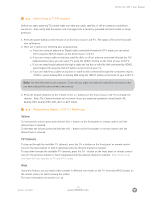Vizio L32HDTV10A User Manual - Page 33
This will display the DTV TUNER SETUP OSD.
 |
View all Vizio L32HDTV10A manuals
Add to My Manuals
Save this manual to your list of manuals |
Page 33 highlights
3.4 DTV Tuner Setup Press the DIGITAL HD button on the remote until "DTV" appears on the top right of the screen. When the MENU button is pressed, the On-Screen Display (OSD) appears on the PICTURE ADJUST page. Press the RIGHT arrow button to highlight the TV selection. VIZIO L32 HDTV User Manual This will display the DTV TUNER SETUP OSD. Version- 11/29/05 33 www.VIZIOCE.com
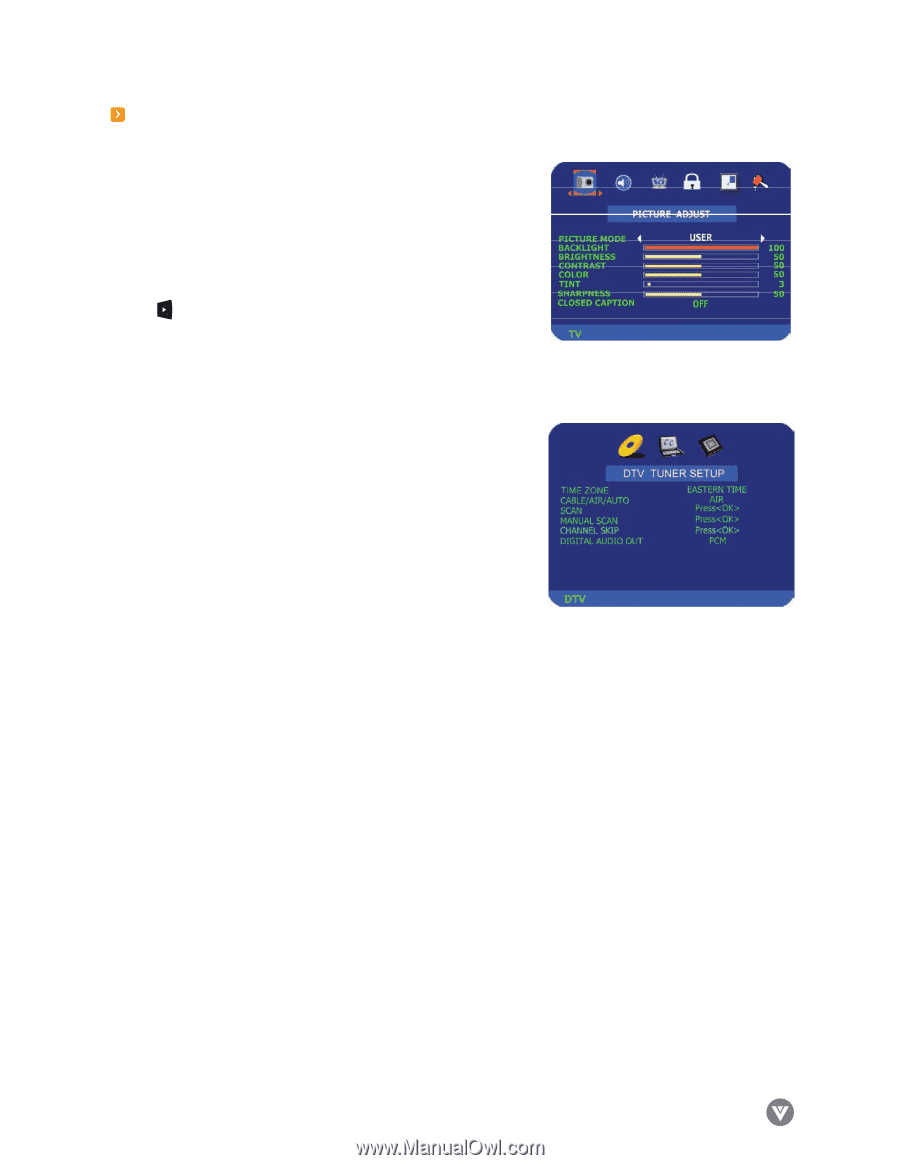
www.VIZIOCE.com
Version- 11/29/05
±±
VIZIO L±2 HDTV User Manual
3.4 DTV Tuner Setup
Press the DIGITAL HD button on the remote until “DTV”
appears on the top right of the screen. When the MENU
button is pressed, the On-Screen Display (OSD) appears on
the PICTURE ADJUST page. Press the RIGHT arrow
button
to highlight the TV selection.
This will display the DTV TUNER SETUP OSD.