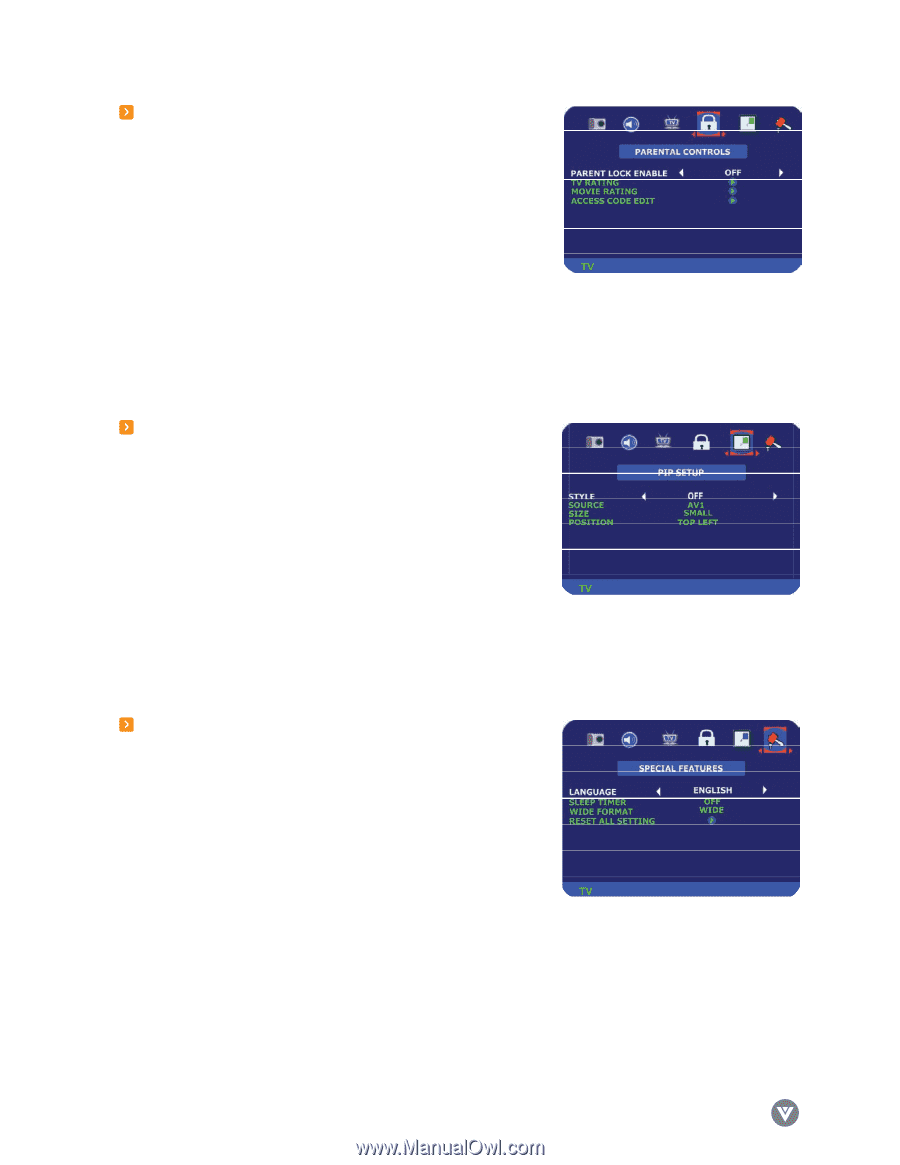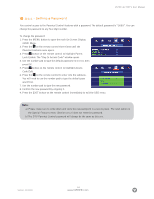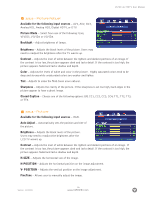Vizio L32HDTV10A User Manual - Page 48
Parental Lock Enable, Movie Rating, Access Code Edit, Style, Source, Position, Language, Sleep Timer
 |
View all Vizio L32HDTV10A manuals
Add to My Manuals
Save this manual to your list of manuals |
Page 48 highlights
VIZIO L32 HDTV User Manual 3. 3.5.7 - Parental Controls for TV Parental Lock Enable - Turns TV and movie blocking on or off. TV Rating - Sets the level of television programs that will be blocked without typing in the password. For more information, see Section 3.5.13 - Using the Parental Controls, page 50. Movie Rating - Sets the level of movies that will be blocked without typing in the password. For more information, see Section 3.5.13 - Using the Parental Controls, page 50. Access Code Edit - Changes the password used for modifying the parental control settings or watching a program blocked by the parental controls. For more information, see Section 3.5.14 - Setting a Password, page 51. 3.5.8 - PIP/POP Setup Style - Changes the type of sub-picture. Options include Off, PIP (picture in picture) or POP (picture by picture). Source - Changes the video input source of the sub-picture when PIP is turned on. Note: For additional information regarding the PIP/POP options, see sec.3.4.2.3 - Picture-in-Picture (PIP)/Picture-by-Pictue (POP) Mode, page. Size - Changes the size of the sub-screen picture. Choose from one of the following: small, medium or large. Position - Move the sub-picture within the display image. 3.5.9 - Special Features Language - Changes the language of the On-Screen Display (OSD) menu. Options include French, Spanish or English. Sleep Timer - Sets sleep timer either on or off. Users can select the number of minutes the LCD monitor waits before it automatically turns off in 30-minute increments. Maximum available time is 120 minutes. Wide Format - Changes the main screen size. Choose from the following: Normal, Wide, Zoom or Panoramic. For additional information, please see Section 3.5.3 - Understanding Viewing Features, page 30. Reset All Settings - Resets the display back to the factory default settings. Version- 11/29/05 48 www.VIZIOCE.com