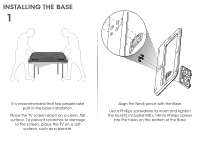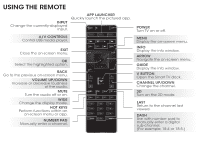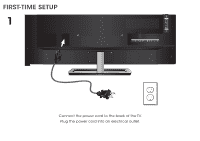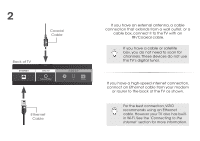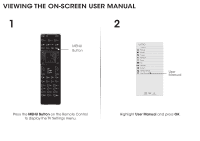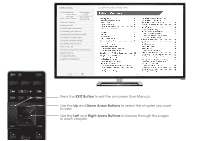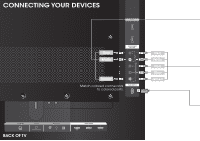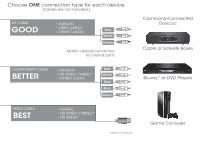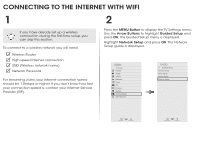Vizio M501d-A2R Download - Page 11
Power, Setup App - remote batteries
 |
View all Vizio M501d-A2R manuals
Add to My Manuals
Save this manual to your list of manuals |
Page 11 highlights
3 4 Turn the TV on by pressing the Power Button on the remote. The Setup App is displayed. Use the Arrow Buttons on the remote to highlight Home Use and press OK. Remove the battery cover by pressing gently on the back cover and sliding away from the remote. Insert the included batteries. Gently slide the battery cover back into place. Use the Arrow Buttons on the remote to highlight Home Mode Setup and press OK.

3
Remove the battery cover by pressing gently
on the back cover and sliding away from
the remote.
Insert the included batteries.
Gently slide the battery cover back into place.
4
Use the
Arrow Buttons
on the remote to
highlight
Home Mode Setup
and press
OK
.
Turn the TV on by pressing the
Power
Button
on
the remote. The
Setup App
is displayed.
Use the
Arrow Buttons
on the remote to highlight
Home Use
and press
OK
.