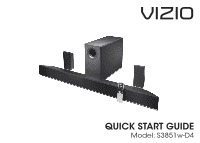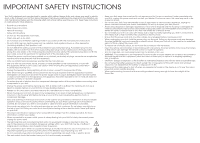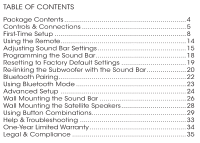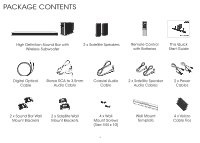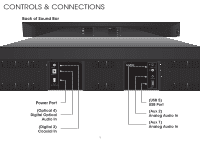Vizio S3851w-D4 Quickstart Guide
Vizio S3851w-D4 Manual
 |
View all Vizio S3851w-D4 manuals
Add to My Manuals
Save this manual to your list of manuals |
Vizio S3851w-D4 manual content summary:
- Vizio S3851w-D4 | Quickstart Guide - Page 1
VIZIO QUICK START GUIDE Model: S3851w-D4 - Vizio S3851w-D4 | Quickstart Guide - Page 2
. Doing so could short circuit parts causing a fire or electric shock and servicing instructions in the trouble or the device is not in use. The mains plug shall remain readily operable. • When wall mounting, be sure that the mounting surface is strong enough to bear the weight of the Sound Bar - Vizio S3851w-D4 | Quickstart Guide - Page 3
Default Settings 19 Re-linking the Subwoofer with the Sound Bar 20 Bluetooth Pairing 22 Using Bluetooth Mode 23 Advanced Setup 24 Wall Mounting the Sound Bar 26 Wall Mounting the Satellite Speakers 28 Using Button Combinations 29 Help & Troubleshooting 33 One-Year Limited Warranty 34 - Vizio S3851w-D4 | Quickstart Guide - Page 4
VIZIO INPUT MENU High Definition Sound Bar with Wireless Subwoofer 2 x Satellite Speakers Remote Control with Batteries This Quick Start Guide Digital Optical Cable Stereo RCA to 3.5mm Audio Cable Coaxial Audio Cable 2 x Satellite Speaker Audio Cables 2 x Power Cables 2 x Sound Bar - Vizio S3851w-D4 | Quickstart Guide - Page 5
CONTROLS & CONNECTIONS Back of Sound Bar DIGITAL (3) OPTICAL (4) USB (5) DIGITAL (3) OPTICAL (4) Power Port (Optical 4) Digital Optical Audio In (Digital 3) Coaxial In 5 USB (5) (USB 5) USB Port (Aux 2) Analog Audio In (Aux 1) Analog Audio In - Vizio S3851w-D4 | Quickstart Guide - Page 6
Back of Sound Bar DIGITAL (3) OPTICAL (4) USB (5) Control Buttons are located here Power Input Bluetooth Input (Hold to force pair, See Bluetooth Pairing on page 22) Volume Up/Down 6 - Vizio S3851w-D4 | Quickstart Guide - Page 7
Back of Subwoofer Back of Satellite Speaker Pairing Button LED Indicator Satellite Speaker Ports (Connects to Speakers) Power Switch Power Port 7 Satellite Speaker Port (Connects to Subwoofer) - Vizio S3851w-D4 | Quickstart Guide - Page 8
FIRST-TIME SETUP 1 Connect one of the included cables to ONE TV audio output all TVs have the audio outputs shown above. To connect the Sound Bar directly to your other devices (Blu-ray player, game system, etc) see your device's user manual. 8 **When using either of the Digital Inputs, if there - Vizio S3851w-D4 | Quickstart Guide - Page 9
2 DIGITAL (3) OPTICAL (4) DIGITAL (3) OPTICAL (4) USB (5) Connect a Power Cable to the Sound Bar. USB (5) 3 Plug the Power Cable into a Power Outlet. 9 - Vizio S3851w-D4 | Quickstart Guide - Page 10
4 Connected the Satellite Speakers to the Subwoofer using the included Satellite Speaker Audio Cables. BACK OF SUBWOOFER BACK OF SATELLITE SPEAKERS Match the color coded speaker cable to the matching speaker port. 10 - Vizio S3851w-D4 | Quickstart Guide - Page 11
BACK OF SUBWOOFER 5 6 7 11 Connect a Power Cable to the Subwoofer. Plug the Power Cable into a power outlet. Flip the Power Switch into the On position. - Vizio S3851w-D4 | Quickstart Guide - Page 12
is centered below the TV. For the best surround sound experience, position the Sound Bar, Subwoofer, and Satellite Speakers as shown. The Sound Bar and Satellite Speakers should be close to ear level. Note: If you have speaker stands for the satellite speakers, you can fasten the speaker wires - Vizio S3851w-D4 | Quickstart Guide - Page 13
back into place. 10 Turn your TV on, then press the Power button on the remote to turn the Sound Bar on. Press the Input button to switch between audio sources. For example, if you connected your TV to Input 1, set the Sound Bar to Input 1. Setup is complete. Input VIZIO INPUT MENU Power 13 - Vizio S3851w-D4 | Quickstart Guide - Page 14
USING THE REMOTE Display Displays Sound Bar settings Input Press to change input source. Up/Down Press to cycle through settings and options. Previous Press to return to previous track. (Changes audio settings in Menu) Volume Press to decrease volume. Mute Press to mute/unmute. VIZIO INPUT MENU - Vizio S3851w-D4 | Quickstart Guide - Page 15
remote. The Sound Bar will be discoverable for 15 minutes. You can now search for the Sound Bar (VIZIO S3851w) using your Bluetooth Device. The sound bar button to move the Surround Balance level towards the left/right rear channel speaker. The LED indicators will move to the right when levels are - Vizio S3851w-D4 | Quickstart Guide - Page 16
/decrease the level of the subwoofer. The LED indicators will move 5.1 surround sound. When disabled (Off), 5.1 surround sound sources will be downmixed to 3.1 channels. TruVolume to enable/disable Night Mode. When enabled (On), the Sound Bar will lower bass frequency levels to provide a more quiet - Vizio S3851w-D4 | Quickstart Guide - Page 17
Press the Next/Previous button to enable/disable VIZIO TV Remotes. When enabled (On), you can use a VIZIO TV remote control to turn on the Sound Bar (using the TV Volume Up button) and control volume. Eco Power On/Off EcoPwr On Program Remote Prg Remote Reset Reset No When a Dolby Digital or - Vizio S3851w-D4 | Quickstart Guide - Page 18
two times indicating that it has successfully recognized the TV remote. When programming your Sound Bar, turn off your TV speakers. See your TV's manual for instructions on how to do this. VIZIO INPUT MENU 18 TV Remote Ensure that both the Sound Bar and TV remotes are pointed at the front of the - Vizio S3851w-D4 | Quickstart Guide - Page 19
DEFAULT SETTINGS Function Reset Reset No Reset Yes ConfirmYes Confirmed LED Behavior Description To reset the Sound Bar to factory default settings: 1. Press the Menu button on the remote control. All Indicator LEDs will flash three times confirming factory reset. 2. Use the Up/Down buttons - Vizio S3851w-D4 | Quickstart Guide - Page 20
RE-LINKING THE SUBWOOFER WITH THE SOUND BAR What does pairing mean? Pairing means to wirelessly connect. Your Subwoofer has already been paired with your Sound Bar by VIZIO. However, you may need to re-link the Subwoofer to the Sound Bar if there is no sound coming from the Subwoofer. 20 - Vizio S3851w-D4 | Quickstart Guide - Page 21
ON position. Press and hold the Pairing button on the back of the Subwoofer for 5 seconds. The LED on the back of the Subwoofer will begin to blink. 21 Press and hold the Power button on the back of the Sound Bar for 5 Seconds. The LED indicators on the front will flash 3 times. The - Vizio S3851w-D4 | Quickstart Guide - Page 22
Sound Bar for five (5) seconds or use the BT Pair menu option from the remote. When the Sound Bar is in Bluetooth Pairing Mode, the LED Indicators on the Display Panel on the front of the Sound Bar . Back of Sound Bar 2. You can now search for the Sound Bar (VIZIO S3851w) using your Bluetooth - Vizio S3851w-D4 | Quickstart Guide - Page 23
Sound Bar supports music streaming from smartphones, tablets, and computers with Bluetooth capability. Device compatibility will vary, see your device's documentation for more information. Once you have paired your source device to the Sound Bar, as long as you stay within range of the Sound Bar - Vizio S3851w-D4 | Quickstart Guide - Page 24
ADVANCED SETUP Back of Sound Bar DIGITAL (3) OPTICAL (4) DIGITAL OPTICAL CABLE DIGITAL COAXIAL CABLE RCA AUDIO CABLE Game Console *Supports .WAV file format playback only Network Media Player 24 Tablet/MP3 Player - Vizio S3851w-D4 | Quickstart Guide - Page 25
3.5mm AUDIO CABLE Laptop/Computer Connect up to five (5) different devices to the Sound Bar (devices shown are examples-you can use any device). To listen to a device, change the input source on the Sound Bar. Optical, Coaxial, and 3.5mm cables transmit audio only. If connecting a video device, you - Vizio S3851w-D4 | Quickstart Guide - Page 26
WALL MOUNTING THE SOUND BAR 1 Wall-Mount Screw Holes DIGITAL (3) OPTICAL (4) USB (5) Insert and tighten two Wall-Mount Screws with a Phillips-head screwdriver into the Wall-Mount Screw Holes. 2 Place - Vizio S3851w-D4 | Quickstart Guide - Page 27
3 Be sure your screws are attached to wood studs or drywall anchors (for drywall) or concrete anchors (for brick/concrete walls). Wall mounting hardware is not included. If you are unfamiliar with power tools or the layout of electrical wiring in the walls of your home, consult a professional - Vizio S3851w-D4 | Quickstart Guide - Page 28
WALL MOUNTING THE SATELLITE SPEAKERS 1. Attach the Wall Mount Screw to the back of the Satellite Speaker. 2. Attach the wall mount bracket to the wall. 3. Plug the speaker cable into the back of the Satellite Speaker. 4. Align and mount the Satellite Speaker with the Wall Mount Bracket. Wall Mount - Vizio S3851w-D4 | Quickstart Guide - Page 29
erase all settings and preferences that you have set. VIZIO TV Remote Control Energy Star Enable VIZIO TV Remote: Disable VIZIO TV Remote: Enable/disable the use of a VIZIO TV remote control to power on and adjust the volume of the sound bar. To enable/disable this function, Press and Hold the - Vizio S3851w-D4 | Quickstart Guide - Page 30
VIZIO RECOMMENDS The VIZIO Co-Star™ Stream Player merges live TV and streaming entertainment into one experience, . And with 1080p Full HD resolution, built-in Wi-Fi, and 3D-readiness, VIZIO Co-Star is the ultimate entertainment upgrade for any high-definition television. Available at www - Vizio S3851w-D4 | Quickstart Guide - Page 31
+LIGHT With uncompromising performance, and premium picture and audio quality in a remarkably thin profile, the VIZIO Thin+Light is the Ultrabook that's impossible to ignore. Ultra-responsive and ultra-portable, the VIZIO Thin+Light boots up instantly and goes wherever you do. If good things come in - Vizio S3851w-D4 | Quickstart Guide - Page 32
Do You Have Questions? Find Answers At SUPPORT.VIZIO.COM Find help with: • New Product Setup • Connecting Your Devices • Technical Problems • Product Updates • And More Live Chat Support Available You can also contact our award-winning support team at: Phone: (877) 878-4946 (TOLL-FREE) Email: - Vizio S3851w-D4 | Quickstart Guide - Page 33
on the remote to perform a channel check on each speaker. See Adjusting Sound Bar Settings on page 15. There is no sound from the satellite speakers. • Ensure the satellite speaker wires are securely connected. These wires occasionally loosen during setup. • Ensure that the Subwoofer is properly - Vizio S3851w-D4 | Quickstart Guide - Page 34
THIS WARRANTY IS SUBJECT TO CHANGE WITHOUT NOTICE. CHECK www.VIZIO.com FOR THE MOST CURRENT VERSION. SPECIFICATIONS Sound Bar: Satellite Speakers: Subwoofer: Inputs: Three 3" Full-Range Drivers 21/2" Full-Range Transducer 6" Subwoofer Driver 1 x 3.5mm Stereo Audio 1 x RCA Stereo Audio 1 x Optical - Vizio S3851w-D4 | Quickstart Guide - Page 35
and used in accordance with the instructions, may cause harmful interference to TV technician for help. This device complies with Part 15 of the FCC Rules. Operation is subject reduce potential for harmful interference to co-channel mobile satellite systems; The maximum antenna gain permitted (for - Vizio S3851w-D4 | Quickstart Guide - Page 36
© 2014 VIZIO INC. ALL RIGHTS RESERVED. 140310OC-NC
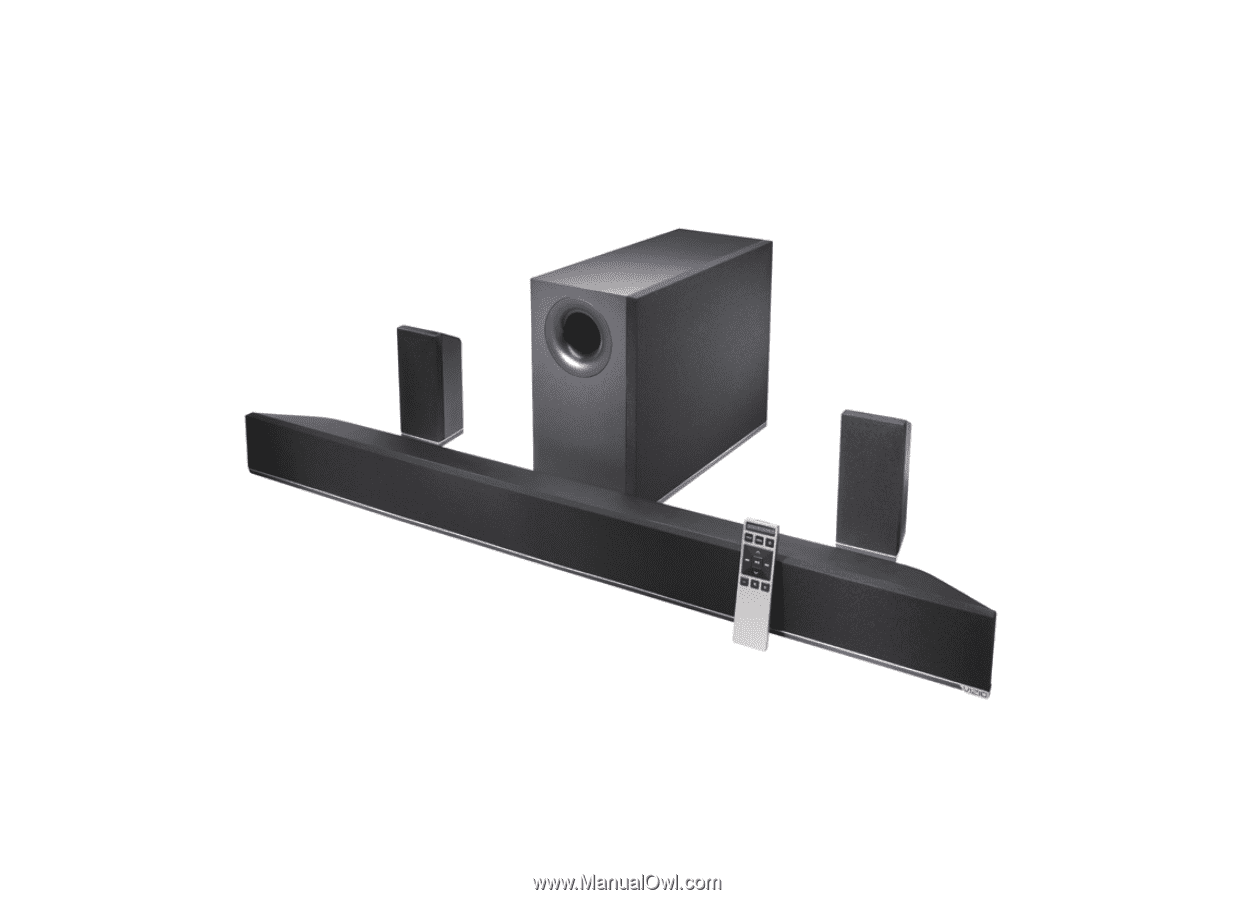
QUICK START GUIDE
Model: S3851w-D4
VIZIO