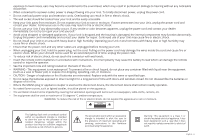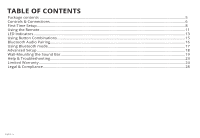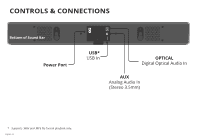Vizio SB362An-F6 Quick Start Guide
Vizio SB362An-F6 Manual
 |
View all Vizio SB362An-F6 manuals
Add to My Manuals
Save this manual to your list of manuals |
Vizio SB362An-F6 manual content summary:
- Vizio SB362An-F6 | Quick Start Guide - Page 1
QUICK START GUIDE Model: SB362An-F6 VIZIO Sound Bar Please read this guide before using the product. - Vizio SB362An-F6 | Quick Start Guide - Page 2
in accordance with the manufacturer's instructions. • Do not install with the cart, stand, tripod, bracket, or table specified by the manufacturer • Refer all servicing to qualified service personnel. Servicing is required when • WARNING: Exposure to loud sounds can damage your hearing causing - Vizio SB362An-F6 | Quick Start Guide - Page 3
sound level result in fire or electric shock. • The wall socket should be located near your Unit and remote control batteries in accordance with instructions. Incorrect polarity may cause the battery to leak which can damage the remote important operating and servicing instructions in the literature - Vizio SB362An-F6 | Quick Start Guide - Page 4
& Connections...6 First-Time Setup...8 Using the Remote...11 LED Indicators...13 Using Button Combinations...15 Bluetooth Audio Pairing...16 Using Bluetooth mode...17 Advanced Setup...18 Wall-Mounting the Sound Bar...19 Help & Troubleshooting...23 Limited Warranty...24 Legal & Compliance...28 - Vizio SB362An-F6 | Quick Start Guide - Page 5
THEATER DISPLAY | QUICK START GUIDE Installation Guide | Models: VIZIO Sound Bar Remote Control with 2x AAA Batteries Power Cable 2 x Wall Mount Brackets (Sound Bar) Wall Mount Template QUICK START GUIDE Model: SB3621n-E8M VIZIO Sound Bar Please read this guide before using the product. Quick - Vizio SB362An-F6 | Quick Start Guide - Page 6
CONTROLS & CONNECTIONS Bottom of Sound Bar Power Port USB* USB In OPTICAL Digital Optical Audio In AUX Analog Audio In (Stereo 3.5mm) * Supports .WAV and .MP3 file format playback only. English - 6 - Vizio SB362An-F6 | Quick Start Guide - Page 7
Front of Sound Bar Power Press to turn soundbar on or off. Input Press to change the audio source. Bluetooth Input Hold to pair. (See 'Bluetooth Audio Pairing' for more information.) Left Side of Sound Bar Volume Increase or decrease the loudness of the audio. English - 7 - Vizio SB362An-F6 | Quick Start Guide - Page 8
5MM TO RCA CABLE GOOD * Not all TVs have the audio outputs shown above. To connect the Sound Bar directly to your other devices (Blu-Ray player, game system, etc.) see your device's user manual. English - 8 OR DIGITAL OPTICAL CABLE† BETTER † When using either of the Digital Inputs, if there is - Vizio SB362An-F6 | Quick Start Guide - Page 9
2 Connect the power cable to the Sound Bar AC IN as shown. Plug the power cable into an electrical outlet. Bottom of Sound Bar English - 9 - Vizio SB362An-F6 | Quick Start Guide - Page 10
and gently slide the battery cover back into place. When needed, VIZIO recommends replacing the batteries that came with this remote with two, new Duracell 'AAA' alkaline batteries. 5 Turn on your TV and Sound Bar. The Sound Bar will automatically begin searching for an active input.* The LED - Vizio SB362An-F6 | Quick Start Guide - Page 11
USING THE REMOTE Input Press to change the input source Power Press to turn on or off. Volume +/Press to increase and decrease volume. Previous Press to return - Vizio SB362An-F6 | Quick Start Guide - Page 12
For the best surround sound experience, position the Sound Bar as shown. The Sound Bar should be close to ear level. English - 12 Sound Bar is centered below the TV. - Vizio SB362An-F6 | Quick Start Guide - Page 13
to enable the auto input detect function. Press and hold the button on the remote. The Sound Bar will be discoverable for 15 minutes. You can now search for the Sound Bar (VIZIO SB362An) using your Bluetooth Device. The sound bar will power down if no device is found. Note: Set your Bluetooth device - Vizio SB362An-F6 | Quick Start Guide - Page 14
BASS level to the lowest setting will reduce BASS and Subwoofer levels on the bar. This is best for watching TV late at night in a quiet environment. (On), all inputs will produce a virtual sound technology that simulates the effect of having overhead sound. When disabled (Off), all sources will - Vizio SB362An-F6 | Quick Start Guide - Page 15
. Press the Play + Volume Up button to put the Sound Bar into learning mode. While the Sound Bar is in learning mode, press the Volume Up button on the TV remote control while pointing the remote at the Sound Bar. All of the LED Indicators on the Sound Bar will flash two times indicating that it has - Vizio SB362An-F6 | Quick Start Guide - Page 16
seconds. Note: This will erase all settings and preferences that you have set. VIZIO TV Remote Control Enabled Disabled Enable/disable the use of a VIZIO TV remote control to power on and adjust the volume of the Sound Bar. To enable/disable this function, Press and Hold the Power ( ) and Volume - Vizio SB362An-F6 | Quick Start Guide - Page 17
from bottom to top and back again. Once the device is paired, the LED Indicators will stop flashing. 2. You can now search for the Sound Bar (VIZIO SB362An) using your Bluetooth device. For more information, refer to the user documentation that came with the device. 3. Play audio from your Bluetooth - Vizio SB362An-F6 | Quick Start Guide - Page 18
Sound Bar supports music streaming from smartphones, tablets, and computers with Bluetooth capability. Device compatibility will vary, see your device's documentation for more information. Once you have paired your source device to the Sound Bar, as long as you stay within range of the Sound Bar - Vizio SB362An-F6 | Quick Start Guide - Page 19
ADVANCED SETUP Bottom of Sound Bar GOOD USB Thumb Drive* BETTER * Supports .WAV and. MP3 file format playback only. Tablet/MP3 Player/Laptop Game Console Network Media Player English - 19 - Vizio SB362An-F6 | Quick Start Guide - Page 20
WALL-MOUNTING THE SOUND BAR 1 Place the included wall mounting template against the wall under your TV. Mark the two bracket holes using a pencil. Ensure there is enough space between the sound bar and your TV. 2 Install the wallmount Brackets Be sure your screws are attached to wood studs, - Vizio SB362An-F6 | Quick Start Guide - Page 21
Wall-Mount Slots 3 Bottom of Sound Bar Note: When wall mounting the bar, this arrow should point upwards.. Hang the Sound Bar on the wall mount backets then slide down to lock in place. English - 21 - Vizio SB362An-F6 | Quick Start Guide - Page 22
Take a moment to register your product VIZIO.COM/PRODUCT-REGISTRATION Why register? Customized Support Get assistance quickly with your information on hand. News and Offers Take advantage of the latest news and special offers from VIZIO. Safety and Satisfaction Stay up-to-date with important product - Vizio SB362An-F6 | Quick Start Guide - Page 23
Customer Care At Your Convenience. NEED HELP? Go to: support.vizio.com Find help with: • New product setup • Connecting your devices • Technical problems • Product updates and more Live chat support available You can also contact our popular support team at: Phone: (877) 698-4946 (toll-free) Se - Vizio SB362An-F6 | Quick Start Guide - Page 24
TROUBLESHOOTING There is no power. • Press the POWER button on the remote control or on the side of your Sound Bar. • Ensure the power cord is securely connected. • Plug a different device into the electrical outlet to verify that the outlet is working correctly. There is no sound manual - Vizio SB362An-F6 | Quick Start Guide - Page 25
Canada. The product must also be located in the country where it was purchased at the time of warranty service. How to Get Service Before obtaining warranty service, you may visit www.vizio.com for additional help and troubleshooting. To obtain warranty service, contact VIZIO Technical Support via - Vizio SB362An-F6 | Quick Start Guide - Page 26
or for ninety (90) days from warranty service, whichever is longer. Types of Service Products must be sent to a VIZIO service center to obtain warranty service. VIZIO is not responsible for transportation costs to the service center, but VIZIO will cover return shipping to the customer. What - Vizio SB362An-F6 | Quick Start Guide - Page 27
from state to state and province to province. This warranty applies to the greatest extent permitted by applicable law. General No employee or agent of VIZIO may modify this warranty. If any term of this warranty, other than the class action waiver, is found to be unenforceable, that term will be - Vizio SB362An-F6 | Quick Start Guide - Page 28
Specifications Sound Bar: Built-in Dual Subwoofer: Inputs: One 2.67" Full Range Driver for Each Channel (1 for left, 1 for right) One 3" Subwoofer Driver (For each built-in subwoofer) One 3.5mm Stereo Audio One Optical (Toslink) One USB (Supports .WAV & .MP3 format only) Bluetooth Sound Pressure - Vizio SB362An-F6 | Quick Start Guide - Page 29
, and if not installed and used in accordance with the instructions, may cause harmful interference to radio communications. However, there an uncontrolled environment. IC Statement 1. This device complies with Industry Canada licence-exempt RSS standard(s). Operation is subject to the following two - Vizio SB362An-F6 | Quick Start Guide - Page 30
use. By using the VIZIO products, you agree to the VIZIO Terms of Service and Privacy Policy. The VIZIO Terms of Use and Guide is subject to change without notice. To review the most updated version of this Quick Start Guide and the associated User Manual, go to http://www.vizio.com. © 2018 VIZIO - Vizio SB362An-F6 | Quick Start Guide - Page 31
The Bluetooth® word mark and Logos are registered trademark owned by Bluetooth SIG,Inc. and any use of such marks by VIZIO, Inc. is under license. Other trademarks and trade names are those of their respective owners. Manufactured under license from Dolby Laboratories. Dolby, Dolby Audio, and - Vizio SB362An-F6 | Quick Start Guide - Page 32
© 2018 VIZIO INC. ALL RIGHTS RESERVED. 180306AD

QUICK START GUIDE
Model: SB362An-F6
VIZIO Sound Bar
Please read this guide before using the product.