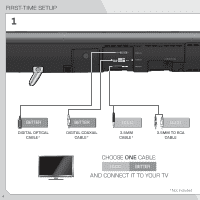Vizio SB4021M-A1 SB4021M-A1 Quick Start Guide
Vizio SB4021M-A1 Manual
 |
View all Vizio SB4021M-A1 manuals
Add to My Manuals
Save this manual to your list of manuals |
Vizio SB4021M-A1 manual content summary:
- Vizio SB4021M-A1 | SB4021M-A1 Quick Start Guide - Page 1
MODEL SB4021M-A1 VIZIO QUICK START GUIDE - Vizio SB4021M-A1 | SB4021M-A1 Quick Start Guide - Page 2
your Unit will not be used for an extended period of time, unplug the power cord. • To reduce risk of electric shock, do not touch the connector with wet hands. • Insert the remote control battery in accordance with instructions. Incorrect polarity may cause the battery to leak which can damage the - Vizio SB4021M-A1 | SB4021M-A1 Quick Start Guide - Page 3
PACKAGE CONTENTS Home Theater Sound Bar Remote Control with Battery Wireless Subwoofer Power Adapter for Sound Bar 3.5mm to RCA Stereo Audio Cable Wall Mount Brackets (2) Wall Mount Template Quick Start Guide 1 - Vizio SB4021M-A1 | SB4021M-A1 Quick Start Guide - Page 4
information. input source. Power Press to turn on or off. Volume Up/Down Press to increase or decrease overall volume. Power Light When Sound Bar is on, this light is on. Link LED Light Link Button Used to re-link the Subwoofer with the Sound Bar. Power Switch Press to turn on or off. Power Cord 2 - Vizio SB4021M-A1 | SB4021M-A1 Quick Start Guide - Page 5
Digital Optical In Digital Coaxial In Analog 3.5mm In 1.85 1.85 Wall Mount Posts USB 1.85 1.85 Power Port USB USB USB Port 3 - Vizio SB4021M-A1 | SB4021M-A1 Quick Start Guide - Page 6
FIRST-TIME SETUP 1 1.85 BETTER DIGITAL OPTICAL CABLE* 4 BETTER DIGITAL COAXIAL CABLE* GOOD 3.5MM CABLE* GOOD 3.5MM TO RCA CABLE CHOOSE ONE CABLE: GOOD BETTER AND CONNECT IT TO YOUR TV *Not Included - Vizio SB4021M-A1 | SB4021M-A1 Quick Start Guide - Page 7
USB Connect the Sound Bar to your TV using one of the connection types to the left. Choose the best possible connection type. Be sure the TV port is an audio output, not an audio input. 5 - Vizio SB4021M-A1 | SB4021M-A1 Quick Start Guide - Page 8
2 1.85 3 USB 1.85 4 Plug in Sound Bar 6 5 Plug in Subwoofer - Vizio SB4021M-A1 | SB4021M-A1 Quick Start Guide - Page 9
6 Sound Bar is centered below the TV, close to ear level. Wireless Subwoofer is in the front corner of the room, up to 60 feet away from the Sound Bar. Bass is projected outward. For the best surround sound experience, position the speakers as shown. 7 - Vizio SB4021M-A1 | SB4021M-A1 Quick Start Guide - Page 10
7 Flip the ON/OFF Switch to ON. 8 - Vizio SB4021M-A1 | SB4021M-A1 Quick Start Guide - Page 11
connection type is displayed. Push repeatedly to cycle through input sources (Analog In, Coaxial In, Optical In, and USB). Power Input 9 Setup is complete. If there is no sound coming from the Sound Bar or Subwoofer, or if you experience other issues, turn to page 18 for help and troubleshooting - Vizio SB4021M-A1 | SB4021M-A1 Quick Start Guide - Page 12
USING THE REMOTE Power Press to turn on or off. Volume Up Press to increase overall system volume. Rewind/Previous Press and hold to rewind. Press to go to last track. Volume Down Press to decrease overall system volume. Input Press to output audio from the selected device port. Press repeatedly to - Vizio SB4021M-A1 | SB4021M-A1 Quick Start Guide - Page 13
hold both buttons for 1 second to mute/ unmute your Sound Bar. Factory Reset = Power + Volume Up + Volume Down + + Press and hold all 3 buttons for 10 seconds to return your Sound Bar to its fac+tory default settings. THE SOUND BAR INFO DISPLAY Volume - Increase or decrease volume Volume 15 - Vizio SB4021M-A1 | SB4021M-A1 Quick Start Guide - Page 14
1 OULNEDABVAE RTHAINSDSPYAOCUERBTEVTWE Use a phillips-head screwdriver to remove the screws from the Sound Bar stands. Reinsert the screws for safekeeping. Save the stands for future use. 2 MARK HERE MARK HERE TEMPLATE WALL MO Place the included wall mounting template - Vizio SB4021M-A1 | SB4021M-A1 Quick Start Guide - Page 15
use are securely fastened and can support the weight of the Sound Bar. Attach the brackets to the wall as shown. Gently hang the Sound Bar on the brackets using the wall mount posts on the back of the Bar. 4 USB 1.85 1.85 Use the cable management hooks to route your audio cables to your TV. 13 - Vizio SB4021M-A1 | SB4021M-A1 Quick Start Guide - Page 16
re-link the Subwoofer to the Sound Bar if there is no sound coming from the Subwoofer and the orange light on the rear of the Subwoofer is either blinking or not lit. 2 3 Press and hold the INPUT button on the top of the Sound Bar for 5 seconds. The Sound Bar will display Pairing. 14 Press and - Vizio SB4021M-A1 | SB4021M-A1 Quick Start Guide - Page 17
the + sign on the battery is facing up. Push the battery cover until it clicks back into place. Many universal remote controls can be programmed to control your Sound Bar. As each universal remote works differently, you should refer to your remote's user manual for instructions on programming. 15 - Vizio SB4021M-A1 | SB4021M-A1 Quick Start Guide - Page 18
to a device, change the input source on the Sound Bar. USB 1.85 Optical, Coaxial, and 3.5mm cables transmit audio only. If connecting a video device, you will need a separate video connection from the device to your TV. DIGITAL OPTICAL CABLE* DIGITAL COAXIAL CABLE* 3.5MM CABLE USB THUMB DRIVE - Vizio SB4021M-A1 | SB4021M-A1 Quick Start Guide - Page 19
ONE POWERFUL MOVIE MACHINE VIZIO RECOMMENDS 3D BLU-RAY™ PLAYER WITH WIRELESS INTERNET APPS The VIZIO 3D Blu-ray™ Player with Wireless Internet Apps delivers breathtaking 3D and 1080p Full HD video performance with up to 7.1 channels of crystal-clear digital surround sound. It's stylishly slim with - Vizio SB4021M-A1 | SB4021M-A1 Quick Start Guide - Page 20
TECHNICAL SUPPORT There is no power. • Press the POWER button on the remote control or on the top of your Sound Bar. • Ensure the power cords are securely connected. • Turn the Subwoofer power switch to ON. • Plug a different device into the electrical outlet to verify that the outlet is working - Vizio SB4021M-A1 | SB4021M-A1 Quick Start Guide - Page 21
is based in the United States. We can help with: • New Product Setup • Connecting Your Devices • Technical Problems • And More Phone: (877) 878-4946 (TOLL-FREE) Email: [email protected] Web: www.VIZIO.com/support Hours of operation: Monday - Friday: 5 AM TO 9 PM (PST) Saturday - Sunday: 8 AM TO - Vizio SB4021M-A1 | SB4021M-A1 Quick Start Guide - Page 22
to VIZIO's service centers must utilize either the original carton box and shipping material or packaging that affords an equal degree of protection. VIZIO SPECIFICATIONS Sound Bar: Subwoofer: Frequency Response (Sound Bar): Frequency Response (Subwoofer): Subwoofer Wireless Range: Sound Pressure - Vizio SB4021M-A1 | SB4021M-A1 Quick Start Guide - Page 23
the instructions, may Connect the equipment into an outlet on a circuit different from that to which the receiver is connected user's authority to operate the equipment. 2. Shielded interface cables and AC power cord sound can cause more and more damage, and eventually lead to serious hearing problems - Vizio SB4021M-A1 | SB4021M-A1 Quick Start Guide - Page 24
© 2012 VIZIO INC. ALL RIGHTS RESERVED. 120629OC-NC

MODEL
SB4021M-A1
VIZIO
QUICK
START
GUIDE