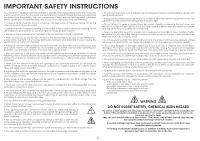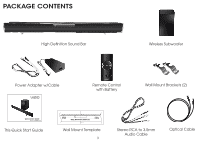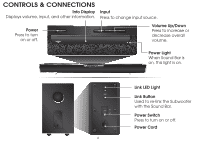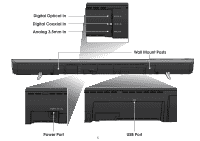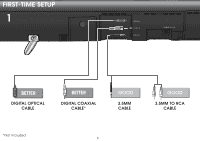Vizio SB4021M-B1 Quick Start Guide
Vizio SB4021M-B1 Manual
 |
View all Vizio SB4021M-B1 manuals
Add to My Manuals
Save this manual to your list of manuals |
Vizio SB4021M-B1 manual content summary:
- Vizio SB4021M-B1 | Quick Start Guide - Page 1
VIZIO QUICK START GUIDE Model: SB4021M-B1 - Vizio SB4021M-B1 | Quick Start Guide - Page 2
and servicing instructions in the literature accompanying your Sound Bar. • Sound Bar - Sound Bar is exposed to rain or other moisture - Sound Bar is dropped or damaged in any way - The performance of your Sound Bar changes substantially WARNING DO NOT INGEST BATTERY, CHEMICAL BURN HAZARD The remote - Vizio SB4021M-B1 | Quick Start Guide - Page 3
PACKAGE CONTENTS High Definition Sound Bar Wireless Subwoofer Power Adapter w/Cable VIZIO Remote Control with Battery Wall Mount Brackets (2) Quick Start Guide Model: SB4021M-B1 This Quick Start Guide Wall Mount Template 3 Stereo RCA to 3.5mm Audio Cable Optical Cable - Vizio SB4021M-B1 | Quick Start Guide - Page 4
Press to change input source. Power Press to turn on or off. Volume Up/Down Press to increase or decrease overall volume. Power Light When Sound Bar is on, this light is on. Link LED Light Link Button Used to re-link the Subwoofer with the - Vizio SB4021M-B1 | Quick Start Guide - Page 5
Digital Optical In Digital Coaxial In Analog 3.5mm In 1.85 1.85 Wall Mount Posts USB 1.85 1.85 USB USB Power Port USB Port 5 - Vizio SB4021M-B1 | Quick Start Guide - Page 6
FIRST-TIME SETUP 1 1.85 BETTER DIGITAL OPTICAL CABLE BETTER DIGITAL COAXIAL CABLE* GOOD 3.5MM CABLE GOOD 3.5MM TO RCA CABLE *Not Included 6 - Vizio SB4021M-B1 | Quick Start Guide - Page 7
USB CHOOSE ONE CABLE: GOOD BETTER AND CONNECT IT TO YOUR TV Connect the Sound Bar to your TV using one of the connection types to the left. Choose the best possible connection type. Be sure the TV port is an audio output, not an audio input. 7 - Vizio SB4021M-B1 | Quick Start Guide - Page 8
2 1.85 3 4 Plug in Sound Bar USB 1.85 5 Plug in Subwoofer 8 - Vizio SB4021M-B1 | Quick Start Guide - Page 9
6 Sound Bar is centered below the TV, close to ear level. Wireless Subwoofer is in the front corner of the room, up to 60 feet away from the Sound Bar. Bass is projected outward. For the best surround sound experience, position the speakers as shown. 9 - Vizio SB4021M-B1 | Quick Start Guide - Page 10
7 Flip the ON/OFF Switch to ON. 10 - Vizio SB4021M-B1 | Quick Start Guide - Page 11
control. (The plastic tab can be thrown away) 9 Turn your TV on, then press the Power button on the remote to turn the Sound Bar on. Press the Input button on the remote until your connection type is displayed. Push repeatedly to cycle through input sources (Analog In, Coaxial In, Optical In - Vizio SB4021M-B1 | Quick Start Guide - Page 12
USING THE REMOTE Power Press to turn on or off. Volume Up Press to increase Forward/Next Press and hold to fast forward. Press to advance to next track. Mute Press to turn the sound on or off. Input Press to output audio from the selected device port. Press repeatedly to cycle through available - Vizio SB4021M-B1 | Quick Start Guide - Page 13
Factory Reset = Power + Volume Up + Volume Down + + Press and hold all 3 but+tons for 10 seconds to return your Sound Bar to its factory default settings. THE SOUND BAR INFO DISPLAY Volume - Increase or decrease volume SRS TruVolume - Toggle SRS TruVolume on or off Volume 15 TruVol Bass - Vizio SB4021M-B1 | Quick Start Guide - Page 14
1 Use a phillips-head screwdriver to remove the screws from the Sound Bar stands. HE SOULNEDABVAE RTHAINSDSPYAOCUERBTEVTWEEN Reinsert the screws for safekeeping. Save the stands for future use. T 2 MARK HERE MARK HERE 19.75" NG TEMPLATE WALL MOUNT - Vizio SB4021M-B1 | Quick Start Guide - Page 15
screws and/or anchors you use are securely fastened and can support the weight of the Sound Bar. Attach the brackets to the wall as shown. Gently hang the Sound Bar on the brackets using the wall mount posts on the back of the Bar. 4 Use the cable management hooks to route your audio cables to - Vizio SB4021M-B1 | Quick Start Guide - Page 16
orange light on the rear of the Subwoofer is either blinking or not lit. 2 3 Press and hold the INPUT button on the top of the Sound Bar for 5 seconds. The Sound Bar will display Pairing. Press and hold the LINK button on the back of the Subwoofer until the - Vizio SB4021M-B1 | Quick Start Guide - Page 17
up. Push the battery cover until it clicks back into place. PROGRAMMING YOUR UNIVERSAL REMOTE Many universal remote controls can be programmed to control your Sound Bar. As each universal remote works differently, you should refer to your remote's user manual for instructions on programming. 17 - Vizio SB4021M-B1 | Quick Start Guide - Page 18
devices shown are examples-you can use any device). To listen to a device, change the input source on the Sound Bar. USB 1.85 Optical, Coaxial, and 3.5mm cables transmit audio only. If connecting a video device, you will need a separate video connection from the device to your - Vizio SB4021M-B1 | Quick Start Guide - Page 19
VIZIO RECOMMENDS The VIZIO Co-Star™ Stream Player merges live TV and streaming entertainment into one experience, . And with 1080p Full HD resolution, built-in Wi-Fi, and 3D-readiness, VIZIO Co-Star is the ultimate entertainment upgrade for any high-definition television. Available at www - Vizio SB4021M-B1 | Quick Start Guide - Page 20
) Phone: (877) 698-4946 (TOLL-FREE) Email: [email protected] Web: www.VIZIO.com/support There is no power. There is no sound. I hear buzzing or humming. • Press the POWER button on the remote control or on the top of your Sound Bar. • Ensure the power cord is securely connected. • Ensure the - Vizio SB4021M-B1 | Quick Start Guide - Page 21
removed from the battery compartment. • Replace the remote battery with a new one. • Point the remote directly at the Sound Bar when pressing a button. • If using a Bluetooth connection, some of the buttons on the remote may not be supported by the streaming application. (e.g., a music streaming app - Vizio SB4021M-B1 | Quick Start Guide - Page 22
VIZIO Technical Support will provide instructions for packing and shipping the covered Product to the VIZIO service center. Limitations and Exclusions VIZIO PURCHASE PRICE OF THE PRODUCT. VIZIO SHALL Playback) Sound Pressure Level: 101dB 1w-1m Frequency Response (Sound Bar): Frequency Response - Vizio SB4021M-B1 | Quick Start Guide - Page 23
installation. This equipment generates, uses and can radiate radio frequency energy, and if not installed and used in accordance with the instructions, may cause harmful interference to radio communications. However, there is no guarantee that interference will not occur in a particular installation - Vizio SB4021M-B1 | Quick Start Guide - Page 24
© 2013 VIZIO INC. ALL RIGHTS RESERVED. 130308CH-A

QUICK START GUIDE
Model: SB4021M-B1
VIZIO