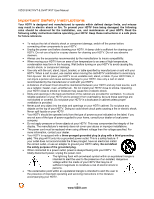Vizio SV421XVT1A User Manual
Vizio SV421XVT1A Manual
 |
View all Vizio SV421XVT1A manuals
Add to My Manuals
Save this manual to your list of manuals |
Vizio SV421XVT1A manual content summary:
- Vizio SV421XVT1A | User Manual - Page 1
VIZIO SV421XVT & SV471XVT User Manual Dear VIZIO Customer, Congratulations on your new VIZIO SV421XVT & SV471XVT television purchase. Thank you for your support. For maximum benefit of your HDTV, please read these instructions before making any adjustments, and retain them for future reference. We - Vizio SV421XVT1A | User Manual - Page 2
VIZIO SV421XVT & SV471XVT User Manual Important Safety Instructions Your HDTV is designed and manufactured to operate within defined design limits, and misuse may result in electric shock or fire. To prevent your HDTV from being damaged, the following rules should be observed for the installation, - Vizio SV421XVT1A | User Manual - Page 3
VIZIO SV421XVT & SV471XVT User Manual • Do not overload power strips and extension cords. Overloading can result in fire or electric shock. • The wall socket should be installed near your HDTV and easily accessible. • Only power of the marked voltage can be used for your HDTV with instructions. - Vizio SV421XVT1A | User Manual - Page 4
VIZIO SV421XVT & SV471XVT User Manual Television Antenna Connection Protection External Television Antenna Grounding If an outside antenna/satellite dish or cable system is to be connected to the TV, make sure that the antenna or cable system is electrically grounded to provide some protection - Vizio SV421XVT1A | User Manual - Page 5
VIZIO SV421XVT & SV471XVT User Manual Advisory of the DTV Transition The nationwide switch to digital television broadcasting will be complete on June 12, 2009, but your local television stations may switch sooner. After the switch, analog-only television sets that receive TV programming through an - Vizio SV421XVT1A | User Manual - Page 6
VIZIO SV421XVT & SV471XVT User Manual Table of Contents Important Safety Instructions...2 Television Antenna Connection Protection 4 Advisory of the DTV Transition...5 Setting Up Your HDTV ...10 Wall Mounting your HDTV...10 Attaching the safety strap ...11 CHAPTER 1 BASIC CONTROLS AND CONNECTIONS - Vizio SV421XVT1A | User Manual - Page 7
VIZIO SV421XVT & SV471XVT User Manual Thumbnail Size ...32 Info ...32 Music Settings ...32 Sort By ...32 Play Mode ...32 Repeat...32 Audio Mode...32 Info ...32 Video Settings ...33 Sort By ...33 Play Mode ...33 Repeat...33 Picture Mode...33 Wide Format ...33 Audio Mode...33 Info ...33 CHAPTER 4 - Vizio SV421XVT1A | User Manual - Page 8
VIZIO SV421XVT & SV471XVT User Manual Daylight Saving ...45 Channel Info...46 Setup TROUBLESHOOTING 65 Maintenance ...65 Troubleshooting Guide ...66 Telephone & Technical Support ...68 Compliance...69 FCC Class B Radio Interference Statement 69 SPECIFICATIONS 70 LIMITED PRODUCT WARRANTY 72 VIZIO - Vizio SV421XVT1A | User Manual - Page 9
Cloth • Quick Setup Guide • Registration Card Additional certified accessories for your HDTV are sold separately: • Wall mounts • High Definition cables • Extra or replacement remote control VIZIO also offers installation services and extended warranty services for your HDTV. To purchase or inquire - Vizio SV421XVT1A | User Manual - Page 10
VIZIO SV421XVT & SV471XVT User Manual Setting Up Your HDTV Note: We strongly recommend that two people perform the setup and assembly due to the weight and size of the TV. • Read this user manual carefully before installing your HDTV. • The power consumption of your HDTV is about 144W (AVG) for the - Vizio SV421XVT1A | User Manual - Page 11
VIZIO SV421XVT & SV471XVT User Manual Attaching the safety strap When your HDTV is not mounted on the wall, use the included safety strap to attach the HDTV to the wall to reduce the chance of the HDTV being pulled over. The Safety Strap should be used with common sense practice such as ensuring - Vizio SV421XVT1A | User Manual - Page 12
VIZIO SV421XVT & SV471XVT User Manual Chapter 1 Basic Controls and Connections Front Panel POWER 'VIZIO' LIGHT- The VIZIO name lights white when powered on and orange when powered off. REMOTE CONTROL SENSOR - Point the remote control directly at this window for the best response to the remote signal - Vizio SV421XVT1A | User Manual - Page 13
Rear Panel Connections VIZIO SV421XVT & SV471XVT User Manual 1. HDMI 1 & 2 - Connect digital video devices such as DVD multimedia players or set top box through these all digital connectors. There is an additional HDMI port on the side of the HDTV. 2. RGB PC - Connect the video and audio from a - Vizio SV421XVT1A | User Manual - Page 14
VIZIO SV421XVT & SV471XVT User Manual Right-Side Panel Connection 1. AV2 - Connect the secondary source COMPONENT2. 3. HDMI 4 - Connect another digital video device such as a DVD multimedia player or set top box through this all digital connector. 4. MULTI MEDIA PORT - Insert a FAT/FAT32 formatted - Vizio SV421XVT1A | User Manual - Page 15
In addition to your HDTV, your Vizio remote control is programmable and supports up to three different devices: a DVD player, a Home Theater System, and a Cable or Set-Top Box. See "Programming the VIZIO Universal Remote Control" at the back of this manual for step-by-step instructions on how to - Vizio SV421XVT1A | User Manual - Page 16
VIZIO SV421XVT & SV471XVT User Manual . P.SIZE/B - Repeatedly press this button to set the size of the PIP screen to small, Cable/Satellite Box DVR. TV INPUT - Press this button to select TV mode. AV INPUT - Press this Multi Media port on the side of the HDTV. This button also skips to the previous - Vizio SV421XVT1A | User Manual - Page 17
VIZIO SV421XVT & SV471XVT User Manual Insertion of Batteries in the Remote Control Insert two and right, 20° up and down. VIZIO Remote Control Precautions The remote control should be kept dry and away from heat sources. Avoid humidity. If the TV responds erratically to the remote control or does - Vizio SV421XVT1A | User Manual - Page 18
SV421XVT & SV471XVT User Manual Chapter 2 Connecting Equipment Which Video Connection Should I Use? The VIZIO HDTV has six different ways to connect your video equipment from a basic connection to the most advanced for digital displays. Connection Quality (type) Connector Description Best - Vizio SV421XVT1A | User Manual - Page 19
VIZIO SV421XVT & SV471XVT User Manual Connecting Your Cable or Satellite Box You have four options for connecting your cable or satellite box to your HDTV set-top box user manual for more information about the video output requirements or consult your cable or satellite operator. Using HDMI (Best) - Vizio SV421XVT1A | User Manual - Page 20
VIZIO SV421XVT & SV471XVT User Manual HDMI Connections for Cable or Satellite Boxes with DVI SET TOP BOX 1. Turn off the power to the HDTV and HDTV Set-Top Box. 2. Using a HDMI-DVI cable, connect the DVI end to your HDTV Set-Top Box and the HDMI end to the HDMI 3 input on the back of the HDTV. - Vizio SV421XVT1A | User Manual - Page 21
Using S-Video (Better) VIZIO SV421XVT & SV471XVT User Manual SET TOP BOX 1. Turn off your HDTV and set-top box. 2. Connect the S-VIDEO cable from your set-top box to the S-VIDEO jack on the back of your HDTV. 3. Connect the audio cables (white and red) on your set-top box to the corresponding L - Vizio SV421XVT1A | User Manual - Page 22
VIZIO SV421XVT & SV471XVT User Manual Connecting Coaxial (RF) Using Your Antenna or Digital Cable for Standard TV or Digital TV) CABLE BOX 1. Turn off the power to the HDTV. 2. Connect the coaxial (RF) connector from your antenna or cable to the DTV/TV CABLE/ANTENNA connector on the back of - Vizio SV421XVT1A | User Manual - Page 23
VIZIO SV421XVT & SV471XVT User Manual Connecting Your DVD Player You have several options for connecting your DVD player to your HDTV: HDMI, Component, S-Video and Composite (AV) inputs. Based on your home theater configuration, you can decide which option is the right one for you. Using HDMI (Best) - Vizio SV421XVT1A | User Manual - Page 24
VIZIO SV421XVT & SV471XVT User Manual Using Component Video (Better) CD DVD 1. Turn off the power to the HDTV and DVD player. 2. Connect the component cable (green, blue, and red) from your DVD player to an available set of COMPONENT jacks on the back or side of the HDTV. 3. Connect the - Vizio SV421XVT1A | User Manual - Page 25
Using Composite (AV) Video (Good) VIZIO SV421XVT & SV471XVT User Manual CD DVD 1. Turn off the power to the HDTV and DVD player. 2. Connect the video cable (yellow) from your DVD player to the S-VIDEO/AV1 jack on the back of your HDTV or the AV2 jack on the side of your HDTV. 3. Connect the - Vizio SV421XVT1A | User Manual - Page 26
VIZIO SV421XVT & SV471XVT User Manual Connecting an External Receiver/Amp STEREO SYSTEM 1. 2. 3. 4. 5. 6. 7. Note: • • Turn off the power to the HDTV and Receiver/Amp. Using an audio cable (white and red connectors), connect the cable to the audio input connectors on the Receiver/Amp and connect - Vizio SV421XVT1A | User Manual - Page 27
VIZIO SV421XVT & SV471XVT User Manual COMPUTER 1. Turn off the power to the HDTV and Computer. 2. Connect the VGA cable from your computer to the RGB PC jack on the back of the HDTV. 3. Connect the 1/8-inch audio cable from your computer to the RGB PC Audio jack on the back of the HDTV - Vizio SV421XVT1A | User Manual - Page 28
VIZIO SV421XVT & SV471XVT User Manual Preset PC Resolutions If connecting to a PC through the RGB PC input, set the TV timing mode to VESA 1920x1080 at 60Hz for better picture quality (refer to the graphic card's user guide for questions on how to set this timing mode). See the table below for the - Vizio SV421XVT1A | User Manual - Page 29
VIZIO SV421XVT & SV471XVT User Manual Chapter 3 Using the Multi Media Port With the Multi Media port you can enjoy digital content such as photos, music, and movies on your HDTV using a USB flash drive connected to the Multi Media port on the left-hand side of the TV. USB drives that are USB 2.0 - Vizio SV421XVT1A | User Manual - Page 30
VIZIO SV421XVT & SV471XVT User Manual Viewing Multimedia Content 1. Insert a USB device with digital content such as photos, music, and movies into the Multi Media port on the left-hand side of your HDTV. If a USB device is already connected, press the MEDIA button on the remote control. A message - Vizio SV421XVT1A | User Manual - Page 31
VIZIO SV421XVT & SV471XVT User Manual Picture Settings When viewing pictures you can adjust various settings, including slideshow, picture want playing during the slideshow. The Slideshow with Music option above must be set to Single, Sequence, and Shuffle for this option to work. Audio Mode Choose - Vizio SV421XVT1A | User Manual - Page 32
VIZIO SV421XVT & SV471XVT User Manual Slideshow Effect Choose from Random, Dissolve, Wipe Right, Wipe Left, Wipe Up, Wipe Down, Box In, or Box Out to set the transition type when changing from one picture to another during a slideshow. Thumbnail Size Set the size of the preview pictures (thumbnails) - Vizio SV421XVT1A | User Manual - Page 33
VIZIO SV421XVT & SV471XVT User Manual Video Settings When watching videos you can adjust various settings, including selecting an audio mode, setting to a wider format, etc. 1. played. Info When set to on, information about the video briefly appears on the TV. Version 4/16/2009 33 www.VIZIO.com - Vizio SV421XVT1A | User Manual - Page 34
VIZIO SV421XVT & SV471XVT User Manual Chapter 4 Using your HDTV the first time Setup Wizard 1. Connect the Power Cable Connect the power cord to the power cord connector on the back of the HDTV, and then plug the power cord into an AC wall socket. 2. Connect Audio and Video Cables to the HDTV (see - Vizio SV421XVT1A | User Manual - Page 35
be displayed; default choice is Scan. Note: If a set-top box from your cable or satellite service company is being used you do not need to scan for HDTV has completed the Initial Setup. Press the OK button on the remote control to exit and begin watching TV. VIZIO SV421XVT & SV471XVT User Manual - Vizio SV421XVT1A | User Manual - Page 36
is RF, set the HDTV to either Channel 3 or Channel 4 matching the channel which has been selected on the back of the VCR, Cable Box, External TV Tuner or Satellite Receiver; please refer to Owner or User's Manual of such equipment for details. Note: Your HDTV will display the television station or - Vizio SV421XVT1A | User Manual - Page 37
VIZIO SV421XVT & SV471XVT User Manual Fine Tuning the set to On or Off. 6. Press the MENU button once to return to the previous screen or repeatedly to return to your program if task has been completed. Your new HDTV is now ready to use. Enjoy your TV watching!! Version 4/16/2009 37 www.VIZIO - Vizio SV421XVT1A | User Manual - Page 38
VIZIO SV421XVT & SV471XVT User Manual Watching a TV Program Before you start watching TV broadcasts through a cable or satellite set-top box connected by a Component not, make sure that all of the HDTV connections are secure and you have selected AV (S-Video or Composite) inputs. 38 www.VIZIO.com - Vizio SV421XVT1A | User Manual - Page 39
VIZIO SV421XVT & SV471XVT User Manual Adjusting Basic HDTV Settings Volume To adjust the volume, press and hold the VOL+ or VOL- button or remote control until the desired level is reached. TV Channels To step up or down through the available TV and end time, program rating and if CC is available. • Press - Vizio SV421XVT1A | User Manual - Page 40
VIZIO SV421XVT & SV471XVT User Manual Chapter 5 Advanced Adjustment of HDTV Using the On Screen Display (OSD) The remote control or the control buttons on the left hand side of the TV can control all the function settings. The On Screen Display (OSD) allows you to adjust contrast, brightness and - Vizio SV421XVT1A | User Manual - Page 41
VIZIO SV421XVT & SV471XVT User Manual Picture Menu 1. Press the MENU button on the remote control. . 4. Once the menu option is highlighted, press ◄ or ► on the remote control to adjust the setting. 5. Press the MENU button once to return to the previous screen or repeatedly to return to your program - Vizio SV421XVT1A | User Manual - Page 42
VIZIO SV421XVT & SV471XVT User Manual setting setting Set setting for television broadcasting. Custom allows you to set setting sets the white point at the established setting for a PC display (9300K). Each preset may also be adjusted for a customized setting Return all Picture settings to factory - Vizio SV421XVT1A | User Manual - Page 43
VIZIO SV421XVT & SV471XVT User Manual Audio Menu 1. Press the MENU button on the remote control and . 4. Once the menu option is highlighted, press ◄ or ► on the remote control to adjust the setting. 5. Press the MENU key once to return to the previous screen or repeatedly to return to your program - Vizio SV421XVT1A | User Manual - Page 44
VIZIO SV421XVT & SV471XVT User Manual Analog Audio Out This option sets the volume control properties when using the RCA (white and red) connectors as audio line out to connect a Receiver/Amplifier/Home Theater system. Choose from Fixed or Variable. When set to Variable, volume from the external - Vizio SV421XVT1A | User Manual - Page 45
VIZIO SV421XVT & SV471XVT User Manual TV Menu When you first turned on your HDTV you set up your TV for DTV / TV channels using the Initial Setup screens. If you did not do this or if your setup has changed, you can do this from the TV menu. 1. Press the MENU button on the remote control and the - Vizio SV421XVT1A | User Manual - Page 46
VIZIO SV421XVT & SV471XVT User Manual ◄ or ► on the remote control to adjust the setting. 5. Press the MENU key once to return to Español or Français. PIP Your TV features PIP mode so you can watch screen). Note: PIP is only available when the Rating Enable option in the Parental Controls Menu is OFF - Vizio SV421XVT1A | User Manual - Page 47
VIZIO SV421XVT & SV471XVT User Manual PIP Source Select the input source for the sub-screen. The input sources available will vary according to which input is used for the main screen. MAIN SUB DTV TV AV1 HDMI1, DTV TV positioned over the main screen. Size Set the size of the PIP window. - Vizio SV421XVT1A | User Manual - Page 48
VIZIO SV421XVT & SV471XVT User Manual Input Naming This feature helps you identify the input button. A new menu will be displayed showing the following CC settings: CC The CC feature is available when watching regular analog (NTSC) TV. Select from CC1, CC2, CC3, CC4, Service1, Service2, Service3 - Vizio SV421XVT1A | User Manual - Page 49
VIZIO SV421XVT & SV471XVT User Manual H/V Position To select the options in the H/V Position sub-menu, press the MENU button or the ► button. A new menu will be displayed showing the following H/V Position settings: H-Position Adjust the horizontal position of the picture. V-Position Adjust the - Vizio SV421XVT1A | User Manual - Page 50
VIZIO SV421XVT & SV471XVT User Manual US TV Rating Note: When Rating Enable is OFF, US TV Rating adjustments are not available. Press the OK button to block (locked) or allow (unlocked) channels by the following US TV ratings: Y - All children Y7 - Older children G - General audience PG - Guidance - Vizio SV421XVT1A | User Manual - Page 51
VIZIO SV421XVT & SV471XVT User Manual Canadian French Rating Note: When Rating Enable is OFF, Canadian French Rating adjustments are not available. Press the OK button to block (locked) or allow (unlocked) channels by the following Canadian French ratings: G - General audience 8 ans+ - General - not - Vizio SV421XVT1A | User Manual - Page 52
VIZIO SV421XVT & SV471XVT User Manual Chapter 6 Understanding Viewing Features Your HDTV features the following viewing modes. You can switch viewing modes using the remote control, please follow the instructions to fit a traditional TV screen (4:3). Full Full mode 720p, 1080i, 1080p only. Zoom 1 - Vizio SV421XVT1A | User Manual - Page 53
VIZIO SV421XVT & SV471XVT User Manual Chapter 7 Programming the VIZIO Universal Remote Control Using a Cable or Satellite Box Remote Your VIZIO remote uses codes 000, 047, 050, 067, 329, 331 and 339 to work your HDTV. To use a cable or satellite remote to work the HDTV, refer to your cable or - Vizio SV421XVT1A | User Manual - Page 54
VIZIO SV421XVT & SV471XVT User Manual Programming your Cable or Satellite Set-Top Box 1. Turn on the Cable or Satellite Set-Top Box. 2. Press and release the CABLE button on the remote control. 3. Press and hold the SET button until the LED flashes twice. My Codes 4. Find the programming code - Vizio SV421XVT1A | User Manual - Page 55
01497 GE 00144 General Instrument 00476, 00810, 00276, 00003, 00012, 00014 Gibralter 00003 GMI 00883 Version 4/16/2009 VIZIO SV421XVT & SV471XVT User Manual Cable Box Codes (including Cable / PVR Boxes) GoldStar Hamlin 00144 00009, 00273 Hitachi 00003, 00008, 00009 Insight 00476 - Vizio SV421XVT1A | User Manual - Page 56
VF550XVT User Manual VIZIO SV421XVT & SV471XVT User Manual Satellite Receiver Codes (including Sat / PVR Boxes) , 01392, 01442 01377, 01142, 01276, 01108, 01109, 01442, 01609, 20739 01489 56 www.VIZIO.com Satellite Receiver Codes (including Sat / PVR Boxes) SKY 00099 Sony 00639, 01639, 01524, - Vizio SV421XVT1A | User Manual - Page 57
Codes Insignia 22428 Panasonic 21641 Philips 22084 Pioneer 20142 Samsung 20199 Sharp 22250 Sony 21516 Version 4/16/2009 VIZIO SV421XVT & SV471XVT User Manual DVD / PVR Combo Codes Emerson 20675, 20000 Go Video 21730 Hitachi 21764 Mitsubishi 21403 Panasonic 20490, 21632 - Vizio SV421XVT1A | User Manual - Page 58
VF550XVT User Manual VIZIO SV421XVT & SV471XVT User Manual DVD Player Codes Denver 20778 Desay 21407 Digitrex 20672 20831, 21270 Microsoft 20522, 21708 Minato 20752 Mintek 20839, 20717 58 www.VIZIO.com DVD Player Codes Mitsubishi 21521, 20521, 21403 Momitsu Mustek NAD Naiko NEC - Vizio SV421XVT1A | User Manual - Page 59
SVA 20717, 20860 Sylvania 20675, 20821, 21268 Symphonic 20675, 20821, 21268, 21334 Tatung 20770 Version 4/16/2009 VIZIO SV421XVT & SV471XVT User Manual DVD Player Codes Teac 20571, 20717, 20790 Technics 20490, 20703 Technika 20770 Technosonic 20730 Tevion 20651 Theta Digital - Vizio SV421XVT1A | User Manual - Page 60
VIZIO VF550XVT User Manual VIZIO SV421XVT & SV471XVT User Manual Amplifier / Receiver / Tuner Codes Fisher 31801 Garrard 30463 Saba Samsung Sansui 31869 31519 31295, 31304, 31500 31189, 30189, 60 www.VIZIO.com Amplifier / Receiver / Tuner Codes 31764 Sanyo 31251, 31469, 31801 Sharp 30186 - Vizio SV421XVT1A | User Manual - Page 61
VIZIO SV421XVT & SV471XVT User Manual VCR Codes 20479 Akai 20041, 20061, 20106, 20175 Alba 20209, 20072, 20278 Alienware 21972 Allegro 20039 America Action 20278 American High 20035, 20081 Amstrad 20000 Asha 20240 Astra 20035, 20240 Audiovox 20037, 20278, 20038 Avis - Vizio SV421XVT1A | User Manual - Page 62
VF550XVT User Manual VIZIO SV421XVT & SV471XVT User Manual VCR Codes Funai 20037, 20000, 20072, 20278, 20593, 20240, 20000, 20149, 20563, 20593, 20618, 21593, 21781 Magnin 20240 62 www.VIZIO.com VCR Codes Marantz 20035, 20081, 20038, 20062 Marta 20037 Matsui 20037, 20209 Matsushita - Vizio SV421XVT1A | User Manual - Page 63
, 20081, 20045, 20000, 20209, 20062, 20616, 20618, 20739, 21081, 2118 Pilot 20037 Pioneer 20162, 20081, Version 4/16/2009 VIZIO SV421XVT & SV471XVT User Manual VCR Codes 20042, 20067 Polk Audio 20081 Portland 20278, 20020 Presidian 21593 Profitronic 20240 Proscan 20060, 20202, 20760 - Vizio SV421XVT1A | User Manual - Page 64
VF550XVT User Manual VIZIO SV421XVT & SV471XVT User Manual VCR Codes Stack 9 21972 Soundmaster 20000 STS 20042, 20105 SV2000 20000, 20072 SVA 20000 Sylvania , 20038 Zenith 20037, 20039, 20033, 20000, 20209, 20041, 20278, 20479, 21139, 21479 64 www.VIZIO.com VCR Codes ZT Group 21972 - Vizio SV421XVT1A | User Manual - Page 65
VIZIO SV421XVT & SV471XVT User Manual Chapter 8 Maintenance and Troubleshooting Maintenance Important 1. Make sure that the power cable is removed from the socket before cleaning the TV. 2. Do not use volatile solvent (such as toluene, rosin and alcohol) to clean the TV. Such chemicals may - Vizio SV421XVT1A | User Manual - Page 66
VIZIO SV421XVT & SV471XVT User Manual Troubleshooting Guide If the TV fails or the performance changes dramatically, check following troubleshooting guide for possible solutions. Remember to check the peripherals to pinpoint the source of the failure. If the display still fails to perform as - Vizio SV421XVT1A | User Manual - Page 67
VIZIO SV421XVT & SV471XVT User Manual General TV Problems • • • You cannot see a picture • You see a distorted picture or • hear unusual sound. The picture has abnormal • patterns. • • The display image does not • cover the entire - Vizio SV421XVT1A | User Manual - Page 68
VIZIO SV421XVT & SV471XVT User Manual General TV Problems and the screen size changes. Tips for High-Definition Users. • • • Tips for Letterbox Content • Users. Solution (AV-1, AV-2, Component, HDMI and TV). Your HDTV is an ideal platform for viewing High Definition Content. Best image quality - Vizio SV421XVT1A | User Manual - Page 69
VIZIO SV421XVT & SV471XVT User Manual Compliance Caution: Always use a power cable that is properly grounded. Please use the AC cords listed below for each area. USA Canada the instructions, may to radio or television reception, which can for any radio or TV interference caused by unauthorized - Vizio SV421XVT1A | User Manual - Page 70
VIZIO SV421XVT & SV471XVT User Manual Specifications Specifications Panel SV421XVT : 42.02" Diagonal, 16:9 Aspect Ratio SV471XVT : 46.96" Diagonal, 16:9 Aspect Ratio Resolution 1920 x 1080 pixels Pixel (Dot) Pitch SV421XVT : 0.4845mm(H) x 0.4845mm(V) SV471XVT : 0.5415mm(H) x 0.5415mm(V) - Vizio SV421XVT1A | User Manual - Page 71
lbs without stand, 44.05 lbs with stand Gross Weight SV421XVT : 51.5 lbs SV471XVT : 63.66 lbs Certifications CSA, CSA-US, FCC Class B Compliances Energy Star 3.0. ATSC Spec A/65, EIA/CEA-766-A *Product specifications may change without notice or obligation. Note: The Federal Communications - Vizio SV421XVT1A | User Manual - Page 72
is at the customer's expense. VIZIO reserves the right to charge the customer for any service call for anything not covered by this limited warranty. Before you ask for warranty service, please review your User Manual. You may avoid a service call and a service charge. Please refer to the reverse - Vizio SV421XVT1A | User Manual - Page 73
VIZIO SV421XVT & SV471XVT User Manual price actually paid by the purchaser less a ten percent (10%) restocking fee per each item returned. Shipping and handling are not refundable. The return authorization number must first be obtained from VIZIO's Customer Service by emailing CustomerSupport@VIZIO - Vizio SV421XVT1A | User Manual - Page 74
VIZIO SV421XVT & SV471XVT User Manual On-Site Warranty Repair Procedure On-Site Warranty Repair generally is performed on repairable displays which are 30 inches and larger. If VIZIO Technical Support determines that a problem with a display unit may be within the terms and conditions of the VIZIO - Vizio SV421XVT1A | User Manual - Page 75
VIZIO SV421XVT & SV471XVT User Manual Index services 9 Maintenance of TV 65 Media Port 29 Music Settings 32 Picture Settings 31 Video Settings 33 Naming Inputs 48 On Screen Display 40 Parental Controls 49 Block Unrated Programming 51 Canadian English Rating 50 Canadian French Rating - Vizio SV421XVT1A | User Manual - Page 76
VIZIO SV421XVT & SV471XVT User Manual Connecting your PC 27 Safety Instructions 2 Safety Strap 11 Satellite Box Connecting 19 Screen Size explanation 52 Search for channels 45 Select Language (MTS 45 Setting up 10 Setup Menu 46 CC 48 Language setup 46 Parental Controls 49 PIP 46 Setup

VIZIO SV421XVT & SV471XVT User Manual
Version 4/16/2009
1
www.VIZIO.com
Dear VIZIO Customer,
Congratulations on your new VIZIO SV421XVT & SV471XVT television
purchase.
Thank you for your support.
For maximum benefit of your
HDTV, please read these instructions before making any adjustments, and
retain them for future reference.
We hope you will experience many years
of enjoyment from your new VIZIO HDTV High Definition Television.
For assistance
, please call
(877) 668-8462
or e-mail us at
www.vizio.com
.
To purchase or inquire about accessories and installation services for your
VIZIO HDTV, please visit our website at
www.vizio.com
or call toll free at
(888) 849-4623.
We recommend you register your VIZIO HDTV either at our website
www.VIZIO.com
or fill out and mail your registration card.
For peace of
mind and to protect your investment beyond the standard warranty, VIZIO
offers on-site extended warranty service plans.
These plans give
additional coverage during the standard warranty period.
Visit our website
or call us to purchase a plan.
Write down the serial number located on the back of your HDTV.
__ __ __ __ __ __ __ __ __ __ __ __ __
Purchase Date _____________________
VIZIO is a registered trademark of VIZIO, Inc. dba V, Inc.
HDMI logo and “High Definition Multimedia Interface” are registered trademarks of HDMI Licensing LLC.
Manufactured under license from Dolby Laboratories.
Dolby and the double-D symbol are trademarks of Dolby Laboratories.
and
are trademarks of SRS Labs, Inc.
TruSurround HD and TruVolume technologies are incorporated under license from SRS Labs, Inc.
THE TRADEMARKS SHOWN HEREIN ARE THE PROPERTY OF THEIR RESPECTIVE OWNERS; IMAGES USED ARE FOR
ILLUSTRATION PURPOSES ONLY. BRAVO, VIZIO AND THE V LOGO AND WHERE VISION MEETS VALUE AND OTHER VIZIO
TRADEMARKS ARE THE INTELLECTUAL PROPERTY OF VIZIO INC.
PRODUCT SPECIFICATIONS ARE SUBJECT TO
CHANGE WITHOUT NOTICE OR OBLIGATION. © 2008 VIZIO INC. ALL RIGHTS RESERVED.