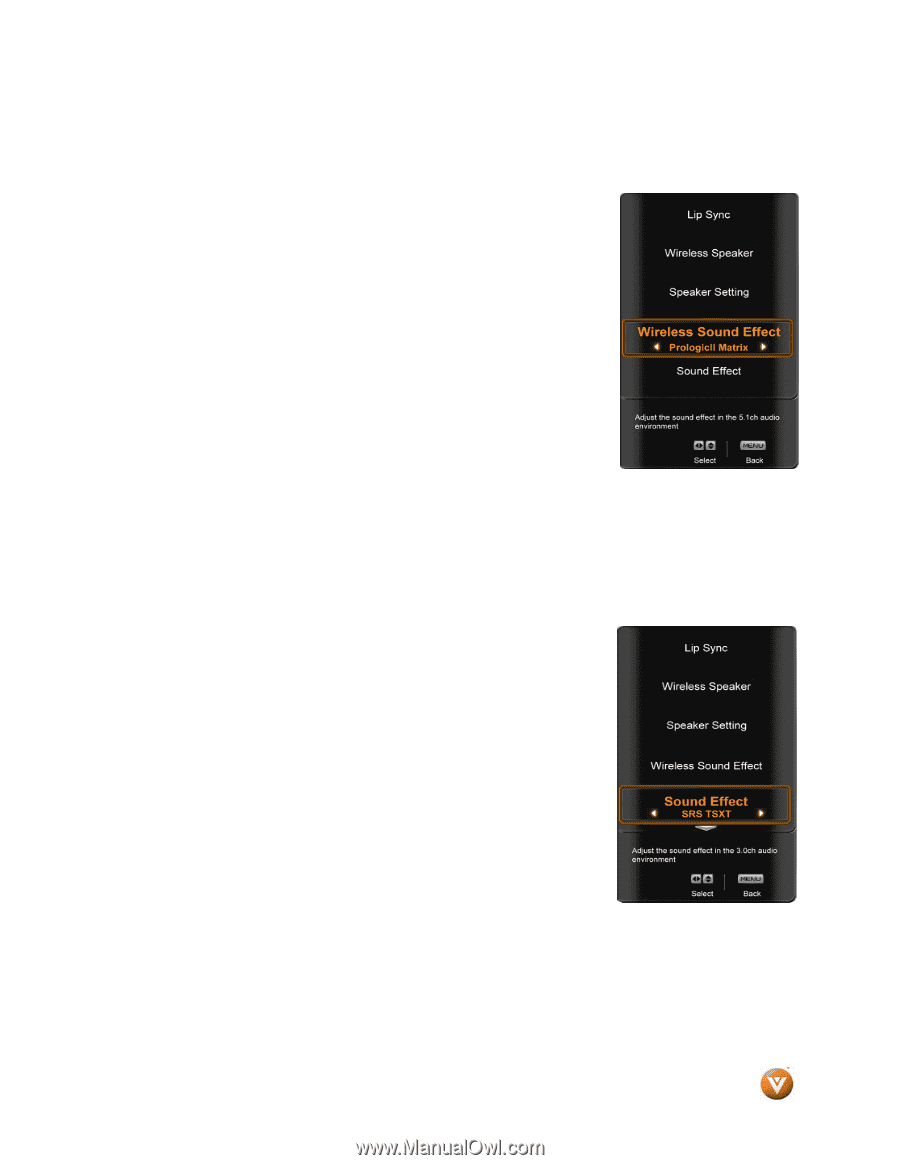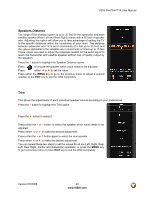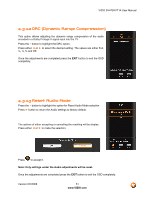Vizio SV470XVT1A SV470XVT HDTV User Manual - Page 50
Wireless Sound Effect, Sound Effect - stand
 |
UPC - 857380001413
View all Vizio SV470XVT1A manuals
Add to My Manuals
Save this manual to your list of manuals |
Page 50 highlights
VIZIO SV470XVT1A User Manual 4.3.10 Wireless Sound Effect This feature allows making a selection of the output sound reproduce by the wireless speaker system, depending on the type of the audio signal being supplied. Press the ▼ button to highlight this option. Press either ◄ or ► to select (Dolby Digital Prologic II Music, Dolby Digital Prologic II Movie or Dolby Digital Prologic II Matrix) the kind of sound you want to match with the audio signal being supplied to the TV. If Wireless speaker has been selected Off, then you can continue with the next option of the menu. Note: When a program carrying a Dolby Digital 5.1 signal; is supplied to the TV, a LED (red 5.1) indicator displaying such signal can be seen on the bottom right hand side of the center speaker. 4.3.11 Sound Effect As it was previously mentioned your TV comes with a factory setting of SRS (TruSurroundXT) digital audio selection which is the perfect option when using the TV as stand alone unit, but we at VIZIO gives you the options to select the audio output to your own preferences. Press the ▼ button to highlight this option. Press either ◄ or ► to go through the different (Regular Stereo, Stereo + Center Speaker and SRS TSXT) adjustments and select the one to your preference. Version 6/2/2008 50 www.VIZIO.com