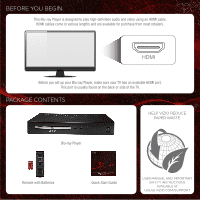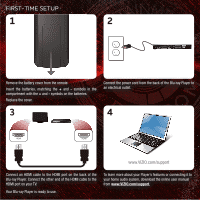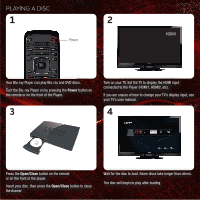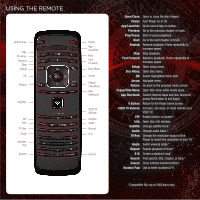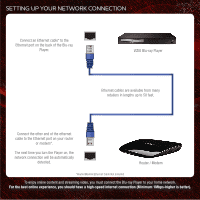Vizio VBR121 VBR121 Quick Start Guide
Vizio VBR121 Manual
 |
View all Vizio VBR121 manuals
Add to My Manuals
Save this manual to your list of manuals |
Vizio VBR121 manual content summary:
- Vizio VBR121 | VBR121 Quick Start Guide - Page 1
BLU-RAY™ PLAYER WITH INTERNET APPS VBR121 - QUICK START GUIDE USER MANUAL AND IMPORTANT SAFETY INSTRUCTIONS AVAILABLE AT WWW.VIZIO.COM/SUPPORT - Vizio VBR121 | VBR121 Quick Start Guide - Page 2
Player, make sure your TV has an available HDMI port. This port is usually found on the back or side of the TV. PACKAGE CONTENTS HELP VIZIO REDUCE PAPER WASTE. Blu-ray Player Remote with Batteries Quick Start Guide USER MANUAL AND IMPORTANT SAFETY INSTRUCTIONS AVAILABLE AT WWW.VIZIO.COM/SUPPORT - Vizio VBR121 | VBR121 Quick Start Guide - Page 3
HDMI port on the back of the Blu-ray Player. Connect the other end of the HDMI cable to the HDMI port on your TV. Your Blu-ray Player is ready to use. To learn more about your Player's features or connecting it to your home audio system, download the online user manual from www.VIZIO.com/support. - Vizio VBR121 | VBR121 Quick Start Guide - Page 4
ray and DVD discs. Turn the Blu-ray Player on by pressing the Power button on the remote or on the front of the Player. 3 Turn on your TV. Set the TV to display the HDMI input connected to the Player (HDMI1, HDMI2, etc). If you are unsure of how to change your TV's display input, see your TV's user - Vizio VBR121 | VBR121 Quick Start Guide - Page 5
while movie plays. App Shortcuts: Control Internet Apps and disc functions (press Red button to exit Apps). V Button: Return to the Player home screen. VIZIO TV Volume: Increase, decrease, or mute volume on a VIZIO TV. PIP: Enable picture-in-picture.* Info: Open disc info window. Subtitle: Change - Vizio VBR121 | VBR121 Quick Start Guide - Page 6
modem*. The next time you turn the Player on, the network connection will be automatically detected. Router / Modem *Router/Modem/Ethernet Cable Not Included To enjoy online content and streaming video, you must connect the Blu-ray Player to your home network. For the best online experience, you - Vizio VBR121 | VBR121 Quick Start Guide - Page 7
AND INTERNET APPS* 1 2 Ensure your Blu-ray Player is connected to your network. Use the Left/Right Arrow buttons on the remote to highlight Netflix. Press SELECT. Follow the on-screen instructions until your code is displayed. 3 4 www.netflix.com/VIZIO For your free Netflix trial, go to your - Vizio VBR121 | VBR121 Quick Start Guide - Page 8
is not allowed by the Player or disc. My Blu-Ray or DVD • Ensure the disc is clean and free of scratches. disc does not play. • If you are using parental controls, the disc may not play. See Using Parental Controls in the User Guide. I cannot connect the Player to my network. • Unplug the modem - Vizio VBR121 | VBR121 Quick Start Guide - Page 9
VIZIO Technical Support will provide instructions for packing and shipping the covered Product to the VIZIO service center. Limitations and Exclusions VIZIO DISCOVERABLE OR LATENT, SHALL IN NO EVENT EXCEED THE PURCHASE PRICE OF THE PRODUCT. VIZIO SHALL NOT BE RESPONSIBLE FOR LOSS OF USE, LOSS OF - Vizio VBR121 | VBR121 Quick Start Guide - Page 10
. • Blu-ray Disc™, Blu-ray™, BD-Live™, BONUSVIEW™, and the logos are trademarks of the Blu-ray Disc Association. Open Source Software Notice Your VIA device may contain GPL executables and LGPL libraries that are subject to the PL2.0/LGPL2.1 License Agreements. VIZIO offers to provide source code to - Vizio VBR121 | VBR121 Quick Start Guide - Page 11
access, connection speed, bandwidth, other equipment(s), third party applications, firmware updates and other factors outside of VIZIO's control VIA Services. Furthermore, we do not review, control, or endorse the content, products or services of VIA Services or their data servers. VIA SERVICES ARE - Vizio VBR121 | VBR121 Quick Start Guide - Page 12
SHOWN ARE THE PROPERTY OF THEIR RESPECTIVE OWNERS. IMAGES USED ARE FOR ILLUSTRATION PURPOSES ONLY. VIZIO, THE V LOGO, WHERE VISION MEETS VALUE, AND OTHER VIZIO TRADEMARKS ARE THE INTELLECTUAL PROPERTY OF VIZIO INC. PRODUCT FEATURES AND SPECIFICATIONS ARE SUBJECT TO CHANGE WITHOUT NOTICE. © 2011

USER MANUAL AND IMPORTANT SAFETY INSTRUCTIONS
aVaILaBLE aT
WWW.
VIZIO
.
COM/SUPPORT
VBR121
-
QUICK START GUIDE
BLU-RAY
™
PLAYER WITH INTERNET APPS