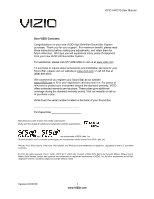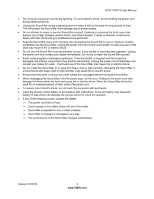Vizio VHT210 VHT210 User Manual
Vizio VHT210 Manual
 |
UPC - 845226004261
View all Vizio VHT210 manuals
Add to My Manuals
Save this manual to your list of manuals |
Vizio VHT210 manual content summary:
- Vizio VHT210 | VHT210 User Manual - Page 1
VIZIO VHT210 User Manual Dear VIZIO Customer, Congratulations on your new VIZIO High Definition Sound Bar System purchase. Thank you for your support. For maximum benefit, please read these instructions before making any adjustments, and retain them for future reference. We hope you will experience - Vizio VHT210 | VHT210 User Manual - Page 2
/DC Adapters. If you are not sure of the type of power supplied to your home, consult your dealer or local power company. Only power of the marked voltage can be used for your Sound Bar. Any other voltage than the specified voltage may cause fire or electric shock The power cord must be replaced - Vizio VHT210 | VHT210 User Manual - Page 3
period of time, unplug the power cord. To reduce risk of electric shock, do not touch the connector with wet hands. Insert the remote control battery in accordance with instructions. Incorrect polarity may cause the battery to leak which can damage the remote control or injure the operator. If - Vizio VHT210 | VHT210 User Manual - Page 4
15 Pairing ...15 Sound Bar Error Codes...16 Subwoofer Error Codes ...16 Troubleshooting Guide...17 Telephone & Technical Support ...18 Chapter 7 Specifications ...19 FCC Class B Radio Interference Statement 20 Compliance ...20 ONE-YEAR LIMITED WARRANTY ON PARTS AND LABOR 21 Index ...22 4 www.VIZIO - Vizio VHT210 | VHT210 User Manual - Page 5
shipping. Package Contents VIZIO High Definition Sound Bar Wireless Subwoofer Power adapter for Sound Bar Power cable for subwoofer Remote control and battery Sound Bar stands & screws (pre-installed) (2) RCA stereo cable User Manual Quick Start Guide Version 5/2/2010 5 www - Vizio VHT210 | VHT210 User Manual - Page 6
VIZIO VHT210 User Manual Wall Mounting the Sound Bar The Sound Bar can either be kept on the stand or mounted on the wall. If you choose to mount the Sound Bar on the wall, follow the instructions below for removing the stand. 1. Remove the stands from their original configuration as shown in Figure - Vizio VHT210 | VHT210 User Manual - Page 7
VIZIO VHT210 User Manual Chapter 2 Basic Controls and Connections Sound Bar Connections 1. SERVICE-Service connection for system upgrades performed by service personnel only. 2. 24V DC-Plug the connector from the power adapter here. 3. SWITCH-Set your Sound bar into Hub or Client mode. Leave the - Vizio VHT210 | VHT210 User Manual - Page 8
or iPod, if a VIZIO wireless iPod dock is paired with the Sound Bar. Go to www.vizio.com for more information. Press and hold for 3 seconds to put the Sound Bar into pairing mode. See Pairing on page 15 for more information on pairing. Vol + / - -Press to turn the speaker volume up or down. Remote - Vizio VHT210 | VHT210 User Manual - Page 9
VIZIO VHT210 User Manual Chapter 3 Connecting Equipment Digital Connection If your device (TV, Set-top Box, DVD Player, Home Theater System, VCR, Computer, etc.) has an Optical digital audio output, you can connect it to the OPTICAL jack on the Sound Bar. 1. Turn off power to the Sound Bar and the - Vizio VHT210 | VHT210 User Manual - Page 10
VIZIO VHT210 User Manual Wired Connection to an iPod Dock (not supplied by VIZIO) 1. Turn off power to the Sound Bar and the MP3 Player. 2. Connect one end of the audio cable to the analog audio output on the MP3 player docking unit. 3. Connect the other - Vizio VHT210 | VHT210 User Manual - Page 11
VIZIO VHT210 User Manual Chapter 4 VIZIO Remote Control Remote Control Buttons Power ( )-Press to turn your Sound Bar on or off. VOL + / - -Press to turn the speaker system volume up or down. MUTE-Press to turn the sound on and off. Note: this will not mute any connected headphones. Play/Pause/ - Vizio VHT210 | VHT210 User Manual - Page 12
VIZIO VHT210 User Manual Replacing the Battery in the Remote Control 1. Turn the remote control over. 2. Slide the back cover down. 3. Remove the battery cover. 4. Insert a replacement Lithium Button Battery into the remote control. Make sure that you match the (+) symbol on the battery with the - Vizio VHT210 | VHT210 User Manual - Page 13
on the Sound Bar or the IN, OPTICAL, or iPod buttons on the remote control are pressed, the corresponding indicators begin flashing: 1. IN (Analog In) 2. Optical 3. iPod Link LED-Lights orange and indicates the pairing (or linking) process between the Sound Bar and the subwoofer. The LED blinks fast - Vizio VHT210 | VHT210 User Manual - Page 14
VIZIO VHT210 User Manual SRS TruSurround HD/SRS WOW HD LED-Lights blue when SRS TruSurround HD (best for movie/TV content) is on and lights orange when SRS WOW HD (best for music content) is on. Repeatedly press SRS TSHD on the remote control to switch between the modes. SRS TruVolume LED-Lights - Vizio VHT210 | VHT210 User Manual - Page 15
adapter to the back of the Sound Bar and the power cord to the back of the subwoofer and then plug them into a wall outlet. 3. Turn on the Sound Bar and subwoofer. 4. Pair and link the subwoofer to your Sound Bar, following the steps in the table below: a. First pair the subwoofer and your Sound Bar - Vizio VHT210 | VHT210 User Manual - Page 16
VIZIO VHT210 User Manual Sound Bar Error Codes If an unsupported rate or sample depth is detected via the Optical Input, or an overcurrent or thermal shutdown occurs, the LEDs flash error codes. One example is when AC3 (not PCM) from a DVD player is sent to the optical input. The Sound Bar will mute - Vizio VHT210 | VHT210 User Manual - Page 17
VIZIO VHT210 User Manual Troubleshooting Guide If the Sound Bar fails to operate, or the performance changes dramatically, check the operation in accordance with the following instructions. Remember to check the peripherals to pinpoint the source of the problem. If the Sound Bar still fails to - Vizio VHT210 | VHT210 User Manual - Page 18
VIZIO VHT210 User Manual Telephone & Technical Support Products are often returned due to a technical problem rather than a defective product that may result in unnecessary shipping charges billed to you. Our trained support personnel can often resolve the problem over the phone. For more - Vizio VHT210 | VHT210 User Manual - Page 19
VIZIO VHT210 User Manual Chapter 7 Specifications VHT210 Specifications Sound Bar Subwoofer Frequency Response- Sound Bar Frequency Response- Subwoofer Amplifier-Sound Bar Amplifier-Subwoofer Subwoofer Wireless Range Inputs Features Sound Pressure Level Power Input Voltage Dimensions Sound Bar w/ - Vizio VHT210 | VHT210 User Manual - Page 20
VIZIO VHT210 User Manual Dimensions Subwoofer 11.18" W x 13" H x 11.86" D (284mm x 330.21mm x 301.31mm) Net Weight Sound Bar w/stand 4.6 lbs (2.1Kg) Net Weight Sound Bar w/out stand 4.0 lbs (1.8Kg) Net Weight Subwoofer 8.2 lbs (3.7Kg) Gross Weight 24 lbs (10.9Kg) Compliances cULus, FCC, - Vizio VHT210 | VHT210 User Manual - Page 21
box and shipping material or a replacement box and material provided by VIZIO, which may be provided free of charge. VIZIO technical support will provide instructions for packing and shipping the unit to the VIZIO service center. Limitations and Exclusions VIZIO's one-year limited warranty only - Vizio VHT210 | VHT210 User Manual - Page 22
Power 8 Remote Control Battery Installation 12 Range 11 Using 11 S/PDIF Connecting 9 Safety Instructions 2 Specifications 19 SRS TruSurround HD LED 14 SRS TruSurround WOW LED 14 SRS TruVolume LED 14 Subwoofer Connecting 7 Error Codes 16 Pairing 15 Support Information 18 Troubleshooting
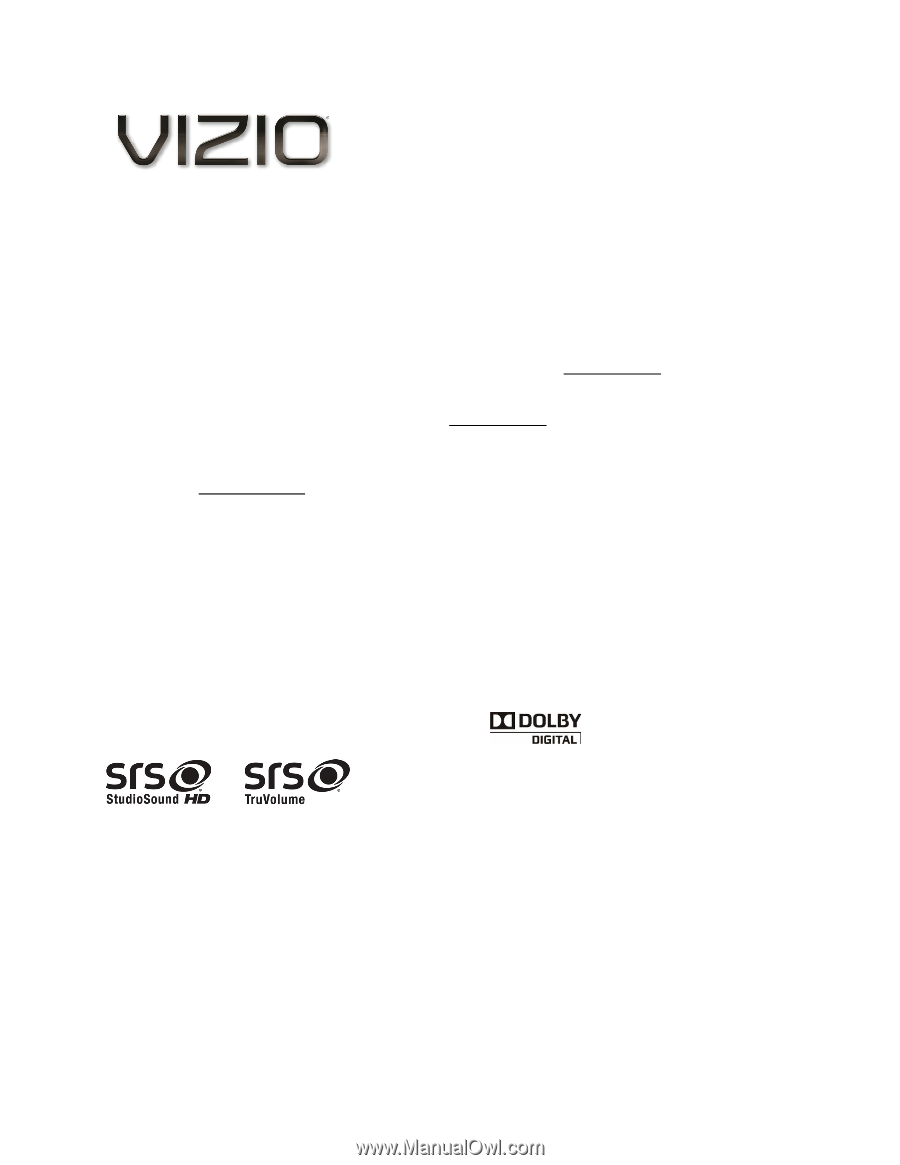
VIZIO VHT210 User Manual
Version 5/2/2010
1
www.VIZIO.com
Dear VIZIO Customer,
Congratulations on your new VIZIO High Definition Sound Bar System
purchase.
Thank you for your support.
For maximum benefit, please read
these instructions before making any adjustments, and retain them for
future reference.
We hope you will experience many years of enjoyment
from your new VIZIO HD Sound Bar System.
For assistance, please call (877) 668-8462 or visit us at www.vizio.com
To purchase or inquire about accessories and installation services for your
Sound Bar, please visit our website at www.vizio.com
or call toll free at
(888) 849-4623.
We recommend you register your Sound Bar at our website
www.VIZIO.com
or fill in your registration card and mail it in. For peace of
mind and to protect your investment beyond the standard warranty, VIZIO
offers extended warranty service plans. These plans give additional
coverage during the standard warranty period. Visit our website or call us
to purchase a plan.
Write down the serial number located on the back of your Sound Bar.
__ __ __ __ __ __ __ __ __ __ __ __ __
Purchase Date _____________________
Manufactured under license from Dolby Laboratories.
Dolby and the double-D symbol are trademarks of Dolby Laboratories.
and
are trademarks of SRS Labs, Inc.
StudioSoundHD and TruVolume technologies are incorporated under license from SRS Labs, Inc.
iPhone, iPod, iPod Classic, iPod nano, iPod shuffle, and iPod touch are trademarks of Apple Inc., registered in the U.S. and other
countries.
© 2010. All rights reserved. The V, VIZIO, VIZIO XVT, VIZIO VIA, TruLED, 240Hz SPS, Slim Line, Smooth Motion, Where Vision
Meets Value names, phrase and symbols are trademarks or registered trademarks of VIZIO, Inc. All other trademarks are of their
respective owners. Contents subject to change without notice.