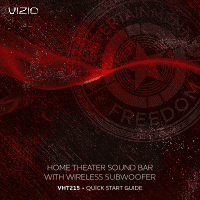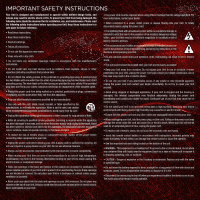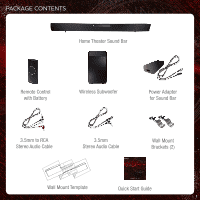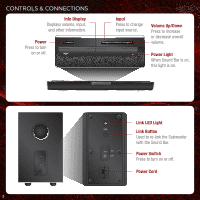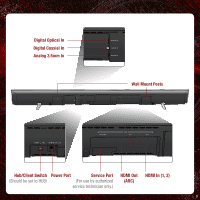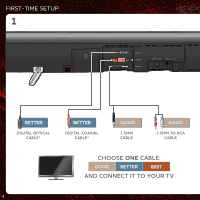Vizio VHT215 VHT215 Quick Start Guide
Vizio VHT215 Manual
 |
View all Vizio VHT215 manuals
Add to My Manuals
Save this manual to your list of manuals |
Vizio VHT215 manual content summary:
- Vizio VHT215 | VHT215 Quick Start Guide - Page 1
HOME THEATER SOUND BAR WITH WIRELESS SUBWOOFER VHT215 - QUICK START GUIDE - Vizio VHT215 | VHT215 Quick Start Guide - Page 2
so could short circuit parts causing a fire or electric shock. Never spill liquids on your Unit. • The power cord must be replaced when using different voltage than the voltage specified. For more information, contact your dealer. • When connected to a power outlet, power is always flowing into - Vizio VHT215 | VHT215 Quick Start Guide - Page 3
PACKAGE CONTENTS Home Theater Sound Bar Remote Control with Battery Wireless Subwoofer Power Adapter for Sound Bar 3.5mm to RCA 3.5mm Wall Mount Stereo Audio Cable Stereo Audio Cable Brackets (2) Wall Mount Template LEAVETHIS MARK HERE S PAC - Vizio VHT215 | VHT215 Quick Start Guide - Page 4
to turn on or off. Input Press to change input source. Volume Up/Down Press to increase or decrease overall volume. Power Light When Sound Bar is on, this light is on. Link LED Light Link Button Used to re-link the Subwoofer with the Sound Bar. Power Switch Press to turn on or off. Power Cord 2 - Vizio VHT215 | VHT215 Quick Start Guide - Page 5
Digital Optical In Digital Coaxial In Analog 3.5mm In Wall Mount Posts Hub/Client Switch Power Port Service Port (Should be set to HUB) (For use by authorized service technician only.) HDMI Out (ARC) HDMI In (1, 2) 3 - Vizio VHT215 | VHT215 Quick Start Guide - Page 6
FIRST-TIME SETUP 1 BETTER DIGITAL OPTICAL CABLE* BETTER DIGITAL COAXIAL CABLE* GOOD 3.5MM CABLE GOOD 3.5MM TO RCA CABLE CHOOSE ONE CABLE: GOOD BETTER BEST AND CONNECT IT TO YOUR TV 4 - Vizio VHT215 | VHT215 Quick Start Guide - Page 7
Setup on page 16 if you would like to connect HDMI devices (such as Blu-ray™ players, cable boxes, and game consoles) to your Sound Bar. BEST HDMI CABLE* To use an HDMI connection, your TV's HDMI port must support ARC (Audio Return Channel). See your TV's user manual for details. Connect the Sound - Vizio VHT215 | VHT215 Quick Start Guide - Page 8
2 3 4 Plug in Sound Bar 6 5 Plug in Subwoofer - Vizio VHT215 | VHT215 Quick Start Guide - Page 9
6 Sound Bar is centered below the TV, close to ear level. Wireless Subwoofer is in the front corner of the room, up to 60 feet away from the Sound Bar. Bass is projected outward. For the best surround sound experience, position the speakers as shown. 7 - Vizio VHT215 | VHT215 Quick Start Guide - Page 10
7 Flip the ON/OFF Switch to ON. 8 Slide out the remote, then gently pull the plastic tab from the back of the remote control. (The plastic tab can be thrown away.) 8 - Vizio VHT215 | VHT215 Quick Start Guide - Page 11
example). Push a button repeatedly to cycle through input sources (HDMI 1, HDMI 2, HDMI ARC for example). 10 Power Input Shortcuts Setup is complete. If there is no sound coming from the Sound Bar or Subwoofer, or if you experience other issues, turn to page 18 for help and troubleshooting tips. 9 - Vizio VHT215 | VHT215 Quick Start Guide - Page 12
, etc). Sub Press to increase or decrease the volume of the Subwoofer. SRS TruVolume Press to activate or deactivate SRS TruVolume. Slide Out Remote Play/Pause *These buttons only control an iPod® or iPhone® connected to VIZIO High Definition Home Theater Headphones with Wireless iPod Dock. 10 - Vizio VHT215 | VHT215 Quick Start Guide - Page 13
unmute your Sound Bar. Factory Reset = Power + Volume Up + Volume Down Press and hold all 3 buttons for 10 seconds to return your Sound Bar to its factory default settings. THE SOUND BAR INFO DISPLAY Volume - Increase or decrease volume Volume 15 SRS TruVolume - Press SRS TVOL on remote TruVol On - Vizio VHT215 | VHT215 Quick Start Guide - Page 14
use. 2 MARK HERE MARK HERE EMPLATE WALL MO LEAVE THIS SPACE BETWEEN THE SOUND BAR AND YOUR TV MARK HERE MARK HERE 19.75" WALL MOUNTING TEMPLATE CENTER LINE Place the included wall mounting template against the wall under your TV. Mark the locations of the 4 bracket holes using a pencil. 12 - Vizio VHT215 | VHT215 Quick Start Guide - Page 15
screws and/or anchors you use are securely fastened and can support the weight of the Sound Bar. Attach the brackets to the wall as shown. Gently hang the Sound Bar on the brackets using the wall mount posts on the back of the Bar. 4 Use the cable management hooks to route your audio cables to - Vizio VHT215 | VHT215 Quick Start Guide - Page 16
in this pattern: LONG ON, SHORT OFF. 2 3 Press and hold the LINK button on the back of the Subwoofer for 5 seconds. The orange light will begin to blink. 14 Press and hold the INPUT button on the top of the Sound Bar for 5 seconds. The Sound Bar will display Pairing, then display Linked. - Vizio VHT215 | VHT215 Quick Start Guide - Page 17
remote works differently, you should refer to your remote's user manual for instructions on programming. UNIVERSAL REMOTE BUTTON Power Input Volume Up Volume Down Mute Channel Up Channel Down Menu Info VIZIO SOUND BAR FUNCTION Power Input Volume Up Volume Down Mute Sub Volume Up Sub Volume - Vizio VHT215 | VHT215 Quick Start Guide - Page 18
ADVANCED SETUP Connect up to five different devices to the Sound Bar (devices shown are examples-you can use any device). Connect a single HDMI cable to your TV. To listen to a device, change the input source on the Sound Bar. DIGITAL OPTICAL CABLE* DIGITAL COAXIAL CABLE* Optical, Coaxial, and 3. - Vizio VHT215 | VHT215 Quick Start Guide - Page 19
cables transmit both audio and video. To view video from these devices, turn the Sound Bar on, then set the Sound Bar input to HDMI 1 or HDMI 2. Set your TV input to the HDMI port to which the Sound Bar is connected. HDMI CABLE* HDMI CABLE* 21 Cable/Satellite Box Blu-ray Player *Not Included 17 - Vizio VHT215 | VHT215 Quick Start Guide - Page 20
www.vizio.com/support Hours of operation: Monday - Friday: 5 am to 9 pm (PST) Saturday - Sunday: 8 am to 4pm (PST) There is no power. • Press the POWER button on the remote control or on the top of your Sound Bar. • Ensure the power cords are securely connected. • Turn the Subwoofer power switch - Vizio VHT215 | VHT215 Quick Start Guide - Page 21
Get the ultimate movie experience with the VIZIO 3D Blu-ray™ Player with Internet Apps • Plays up to 7.1 channels of digital audio output via HDMI with Dolby TrueHD™ and DTS audio technologies • Easily access entertainment from top Internet services like Hulu, Amazon Video OnDemand, Blockbuster - Vizio VHT215 | VHT215 Quick Start Guide - Page 22
ANY PRODUCT TO A VIZIO SERVICE CENTER FOR WARRANTY SERVICE. Product returns to VIZIO's service centers must utilize either the original carton box and shipping material or packaging that affords an equal degree of protection. VIZIO SPECIFICATIONS Sound Bar: Subwoofer: Frequency Response (Sound Bar - Vizio VHT215 | VHT215 Quick Start Guide - Page 23
. Notice: 1. The changes or modifications not expressly approved by the party responsible for compliance could void the user's authority to operate the equipment. 2. Shielded interface cables and AC power cord, if any, must be used in order to comply with the emission limits. 3. The manufacturer is - Vizio VHT215 | VHT215 Quick Start Guide - Page 24
© 2011. ALL RIGHTS RESERVED. THE V, VIZIO, VIZIO INTERNET APPS, THEATER 3D, FULL ARRAY TRULED, EDGE LIT RAZOR LED, 240HZ SPS, 480HZ SPS, ENTERTAINMENT FREEDOM AND ENTERTAINMENT FREEDOM FOR ALL NAMES, LOGOS AND PHRASE ARE REGISTERED OR UNREGISTERED TRADEMARKS OF VIZIO, INC. OTHER LOGOS AND TRADEMARKS

VHT215 -
QUICK START GUIDE
HOME THEATER SOUND BAR
WITH WIRELESS SUBWOOFER