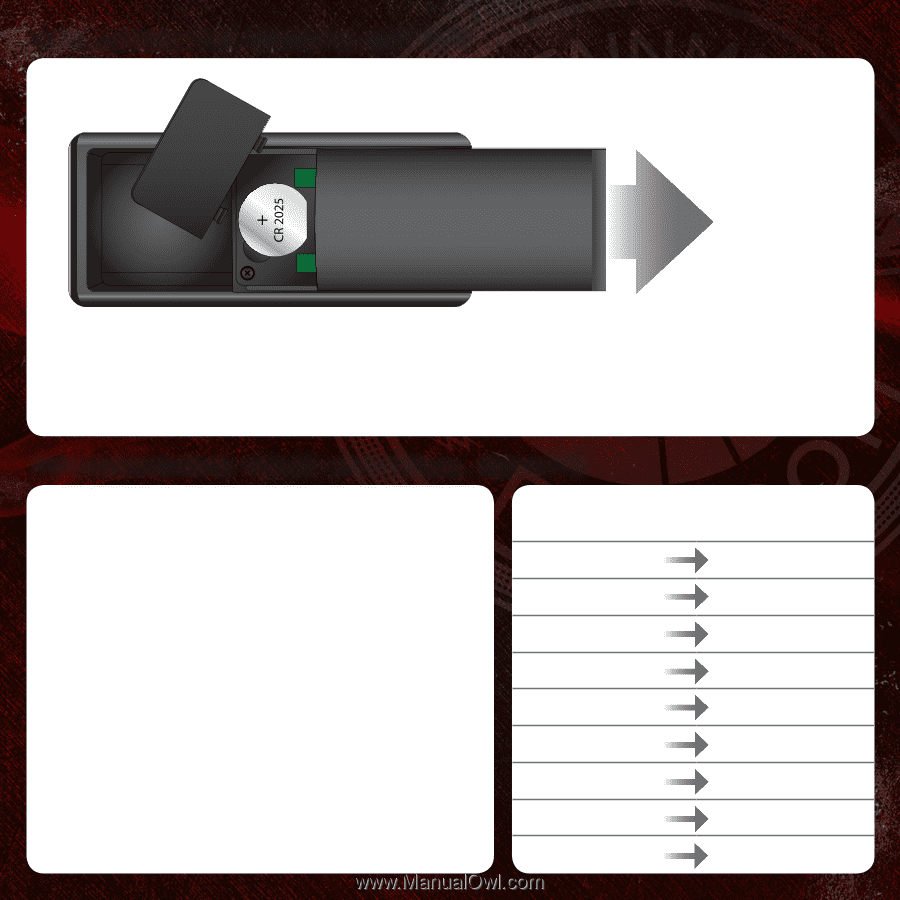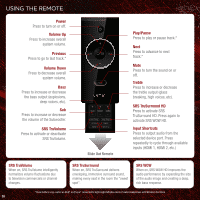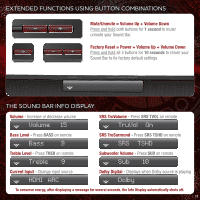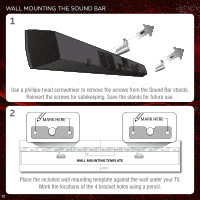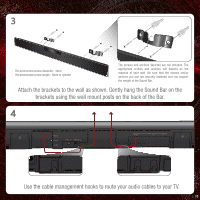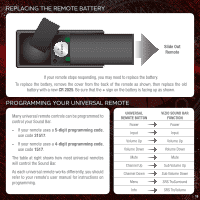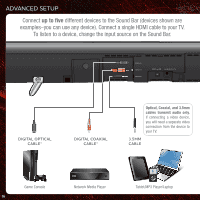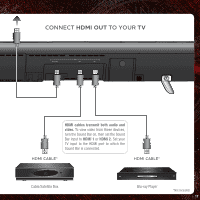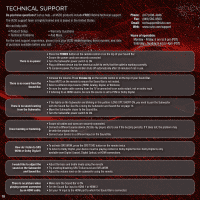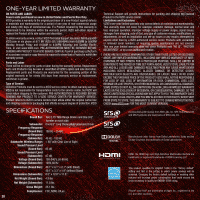Vizio VHT215 VHT215 Quick Start Guide - Page 17
Replacing The Remote Battery, Programming Your Universal Remote - remote code
 |
View all Vizio VHT215 manuals
Add to My Manuals
Save this manual to your list of manuals |
Page 17 highlights
REPLACING THE REMOTE BATTERY Slide Out Remote If your remote stops responding, you may need to replace the battery. To replace the battery, remove the cover from the back of the remote as shown, then replace the old battery with a new CR 2025. Be sure that the + sign on the battery is facing up as shown. PROGRAMMING YOUR UNIVERSAL REMOTE Many universal remote controls can be programmed to control your Sound Bar. • If your remote uses a 5-digit programming code, use code 31517. • If your remote uses a 4-digit programming code, use code 1517. The table at right shows how most universal remotes will control the Sound Bar. As each universal remote works differently, you should refer to your remote's user manual for instructions on programming. UNIVERSAL REMOTE BUTTON Power Input Volume Up Volume Down Mute Channel Up Channel Down Menu Info VIZIO SOUND BAR FUNCTION Power Input Volume Up Volume Down Mute Sub Volume Up Sub Volume Down SRS TruSurround SRS TruVolume 15