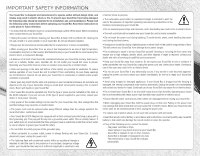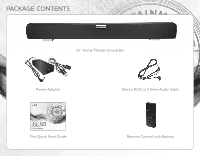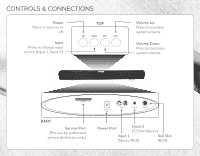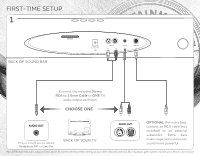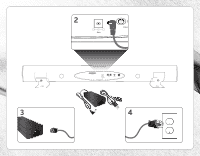Vizio VSB206 VSB206 Quick Start Guide
Vizio VSB206 Manual
 |
View all Vizio VSB206 manuals
Add to My Manuals
Save this manual to your list of manuals |
Vizio VSB206 manual content summary:
- Vizio VSB206 | VSB206 Quick Start Guide - Page 1
VIZIO HOME THEATER 32" SOUND BAR MODEL VSB206 QUICK START GUIDE - Vizio VSB206 | VSB206 Quick Start Guide - Page 2
. • The exclamation point within an equilateral triangle is intended to alert the user to the presence of important operating and servicing instructions in the literature accompanying your Sound Bar. • Do not overload power strips and extension cords. Overloading can result in fire or electric shock - Vizio VSB206 | VSB206 Quick Start Guide - Page 3
PACKAGE CONTENTS 32" Home Theater Sound Bar Power Adapter Stereo RCA to 3.5mm Audio Cable This Quick Start Guide Remote Control with Battery - Vizio VSB206 | VSB206 Quick Start Guide - Page 4
CONTROLS & CONNECTIONS Power Press to turn on or off. Input Press to change input source (Input 1, Input 2). TOP Input Vol - Vol + Volume Up Press to increase system volume. Volume Down Press to decrease system volume. Input 1 Input 2 Sub Out BACK Service Port (For use by authorized - Vizio VSB206 | VSB206 Quick Start Guide - Page 5
an RCA cable (not included) to an external subwoofer. Extra bass makes explosions and music sound more powerful. *Not all TVs have the audio outputs shown above. To connect the Sound Bar directly to your other devices (cable box, Blu-ray player, game system, etc) see your device's user manual. - Vizio VSB206 | VSB206 Quick Start Guide - Page 6
3 2 Input 1 Input 2 Sub Out Input 1 Input 2 Sub Out 4 - Vizio VSB206 | VSB206 Quick Start Guide - Page 7
5 Gently pull the plastic tab from the back of the remote control. (The plastic tab can be thrown away.) 6 Turn your TV on, then press the Power button on the remote to turn the Sound Bar on. Press the Input button to switch between the Input 1 and Input 2 audio sources. For example, if you - Vizio VSB206 | VSB206 Quick Start Guide - Page 8
THE REMOTE Power Press to turn on or off. SUB Press to decrease subwoofer volume. Mute Press to mute/unmute. There is no sound when muted. Input Press to change input source. + SUB MUTE SUB - Input SRS Volume Up Press to increase volume. SUB + Press to increase subwoofer volume. Volume Down - Vizio VSB206 | VSB206 Quick Start Guide - Page 9
WALL MOUNTING THE SOUND BAR 1 Remove the screw from the Sound Bar stands and rotate as shown. 22 11/16" (58.26 cm) 2 Be sure your screws are attached to wood studs or drywall anchors (for drywall) or concrete anchors (for brick/concrete walls). If you are unfamiliar with power tools or the layout - Vizio VSB206 | VSB206 Quick Start Guide - Page 10
TROUBLESHOOTING LET US HELP! YOUR PRODUCT INCLUDES FREE LIFETIME TECH SUPPORT The VIZIO support team is highly trained and is based in the United States. We can help with: • Product Setup • Technical Problems • Warranty Questions • And More Phone: (877) 878-4946 (TOLL-FREE) Email: techsupport@VIZIO - Vizio VSB206 | VSB206 Quick Start Guide - Page 11
(TV, Blu-ray player, etc) to see if the buzzing persists. If it does not, the problem may be with the original device. • Connect your device to a different input on the Sound Bar. There is no bass. • Press the SUB + button on the remote control to increase the bass level. • Adjust the bass volume - Vizio VSB206 | VSB206 Quick Start Guide - Page 12
Complete your home theater experience! The VIZIO Blu-ray Player with Wireless Internet Apps delivers full 1080p HD video, 7.1 surround sound and has built-in 802.11n dual-band wireless for easy access to movies, TV shows, music and more from the Internet. • Exceptional Full HD 1080p performance - Vizio VSB206 | VSB206 Quick Start Guide - Page 13
freedom at your fingertips - it's your movies, TV shows, and music in a thin, ultralight design. Stay ahead of the game with essential apps like email, calendar, and news. Part of the VIZIO Internet Apps® Plus ecosystem, the VIZIO Tablet redefines entertainment with more choice, more fun - Vizio VSB206 | VSB206 Quick Start Guide - Page 14
VIZIO Technical Support will provide instructions for packing and shipping the covered Product to the VIZIO service center. Limitations and Exclusions VIZIO TO CHANGE WITHOUT NOTICE. CHECK www.VIZIO.com FOR THE MOST CURRENT VERSION. SPECIFICATIONS Sound Bar: Inputs: Four 2.75" High-Efficiency - Vizio VSB206 | VSB206 Quick Start Guide - Page 15
for compliance could void the user's authority to operate the equipment. 2. Shielded interface cables and AC power cord, if any, must be used in order to comply with the emission limits. 3. The manufacturer is not responsible for any radio or TV interference caused by unauthorized modification - Vizio VSB206 | VSB206 Quick Start Guide - Page 16
© 2011 VIZIO INC. ALL RIGHTS RESERVED. 110215ST-NC

MODEL VSB206
QUICK START GUIDE
HOME THEATER
32” SOUND BAR
VIZIO