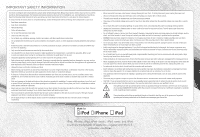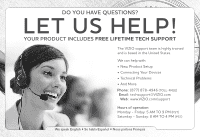Vizio VSD210 VSD210 Quick Start Guide
Vizio VSD210 Manual
 |
View all Vizio VSD210 manuals
Add to My Manuals
Save this manual to your list of manuals |
Vizio VSD210 manual content summary:
- Vizio VSD210 | VSD210 Quick Start Guide - Page 1
VIZIO HIGH DEFINITION AUDIO DOCK MODEL VSD210 QUICK START GUIDE - Vizio VSD210 | VSD210 Quick Start Guide - Page 2
dust or high humidity may cause fire or electric shock. • Follow instructions for moving your Dock. Ensure that the power cord and any other cables are unplugged before moving your Dock. • When unplugging your Dock, hold the AC/DC power adapter, not the cord. Pulling on the power cord may damage - Vizio VSD210 | VSD210 Quick Start Guide - Page 3
QUESTIONS? LET US HELP! YOUR PRODUCT INCLUDES FREE LIFETIME TECH SUPPORT The VIZIO support team is highly trained and is based in the United States. We can help with: • New Product Setup • Connecting Your Devices • Technical Problems • And More Phone: (877) 878-4946 (TOLL-FREE) Email: techsupport - Vizio VSD210 | VSD210 Quick Start Guide - Page 4
PACKAGE CONTENTS High Definition Audio Dock Remote with Battery Power Adapter This Quick Start Guide 3.5mm Audio Cable - Vizio VSD210 | VSD210 Quick Start Guide - Page 5
Ensures your device is seated properly. Apple Dock Connector Place iPod®, iPhone®, or iPad® here to output audio to the Dock. Support Bumper Knob Gently turn to adjust the Support Bumper. DC IN Connect power adapter here. Front Back Power / Volume Press to turn Dock on or off. Turn to increase or - Vizio VSD210 | VSD210 Quick Start Guide - Page 6
For the best results, point the remote at the sensor here. Power Turn Dock on or off. Volume Up Increase Dock loudness. Previous / Rewind Press to go to last track. Press and hold to rewind. Input Toggle audio source (Apple Dock Connector Play / Pause Press to play or pause. Next / Fast Forward - Vizio VSD210 | VSD210 Quick Start Guide - Page 7
FIRST-TIME SETUP 1 2 Connect the power adapter to the DC IN port on the back of the Dock. Connect the other end of the power adapter to an electrical outlet. - Vizio VSD210 | VSD210 Quick Start Guide - Page 8
3 4 Gently pull the plastic tab from the back of the remote control. (The plastic tab can be thrown away.) Place your iPod, iPhone, or iPad onto the Apple Dock Connector. If you have a protective case on your iPod, iPhone, or iPad, you may need to remove it first. - Vizio VSD210 | VSD210 Quick Start Guide - Page 9
Knob Turn the knob on the back of the Dock so that your iPod, iPhone, or iPad is seated correctly against the Support Bumper. Resting against Support Bumper Not resting against Support Bumper Your iPod, iPhone, or iPad should rest against the Support Bumper as shown above. This allows you to - Vizio VSD210 | VSD210 Quick Start Guide - Page 10
Input Press the Power button on the remote to turn on the Dock. When the dock is on, the light on the POWER / VOLUME button is on. Turn on your iPod, iPhone, or iPad and play your music or video. If you do not hear audio from the Dock speakers, press the Input button on the remote. This toggles - Vizio VSD210 | VSD210 Quick Start Guide - Page 11
YOUR DOCK WORKS WITH: At the time of printing. Go to VIZIO.com for an updated list of supported models. - Vizio VSD210 | VSD210 Quick Start Guide - Page 12
INPUT port on the back of the Dock. Connect the other end of the cable to your device. Set the volume level of your device at medium. Turn on the Dock and your device. Press the INPUT button on the remote to toggle the audio source from the Apple Dock Connector to the 3.5mm INPUT port. - Vizio VSD210 | VSD210 Quick Start Guide - Page 13
RECOMMENDS Experience the freedom of wireless music with VIZIO's High Performance Bluetooth Stereo Headphones. Stylish, lightweight, and adjustable, these wireless over-the-ear headphones free you to do what you want, where you want. Use - Vizio VSD210 | VSD210 Quick Start Guide - Page 14
[email protected] Web: www.VIZIO.com/support Hours of operation: Monday - Friday: 5 AM TO 9 PM (PST) Saturday - Sunday: 8 AM TO 4 PM (PST) There is no power. • Press the POWER button on the remote control or the POWER/VOLUME button on the top of your Dock. • Ensure the power cord is securely - Vizio VSD210 | VSD210 Quick Start Guide - Page 15
VIZIO Technical Support will provide instructions for packing and shipping the covered Product to the VIZIO service center. Limitations and Exclusions VIZIO the user's authority to operate the equipment. Shielded interface cables and AC power cord, if any, must be used in order to comply with the - Vizio VSD210 | VSD210 Quick Start Guide - Page 16
© 2011 VIZIO INC. ALL RIGHTS RESERVED. 110810ST-NC

MODEL VSD210
QUICK START GUIDE
HIGH DEFINITION
AUDIO DOCK
VIZIO