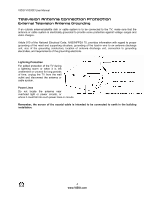Vizio VX200E VX200E HDTV User Manual
Vizio VX200E - 20" LCD TV Manual
 |
UPC - 845226002519
View all Vizio VX200E manuals
Add to My Manuals
Save this manual to your list of manuals |
Vizio VX200E manual content summary:
- Vizio VX200E | VX200E HDTV User Manual - Page 1
VIZIO VX200E User Manual TM ® Dear VIZIO Customer, Congratulations on your new VIZIO VX200E television purchase. Thank you for your support. For maximum benefit of your set, please read these instructions before making any adjustments, and retain them for future reference. We hope you will - Vizio VX200E | VX200E HDTV User Manual - Page 2
VIZIO VX200E User Manual Important Safety Instructions Your HDTV is designed and manufactured to operate within defined design limits, and misuse may result in electric shock or fire. To prevent your HDTV from being damaged, the following rules should be observed for the installation, use, and - Vizio VX200E | VX200E HDTV User Manual - Page 3
VIZIO VX200E User Manual The wall socket should be installed near your HDTV and easily accessible. Only power of the marked voltage can be used for your HDTV. Any other voltage than the specified voltage may cause fire or electric shock Do not touch the power cord during lightning. To avoid - Vizio VX200E | VX200E HDTV User Manual - Page 4
VIZIO VX200E User Manual Television Antenna Connection Protection External Television Antenna Grounding If an outside antenna/satellite dish or cable system is to be connected to the TV, make sure that the antenna or cable system is electrically grounded to provide some protection against voltage - Vizio VX200E | VX200E HDTV User Manual - Page 5
VIZIO VX200E User Manual Advisory of the DTV Transition The nationwide switch to digital television broadcasting will be complete on June 12, 2009, but your local television stations may switch sooner. After the switch, analog-only television sets that receive TV programming through an antenna will - Vizio VX200E | VX200E HDTV User Manual - Page 6
VIZIO VX200E User Manual Table of Contents TV Setup and Stand Assembly ...9 Setting Up Your HDTV ...10 Wall Mounting your HDTV ...10 Chapter 1 Basic Controls and Connections 11 Front Panel ...11 Side Panel Controls ...11 Rear Panel Connections ...12 VIZIO Remote Control...13 Insertion of Batteries - Vizio VX200E | VX200E HDTV User Manual - Page 7
VIZIO VX200E User Manual Channel Info Troubleshooting 45 Maintenance ...45 Troubleshooting Guide...46 Telephone & Technical Support ...48 Compliance ...49 FCC Class B Radio Interference Statement ...49 Chapter 6 Miscellaneous Information 50 Specifications ...50 Limited Product Warranty ...51 VIZIO - Vizio VX200E | VX200E HDTV User Manual - Page 8
shipping. Package Contents VIZIO VX200E Stand VIZIO remote control VR2 AA batteries for the remote control (2) Power cord This user manual Quick Setup Guide Registration card Additional certified accessories for your HDTV are sold separately: Wall mounts High Definition cables - Vizio VX200E | VX200E HDTV User Manual - Page 9
VIZIO VX200E User Manual TV Setup and Stand Assembly Note: We strongly recommend that two people perform the setup and assembly due to the weight and size of the TV. To unpack the TV and stand base: 1. Remove the remote control, batteries, and power cord from the foam end caps. 2. Remove the top - Vizio VX200E | VX200E HDTV User Manual - Page 10
VIZIO VX200E User Manual Setting Up Your HDTV Read this user manual carefully before installing your HDTV. The power consumption of your HDTV is about 35.7W (AVG). Use the included power cord. When an extension cord is required, use one with the correct power rating. The cord must be grounded - Vizio VX200E | VX200E HDTV User Manual - Page 11
VIZIO VX200E User Manual Chapter 1 Basic Controls and Connections Front Panel 1. POWER 'VIZIO' LIGHT- The VIZIO name lights white when powered on and orange when powered off. 2. REMOTE CONTROL SENSOR - This is the window through which all of the remote control signals pass to the sensor. Point the - Vizio VX200E | VX200E HDTV User Manual - Page 12
VIZIO VX200E User Manual Rear Panel Connections No. Connection 1 Service Only 2 HDMI 1 3 RGB PC 4 DTV/TV 5 S-VIDEO/AV 6 HDMI 2 COMPONENT 7 (YPb/CbPr/Cr with Audio L/R) 8 OPTICAL OUT Description Do not use unless directed by an authorized service representative. Connect digital video devices such - Vizio VX200E | VX200E HDTV User Manual - Page 13
VIZIO Remote Control VIZIO VX200E User Manual GUIDE - This button displays program information. POWER ( ) - Press this button to turn the TV on from the Standby mode. Press it again to return to the Standby mode. TV - Press this button to select TV. AV - Press this button to select AV (either - Vizio VX200E | VX200E HDTV User Manual - Page 14
VIZIO VX200E User Manual Insertion of Batteries in the Remote Control Insert two AA batteries into the remote control. Make 20° up and down. VIZIO Remote Control Precautions The remote control should be kept dry and away from heat sources. Avoid humidity. If the TV responds erratically to the remote - Vizio VX200E | VX200E HDTV User Manual - Page 15
VIZIO VX200E User Manual Chapter 2 Connecting Equipment Which Video Connection Should I Use? The VIZIO HDTV has six different ways to connect your video equipment from a basic connection to the most advanced for digital displays. Connection Quality (type) Connector Rear Panel Color Codes - Vizio VX200E | VX200E HDTV User Manual - Page 16
to the HDMI 1 input (white color area) at the rear of the HDTV. 3. Turn on the power to the HDTV and HDTV Set-Top Box. 4. Select HDMI 1 using the INPUT button on the remote, or directly by pressing the HDMI button on the remote control. Note: The HDMI input on the LCD TV supports High - Vizio VX200E | VX200E HDTV User Manual - Page 17
with the HDMI input (white area) at the rear of the HDTV. 4. Turn on the power to the HDTV and HDTV Set-Top Box. 5. Select HDMI 2 using the INPUT button on the remote, or directly by pressing the HDMI button on the remote control. Note: The HDMI input on the LCD TV supports High - Vizio VX200E | VX200E HDTV User Manual - Page 18
VIZIO VX200E User Manual Using S-Video (Better) SET TOP BOX 1. Turn off your HDTV and set-top box. 2. Connect the S-VIDEO cable from your set-top box to the S-VIDEO jack on the back of your HDTV. 3. Connect the audio cables (white and red) on your set-top box to the corresponding L and R AUDIO jacks - Vizio VX200E | VX200E HDTV User Manual - Page 19
VIZIO VX200E User Manual Connecting Coaxial (RF) Using Your Antenna or Digital Cable for Standard TV or DTV CABLE BOX 1. Turn off the power to the HDTV. 2. Connect the coaxial (RF) connector from your antenna or cable to the DTV/TV CABLE/ANTENNA connector at the rear of the HDTV 3. Turn on - Vizio VX200E | VX200E HDTV User Manual - Page 20
VIZIO VX200E User Manual Connecting Your DVD Player You have several options for connecting your DVD player to your HDTV - HDMI, Component, S-Video and Composite (AV) inputs. Based on your home theater configuration, you can decide which option is the right one for you. Using HDMI (Best) For optimal - Vizio VX200E | VX200E HDTV User Manual - Page 21
Using Component Video (Better): VIZIO VX200E User Manual CD DVD 1. Turn off the power to the HDTV and DVD player. 2. Connect the component cable (green, blue, and red) from your DVD player into the COMPONENT jacks on the back of your HDTV. 3. Connect the audio cables (white and red) from - Vizio VX200E | VX200E HDTV User Manual - Page 22
VIZIO VX200E User Manual Using Composite (AV) Video (Good): CD DVD 1. Turn off the power to the HDTV and DVD player. 2. Connect the Video cable (yellow) from your DVD player to the S-VIDEO/AV jack on the back of your HDTV. 3. Connect the audio cables (white and red) on your DVD player to the - Vizio VX200E | VX200E HDTV User Manual - Page 23
VIZIO VX200E User Manual Optical Output of Audio received with HD Programs If your sound system has a SPDIF (optical) digital audio input you can connect it to the OPTICAL digital audio out at the rear of the HDTV. This is active when receiving audio with the programs being viewed no matter what - Vizio VX200E | VX200E HDTV User Manual - Page 24
VIZIO VX200E User Manual Preset PC Resolutions If connecting to a PC through the RGB PC input, set the TV timing mode to VESA 1600 x 900 at 60Hz for best picture quality (refer to the graphic card's user guide for questions on how to set this timing mode). Please see the table below for the factory - Vizio VX200E | VX200E HDTV User Manual - Page 25
VIZIO VX200E User Manual Chapter 3 Using your HDTV the first time 1. Connecting the Power Cable Connect the power cord to the power cord connector on the back of the HDTV, and then plug the power cord into an AC wall socket. 2. Connect Audio and Video Cables to the HDTV (see Chapter 2 for detailed - Vizio VX200E | VX200E HDTV User Manual - Page 26
VIZIO VX200E User Manual If Retail Mode is selected by mistake; the next option will allow you to switch your selection back to Home Mode. Press the MENU button on the remote to go to the next screen. Note: At this point, if a set-top box from your cable or satellite service company is being used; - Vizio VX200E | VX200E HDTV User Manual - Page 27
VIZIO VX200E User Manual Note: If you select Skip Scan, next time that you decide to complete this procedure; you will need to select the TV as that the HDTV has completed the Initial Setup. Press the ► button on the remote control to exit and begin watching TV. Version 5/8/2009 27 www.VIZIO.com - Vizio VX200E | VX200E HDTV User Manual - Page 28
VIZIO VX200E User Manual Select Input Source Select the Input Source for the HDTV by pressing the INPUT button on the side of the TV or using the Input button on the remote control. Pressing this button will cycle you through the following options: TV, AV, Component, RGB, HDMI 1, and HDMI 2. Now - Vizio VX200E | VX200E HDTV User Manual - Page 29
VIZIO VX200E User Manual Note: To ensure that the correct program times are shown when pressing the Guide key: 1. Press the MENU key, this will bring up the picture mode . 5. Your new TV set is now ready to automatically reproduce the best picture quality out of the input signal which is been fed into - Vizio VX200E | VX200E HDTV User Manual - Page 30
VIZIO VX200E User Manual Watching a TV Program Before you start watching TV, please make sure that any cable, satellite or off-air antenna connections are secure. Also, verify that the power cord is plugged into a correctly grounded electrical outlet or surge protector. 1. Press the power button - Vizio VX200E | VX200E HDTV User Manual - Page 31
VIZIO VX200E User Manual Adjusting Basic HDTV Settings GUIDE TV AV COMP HDMI MENU Volume To adjust the volume, press and hold the VOL+ or VOL- button on the side of the HDTV or remote control until the desired level is reached. TV Channels To step up or down through the available TV channels, - Vizio VX200E | VX200E HDTV User Manual - Page 32
VIZIO VX200E User Manual Chapter 4 Advanced Adjustment of HDTV Using the On Screen Display (OSD) The remote control or the control buttons on the side of the TV can control all the function settings. The On Screen Display (OSD) allows you to adjust the save contrast, brightness and other settings. - Vizio VX200E | VX200E HDTV User Manual - Page 33
VIZIO VX200E User Manual Picture Menu 1. Press the MENU button on the remote control. 2. Press ▲ or ▼ on the remote control to highlight the Picture menu, and then press MENU to select it. 3. Press ▲ or ▼ on the remote control to select a Picture menu option. 4. Once the menu option is highlighted, - Vizio VX200E | VX200E HDTV User Manual - Page 34
VIZIO VX200E User Manual Advanced Video Features Press the ▼ button to highlight the option for Backlight Control Set this feature to OFF, DCR, or OPC. DCR (Dynamic Contrast Ratio) improves the black level performance and increases contrast ratio. OPC (Optimum Power Control) Reduces power - Vizio VX200E | VX200E HDTV User Manual - Page 35
VIZIO VX200E User Manual Audio Menu 1. Press the MENU button on the remote control and the Picture menu will be shown on the screen. 2. Press ▲ or ▼ on the remote control to highlight the Audio menu, and then press MENU to select it. 3. Press ▲ or ▼ on the remote control to select an Audio menu - Vizio VX200E | VX200E HDTV User Manual - Page 36
VIZIO VX200E User Manual Speakers Turn the internal speakers On or Off. You may want to turn the internal speakers off when listening to the audio through your Home Theater System. Lip Sync Lip Sync is designed to adjust the audio of the program being viewed so that it matches the movement of the - Vizio VX200E | VX200E HDTV User Manual - Page 37
VIZIO VX200E User Manual Tuner Mode Select Cable or Antenna depending upon which equipment you have attached to the DTV / TV Input. Auto Search Automatically search for TV channels that are available in your area. The TV will search for analog and digital channels. Partial Channel Search If you - Vizio VX200E | VX200E HDTV User Manual - Page 38
VIZIO VX200E User Manual Setup Menu 1. Press the MENU button on the remote control and the Picture menu will be shown on the screen. 2. Press ▲ or ▼ on the remote control to highlight the Setup menu, and then press MENU to select it. 3. Press ▲ or ▼ on the remote control to select Setup menu option. - Vizio VX200E | VX200E HDTV User Manual - Page 39
VIZIO VX200E User Manual CC (Closed Caption) To select the options in the CC sub-menu, press the MENU button or the ► button. A new menu will be displayed showing the following CC settings: CC The CC feature is available when watching regular analog (NTSC) TV. Select from CC1, CC2, CC3, CC4. Closed - Vizio VX200E | VX200E HDTV User Manual - Page 40
VIZIO VX200E User Manual H/V Position To select the options in the H/V Position sub-menu, press the MENU button or the ► button. A new menu will be displayed showing the following H/V Position settings: H-Position Adjust the horizontal position of the picture. V-Position Adjust the vertical position - Vizio VX200E | VX200E HDTV User Manual - Page 41
VIZIO VX200E User Manual Channel Block Block individual channels from being displayed. US TV Rating Note: When Rating Enable is OFF, US TV Rating adjustments are not available. Press the MENU button to block (locked) or allow (unlocked) channels by the following US TV ratings: Y - All children Y7 - - Vizio VX200E | VX200E HDTV User Manual - Page 42
VIZIO VX200E User Manual Canadian English Rating Note: When Rating Enable is OFF, Canadian English Rating adjustments are not available. Press the ▼ button to block (locked) or allow (unlocked) channels by the following Canadian English ratings: C - Children C8+ - Children 8 years or older G - - Vizio VX200E | VX200E HDTV User Manual - Page 43
VIZIO VX200E User Manual System Info Display the technical information including model name, version and revision of firmware, System Reset settings: Setup Wizard Use this function to return to the Initial Setup menu. Use this function if you want to have a guided setup when you move your TV. Please - Vizio VX200E | VX200E HDTV User Manual - Page 44
VIZIO VX200E User Manual Understanding Viewing Features Your HDTV features the following viewing modes. You can switch viewing modes using the remote control, please follow the instructions in page 31. Viewing Modes Normal Mode The original 4:3 aspect ratio (1.33:1 source) is preserved, so black - Vizio VX200E | VX200E HDTV User Manual - Page 45
VIZIO VX200E User Manual Chapter 5 Maintenance and Troubleshooting Maintenance Important 1. Make sure that the power cable is removed from the socket before cleaning the TV. 2. Do not use volatile solvent (such as toluene, rosin and alcohol) to clean the TV. Such chemicals may damage the - Vizio VX200E | VX200E HDTV User Manual - Page 46
VIZIO VX200E User Manual Troubleshooting Guide If the TV fails or the performance changes dramatically, check the display in accordance with the following instructions. Remember to check the peripherals to pinpoint the source of the failure. If the display still fails to perform as expected, - Vizio VX200E | VX200E HDTV User Manual - Page 47
VIZIO VX200E User Manual General TV Problems There appear to be image quality issues You cannot see a picture You see a distorted picture or hear unusual sound. The picture has abnormal patterns. The - Vizio VX200E | VX200E HDTV User Manual - Page 48
VIZIO VX200E User Manual General TV Problems You switch to a different input and the volume changes. You switch to a different input and the screen size changes. Tips for High-Definition Users. Tips for Letterbox Content Users. Solution The TV remembers the volume level from the last - Vizio VX200E | VX200E HDTV User Manual - Page 49
VIZIO VX200E User Manual Compliance Caution: Always use a power cable that is properly grounded. Please use the AC cords listed below for each area. USA Canada Germany UK Japan UL CSA VDE BASE/BS Electric Appliance Control Act FCC Class B Radio Interference Statement NOTE: This equipment has - Vizio VX200E | VX200E HDTV User Manual - Page 50
VIZIO VX200E User Manual Chapter 6 Miscellaneous Information Specifications Specifications Panel 20" Diagonal, 16:9 Aspect Ratio Resolution 1600 x 900 pixels Pixel (Dot) Pitch 0.2768 mm(H) x 0.2768mm(V) Display Compatibility HDTV (720P) Colors 16.7 million Brightness cd/m2 (typical) - Vizio VX200E | VX200E HDTV User Manual - Page 51
is at the customer's expense. VIZIO reserves the right to charge the customer for any service call for anything not covered by this limited warranty. Before you ask for warranty service, please review your User Manual. You may avoid a service call and a service charge. Please refer to the reverse - Vizio VX200E | VX200E HDTV User Manual - Page 52
VIZIO VX200E User Manual limited warranty. Installation, removal, transportation and reinstallation of a display, and routine maintenance and cleaning, are not covered by this limited warranty. THERE ARE NO EXPRESS - Vizio VX200E | VX200E HDTV User Manual - Page 53
VIZIO VX200E User Manual determination for performing the on-site repair may be dependent upon the manufacturing defect and is at VIZIO's option and sole discretion. Proof of purchase is required to confirm the product is within the oneyear limited warranty period and meets the terms and - Vizio VX200E | VX200E HDTV User Manual - Page 54
, 38 DVI Connecting your DVD Player, 20 F FCC Bulletin for New TV Owners, 5 Film Mode, 34 G GUIDE Button, 31 H HDMI cable connection, 16 satellite connection, 16 I INFO Button, 31 Inputs Antenna, 4 Connectors, 15 Rear Label, 12 installation services, 8 O OSD Color Adjustment, 15 Outputs Using - Vizio VX200E | VX200E HDTV User Manual - Page 55
Language (MTS), 37 setting up, 10 Setup Menu Language setup, 38 Parental Controls, 40 Wide, 38 Sharpness, 33 Skip Channel, 37 VIZIO VX200E User Manual Sleep timer, 38 S-Video Connecting your DVD Player, 22 T Time Zone, 37 Tint, 33 Troubleshooting Guide, 46 TV Audio Adjustment, 34 Picture Adjustment

VIZIO VX200E User Manual
Version 5/8/2009
1
www.VIZIO.com
TM
®
Dear VIZIO Customer,
Congratulations on your new VIZIO VX200E television purchase.
Thank
you for your support.
For maximum benefit of your set, please read these
instructions before making any adjustments, and retain them for future
reference.
We hope you will experience many years of enjoyment from
your new VIZIO HDTV High Definition Television.
For assistance
, please call
(877) 668-8462
or e-mail us at
www.vizio.com
.
To purchase or inquire about accessories and installation services for your
VIZIO HDTV, please visit our website at
www.vizio.com
or call toll free at
(888) 849-4623.
We recommend you register your VIZIO HDTV either at our website
www.VIZIO.com
or fill in your registration card and mail it in.
For peace
of mind and to protect your investment beyond the standard warranty,
VIZIO offers on-site extended warranty service plans.
These plans give
additional coverage during the standard warranty period.
Visit our website
or call us to purchase a plan.
Write down the serial number located on the back of your HDTV.
__ __ __ __ __ __ __ __ __ __ __ __ __
Purchase Date _____________________
VIZIO is a registered trademark of VIZIO, Inc. dba V, Inc.
HDMI logo and “High Definition Multimedia Interface” are registered trademarks of HDMI Licensing LLC.
Manufactured under license from Dolby Laboratories.
Dolby and the double-D symbol are trademarks of Dolby Laboratories.
is a trademark of SRS Labs,Inc. TruSurround HD technology is incorporated under license from SRS Labs, Inc..
THE TRADEMARKS SHOWN HEREIN ARE THE PROPERTY OF THEIR RESPECTIVE OWNERS; IMAGES USED ARE FOR
ILLUSTRATION PURPOSES ONLY. BRAVO, VIZIO AND THE V LOGO AND WHERE VISION MEETS VALUE AND OTHER VIZIO
TRADEMARKS ARE THE INTELLECTUAL PROPERTY OF VIZIO INC.
PRODUCT SPECIFICATIONS ARE SUBJECT TO
CHANGE WITHOUT NOTICE OR OBLIGATION. © 2008 VIZIO INC. ALL RIGHTS RESERVED.