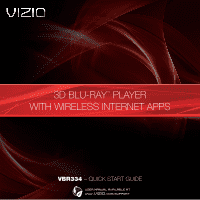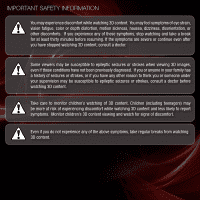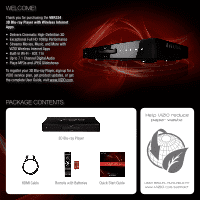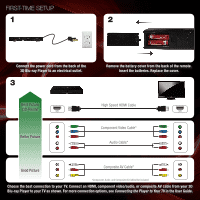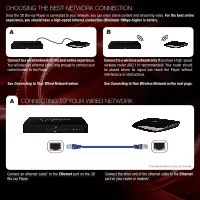Vizio XVT3D554SVBundle VBR334 Quick Start Guide
Vizio XVT3D554SVBundle Manual
 |
View all Vizio XVT3D554SVBundle manuals
Add to My Manuals
Save this manual to your list of manuals |
Vizio XVT3D554SVBundle manual content summary:
- Vizio XVT3D554SVBundle | VBR334 Quick Start Guide - Page 1
3D BLU-RAY™ PLAYER WITH WIRELESS INTERNET APPS VBR334 - QUICK START GUIDE USER MANUAL AVAILABLE AT WWW.VIZIO.COM/SUPPORT - Vizio XVT3D554SVBundle | VBR334 Quick Start Guide - Page 2
IMPORTANT SAFETY INFORMATION You may experience discomfort while watching 3D content. You may feel symptoms of eye strain, vision fatigue, color or depth distortion, motion sickness, nausea, dizziness, disorientation, or other discomforts. If you experience any of these symptoms, stop watching and - Vizio XVT3D554SVBundle | VBR334 Quick Start Guide - Page 3
your 3D Blu-ray Player, sign up for a VIZIO service plan, get product updates, or get the complete User Guide, visit www.VIZIO.com. PACKAGE CONTENTS 3D Blu-ray Player Help VIZIO reduce paper waste. HDMI Cable Remote with Batteries Quick Start Guide USER MANUAL AVAILABLE AT WWW.VIZIO.COM/SUPPORT - Vizio XVT3D554SVBundle | VBR334 Quick Start Guide - Page 4
Blu-ray Player to an electrical outlet. 3 Remove the battery cover from the back of the remote. TV. Connect an HDMI, component video/audio, or composite AV cable from your 3D Blu-ray Player to your TV as shown. For more connection options, see Connecting the Player to Your TV in the User Guide - Vizio XVT3D554SVBundle | VBR334 Quick Start Guide - Page 5
USING THE REMOTE Open/Close Setup Select Return Previous Rewind Stop PIP Info TV Res Angle Power Disc Menu Arrow Popup/ Title Menu Next Play/Pause Fast Forward Step Forward Subtitle Audio Repeat A-B Open/Close: Open or close the disc drawer. Power: Turn Player on or off. Setup: Display Player main - Vizio XVT3D554SVBundle | VBR334 Quick Start Guide - Page 6
CHOOSING THE BEST NETWORK CONNECTION Once the 3D Blu-ray Player is connected to your network, you can enjoy online content and streaming video. For the best online experience, you should have a high-speed internet connection (Minimum 1Mbps-higher is better). A B Connect to a wired network for the - Vizio XVT3D554SVBundle | VBR334 Quick Start Guide - Page 7
TO YOUR WIRELESS NETWORK 1 2 Press the Power button on the remote to turn the 3D Blu-ray Player on. Turn the TV on and and select the input to which the Blu-ray player is connected. Use the Left/Right Arrow buttons on the remote to highlight Settings, then press SELECT. 3 Use the Left/Right - Vizio XVT3D554SVBundle | VBR334 Quick Start Guide - Page 8
.netflix.com/VIZIO and sign up using the code on your TV screen. To access Facebook®, Twitter®, and many other Internet Apps, select VUDU from the Player's main menu. For other services, select the App from the main menu and follow the on-screen instructions. *Use of Netflix and Internet Apps is - Vizio XVT3D554SVBundle | VBR334 Quick Start Guide - Page 9
WHAT YOU NEED TO VIEW 3D + + 3D TV Matching 3D Glasses + 3D Blu-ray Player Blu-ray 3D Movie High Speed HDMI Cable See your 3D TV's user guide for instructions on how to enjoy 3D. - Vizio XVT3D554SVBundle | VBR334 Quick Start Guide - Page 10
at sharp angles • Limited lifetime warranty For the best online experience, VIZIO recommends the next-generation XWR100 Dual-Band HD Video and Wireless Internet Router. • Ideal for internet-connected HDTVs and Blu-ray players • Optimized for streaming HD video and audio • Universal - Works with - Vizio XVT3D554SVBundle | VBR334 Quick Start Guide - Page 11
Add home theater surround sound without the excess clutter of wires! The VIZIO VHT510 5.1 Surround Sound Home Theater with Wireless Subwoofer delivers big home theater sound in a sleek design sound with Dolby Digital®, DTS, SRS CircleCinema HD™ and SRS TruVolume™. PURCHASE ONLINE AT WWW.VIZIO.COM - Vizio XVT3D554SVBundle | VBR334 Quick Start Guide - Page 12
the cables connecting the Player to your TV are securely connected. • Watch Blu-ray discs for the best picture quality. DVD discs are limited to 480p resolution. • To view streaming video (Netflix, VUDU), a high-speed wired/wireless Internet connection is required. The Internet Apps are not working - Vizio XVT3D554SVBundle | VBR334 Quick Start Guide - Page 13
assistance contact our VIZIO Technical Support Department via email or phone. Please have your VIZIO model number, serial number, and date of purchase available before your call. Model Number: VBR334 Serial Number: Your serial number is located on the back of the 3D Blu-ray Player. Date of Purchase - Vizio XVT3D554SVBundle | VBR334 Quick Start Guide - Page 14
AACS, BD-ROM Mark, BD+, or this product, please contact an authorized Customer Service Center. Many BD-ROM/DVD discs are encoded with copy protection. Because of this, you should only connect your player directly to your TV, not to a VCR. Connecting to a VCR results in a distorted picture from copy - Vizio XVT3D554SVBundle | VBR334 Quick Start Guide - Page 15
may be found in your Product Guide and on VIZIO's website. In the event of a conflict between the VIZIO Internet Applications (VIA) Policy and the VIA Software License Agreement, the VIA Software License Agreement shall control. BY YOUR USE OF THE VIA SERVICES, YOU EXPRESSLY AGREE TO ALL THE - Vizio XVT3D554SVBundle | VBR334 Quick Start Guide - Page 16
SHOWN ARE THE PROPERTY OF THEIR RESPECTIVE OWNERS. IMAGES USED ARE FOR ILLUSTRATION PURPOSES ONLY. VIZIO, THE V LOGO, WHERE VISION MEETS VALUE, AND OTHER VIZIO TRADEMARKS ARE THE INTELLECTUAL PROPERTY OF VIZIO INC. PRODUCT FEATURES AND SPECIFICATIONS ARE SUBJECT TO CHANGE WITHOUT NOTICE. © 2010
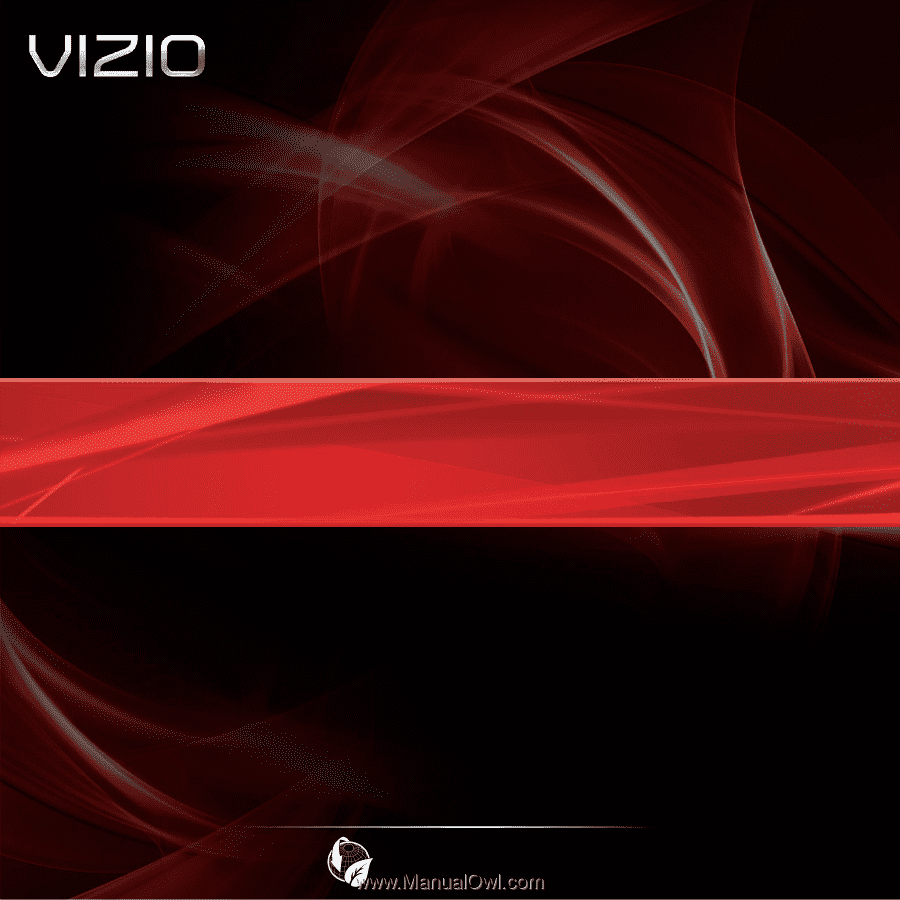
3D BLU-RAY
™
PLAYER
WITH WIRELESS INTERNET APPS
VBR334
– QUICK START GUIDE
USER MANUAL AVAILABLE AT
WWW
.VIZIO.
COM/SUPPORT