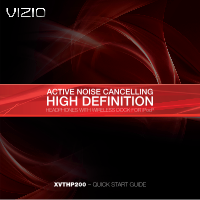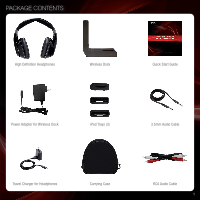Vizio XVTHP200 XVTHP200 Quick Start Guide
Vizio XVTHP200 Manual
 |
UPC - 845226004322
View all Vizio XVTHP200 manuals
Add to My Manuals
Save this manual to your list of manuals |
Vizio XVTHP200 manual content summary:
- Vizio XVTHP200 | XVTHP200 Quick Start Guide - Page 1
ACTIVE NOISE CANCELLING HIGH DEFINITION HEADPHONES WITH WIRELESS DOCK FOR iPod® XVTHP200 - QUICK START GUIDE - Vizio XVTHP200 | XVTHP200 Quick Start Guide - Page 2
is dangerous and may violate local laws and regulations. Sounds that you rely on as reminders or warnings may have an unfamiliar character when using headphones. Be aware of how these sounds may vary in character so you can recogize them as needed. Do not drop, sit on, or allow the - Vizio XVTHP200 | XVTHP200 Quick Start Guide - Page 3
PACKAGE CONTENTS High Definition Headphones Wireless Dock Quick Start Guide Power Adapter for Wireless Dock iPod Trays (3) 3.5mm Audio Cable Travel Charger for Headphones Carrying Case RCA Audio Cable 1 - Vizio XVTHP200 | XVTHP200 Quick Start Guide - Page 4
Headphones Charging Contacts Adjustable Headband (Both Sides) Left/Right Ear Indicator (Both sides) Volume Up Active Noise Volume Up: Increase volume Active Noise Reduction: Activate to block background noise SRS: Activate SRS sound processing when listening to the wireless dock Power: Press - Vizio XVTHP200 | XVTHP200 Quick Start Guide - Page 5
contacts to charge Hub/Client: Change Hub/Client mode Charging Light: Turns on when headphones are charging Pair: Connect dock to headphones wirelessly Input: Change audio source Power: Press to turn on/off iPod Dock: Connect iPod to use as audio source Input Lights: The light corresponds - Vizio XVTHP200 | XVTHP200 Quick Start Guide - Page 6
the power adapter to an electrical outlet. Do not connect the travel charger to the dock. 3 4 Charge the headphones by placing them on the top of the wireless dock. Ensure the charging contacts are touching. When the headphones are charging, the charging light is on and the power button on the - Vizio XVTHP200 | XVTHP200 Quick Start Guide - Page 7
the lights on the front are on. 7 Remove the headphones from the wireless dock. Turn on the headphones. Press and hold the Power button for 2 seconds, then release. When the headphones are on, the Power button is green. The wireless dock and headphones are ready to use. See Listening to Your iPod - Vizio XVTHP200 | XVTHP200 Quick Start Guide - Page 8
dock. Ensure your iPod/iPhone is inserted completely. 4 Turn on the wireless dock by pressing the Power button. The wireless dock is on when the front lights are on. 6 Remove the headphones from the wireless dock. Turn on the headphones. Press and hold the Power button for 2 seconds, then release - Vizio XVTHP200 | XVTHP200 Quick Start Guide - Page 9
the INPUT button on the wireless dock or the INP button on the headphones until the input light on the wireless dock displays iPod. You can also use the controls on your iPod/iPhone. To play or pause your music, press the Play/Pause button on the headphones. 7 8 Next Volume Up Previous You - Vizio XVTHP200 | XVTHP200 Quick Start Guide - Page 10
Cable Not Included AUDIO OUT Complete First-Time Setup on page 4, then choose the best connection to the wireless dock. Connect a SPDIF/optical or RCA audio cable from your device to the wireless dock as shown. Remember, you can connect two devices - one device to each port. 2 3 Turn on the - Vizio XVTHP200 | XVTHP200 Quick Start Guide - Page 11
. Press and hold the Power button for 2 seconds, then release. The headphones are on when the Power button is green. 6 Press the INPUT button on the wireless dock or the INP button on the headphones until the input light on the wireless dock displays SPDIF or AUX (AUDIO IN). You can now listen to - Vizio XVTHP200 | XVTHP200 Quick Start Guide - Page 12
an RCA audio cable as shown. (Devices differ-see your home stereo's user manual for details.) 2 3 Turn on the wireless dock by pressing the Power button. The wireless dock is on when the lights on the front are on. 10 Turn on your home stereo. Set your home stereo input to the port to which the - Vizio XVTHP200 | XVTHP200 Quick Start Guide - Page 13
dock. Ensure your iPod/iPhone is inserted completely. 6 Press the INPUT button on the wireless dock until the input light on the wireless dock displays iPod. You can now share your iPod/iPhone music on your home stereo. Use the controls on your iPod/iPhone to play, pause, or change tracks. Use - Vizio XVTHP200 | XVTHP200 Quick Start Guide - Page 14
TRAVELING WITH YOUR HEADPHONES Your headphones are comfortable, portable, and feature Noise Cancellation, all of which make them experience with your headphones, follow the tips on this page. To charge the headphones, gently lift the rubber cover on the right side of the headphones and connect the - Vizio XVTHP200 | XVTHP200 Quick Start Guide - Page 15
SRS TruVolume light is on. USING ACTIVE NOISE CANCELLATION What is Active Noise Cancellation? Active Noise Cancellation (ANR) reduces unwanted background noise so you can enjoy your music and media. How does Active Noise Cancellation work? Your headphones incorporate technology that detects loud - Vizio XVTHP200 | XVTHP200 Quick Start Guide - Page 16
(WHDA) UNWIRE YOUR HOME THEATER Break the constraints of unsightly cables and wires. Free your sound systems from the limitations of their cords. Unleash your audio and bring a whole new listening experience to your HDTV system. Introducing VIZIO's intelligent, Wireless HD Audio (WHDA) featuring - Vizio XVTHP200 | XVTHP200 Quick Start Guide - Page 17
does not support the "fixed" or "line level" setting, increase the volume on the device. I hear static, the sound quality is low, or my music drops out. • Ensure you are in range of the wireless dock (up to 60 feet). Range is affected by obsructions (walls, furniture) between the headphones and - Vizio XVTHP200 | XVTHP200 Quick Start Guide - Page 18
shipping material or packaging that affords an equal degree of protection. VIZIO Technical Support will provide instructions for packing and shipping the covered Product to the VIZIO service center. Limitations and Exclusions VIZIO's one-year limited warranty only covers defects in materials and - Vizio XVTHP200 | XVTHP200 Quick Start Guide - Page 19
Email: [email protected] Web: www.vizio.com SPECIFICATIONS Speakers: 40mm Neodymium Drivers Sensitivity 96±3 dB 1mW at 1.5mm Distortion: 1KHz < 10% Impedance: 32 Ohm ± 20% at 1KHz SPL: 110 dB SPL per 1mW Battery Power: Battery - 940mAH Voltage: Adapter - 100V~240V Dimensions: Headphones - 7.38 - Vizio XVTHP200 | XVTHP200 Quick Start Guide - Page 20
OWNERS. IMAGES USED ARE FOR ILLUSTRATION PURPOSES ONLY. VIZIO, THE V LOGO, WHERE VISION MEETS VALUE, AND OTHER VIZIO TRADEMARKS ARE THE INTELLECTUAL PROPERTY OF VIZIO INC. PRODUCT FEATURES AND SPECIFICATIONS ARE SUBJECT TO CHANGE WITHOUT NOTICE. © 2010 VIZIO INC. ALL RIGHTS RESERVED. 101012ST-NC

XVTHP200
– QUICK START GUIDE
HIGH DEFINITION
HEADPHONES WITH WIRELESS DOCK FOR iPod
®
ACTIVE NOISE CANCELLING