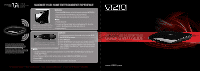Vizio XWR100 XWR100 Quick Start Guide
Vizio XWR100 Manual
 |
View all Vizio XWR100 manuals
Add to My Manuals
Save this manual to your list of manuals |
Vizio XWR100 manual content summary:
- Vizio XWR100 | XWR100 Quick Start Guide - Page 1
to the Ethernet port on the back of the TV. 3. Power on the TV. WIRELESS: 1. Press the green button on the remote control or select MENU then NETWORK on screen. 2. Select WIRELESS VIZIO BLU-RAY™ PLAYERS with VIZIO INTERNET APPS WIRED: 3 Select NETWORK LIST and choose your wireless network - Vizio XWR100 | XWR100 Quick Start Guide - Page 2
pin: Refer to the manufacturer's instructions for help on accessing the wireless settings for your devices (like Internet HDTVs, Blu-ray players, laptops, game consoles or smart phones). For additional support | Web: www.VIZIO.com | Email: [email protected] | Phone: 877 MY VIZIO (877.698.4946)
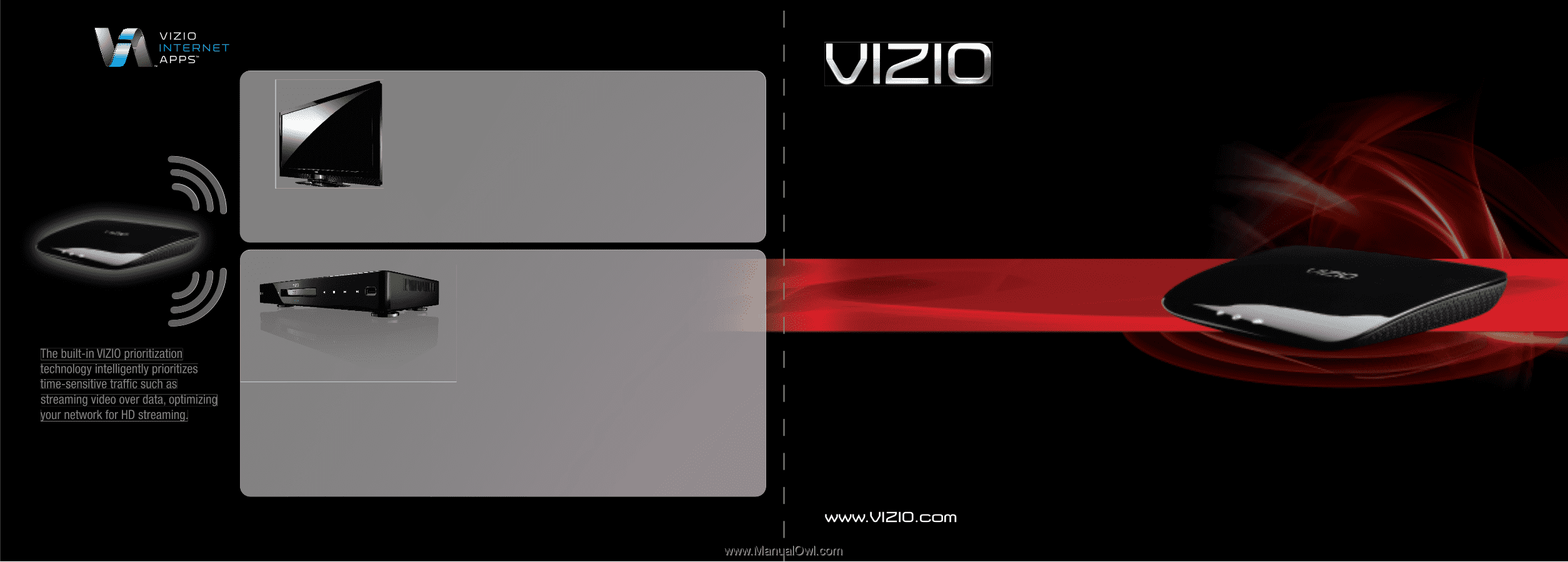
VIZIO BLU-RAY™ PLAYERS
with VIZIO INTERNET APPS
VIZIO HIGH DEFINITION TVs
with VIZIO INTERNET APPS
OPTIMIZED
FOR
MAXIMIZE YOUR HOME ENTERTAINMENT EXPERIENCE
WIRELESS:
1. Press the MENU button on the VIA remote and select NETWORK.
2. Select VIZIO HD from the Wireless Access Point list.
3. When prompted, enter the wireless security password.
WIRED:
1. Power off the TV.
2. Connect an Ethernet cable from a numbered port (1-4) on the
router to the Ethernet port on the back of the TV.
3. Power on the TV.
WIRED:
1. Connect an Ethernet cable from a numbered port (1-4) on the router to the Ethernet port on the back of
the Blu-Ray™ Player.
2. Press the green button on the remote control or select MENU then NETWORK on screen.
3. Select WIRED
4. Select APPLY. Your Blu-Ray™ player is now connected to the internet.
WIRELESS:
1. Press the green button on the remote control or select MENU
then NETWORK on screen.
2. Select WIRELESS
3 Select NETWORK LIST and choose your wireless network.
4. If your network is password protected, input password and
select CONNECT. Your Blu-Ray™ player is now connected
to the internet.
For additional support
|
Web: www.VIZIO.com
|
Email: [email protected]
|
Phone: 877 MY VIZIO (877.698.4946)
DUAL-BAND HD WIRELESS INTERNET ROUTER
QUICK START GUIDE