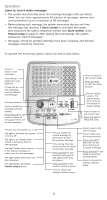Vtech 1739 User Manual
Vtech 1739 Manual
 |
View all Vtech 1739 manuals
Add to My Manuals
Save this manual to your list of manuals |
Vtech 1739 manual content summary:
- Vtech 1739 | User Manual - Page 1
Part 2 User's manual 1739 Digital answering system This manual contains information about this product's installation and operation. Please also read Part 1 - Important product information. For customer service or product information, visit our website at www.telephones.att.com or call 1 (800) 222- - Vtech 1739 | User Manual - Page 2
Installation Parts list • 1739 answering system • Wallet card • Part 1 Important product information • Part 2 User's manual • Power adapter Before you install Use only the power adapter supplied with this product. To obtain a replacement, visit our website at www.telephones.att.com or call 1 (800) - Vtech 1739 | User Manual - Page 3
there are new messages. When the toll saver is set as 4/6, the system answers after 6 rings if there are no new messages, or after 4 rings if code "Remote access code is..." • Change the remote access code to any 3-digit number between 500 and 999. • The remote access code is preset to 500. - Vtech 1739 | User Manual - Page 4
is on, the system will broadcast your outgoing announcement when answering a call. When the feature is off, your outgoing feature to work, you must subscribe to caller ID service from your telephone service provider. There may be a fee for this service, and it may not be available in all areas - Vtech 1739 | User Manual - Page 5
message, the system announces "End of messages." • Messages cannot be deleted until they have been reviewed, and deleted messages cannot be retrieved. To operate the answering system, follow the instructions below. Press to listen to new messages. Press during playback to stop playback. If there - Vtech 1739 | User Manual - Page 6
time, press CLOCK. NOTE: In the event of a power failure, see the instructions on the bottom of the unit to reset the clock. If the clock is not review your announcement, press ANNC/SKIP. To erase your own recorded announcement, press DELETE while the announcement is playing. Calls are then answered - Vtech 1739 | User Manual - Page 7
machine will now hang up," then hangs up. Call screening The call screening feature lets you listen at the answering system to a caller leaving a message. If the answering service from your telephone service provider for this feature. There may be a fee for this service first digit, second digit and - Vtech 1739 | User Manual - Page 8
message, the system announces, "End of messages�."� If you want the system to answer a call when you are playing a message, press PLAY/STOP to end message has less than 5 minutes of recording time left, it announces, "The machine is on. Less than five minutes to record." Memory is full When the - Vtech 1739 | User Manual - Page 9
recording a message. - OR The system is being accessed remotely. Deleting all old messages. Memory is full. The number of rings before the system answers a call. 8 Toll saver is set to 2/4. 9 Toll saver is set to 4/6. - The selected feature is on. - The selected feature is off. E S 0-7 0-99 - Vtech 1739 | User Manual - Page 10
2. When the system answers, enter your 3-digit remote access code during Review announcement Record memo Review the clock Set the clock Turn system off Turn system on Review Press 0. When the system is off, it answers after 10 rings, and announces "The machine is off." The system beeps twice. You - Vtech 1739 | User Manual - Page 11
entered within 15 seconds, the system announces, "The machine will now hang up," and then disconnects the call In case of difficulty If you have difficulty operating this answering system, try the suggestions below. For customer service, or to purchase accessories or obtain replacement parts, visit - Vtech 1739 | User Manual - Page 12
. The announcement and messages are retained in memory during a power failure, but it will be necessary to reset the clock. See the instructions at the bottom of the answering machine. • If the system announces, "Time and day not set," after announcing the time and day, it may be necessary to reset
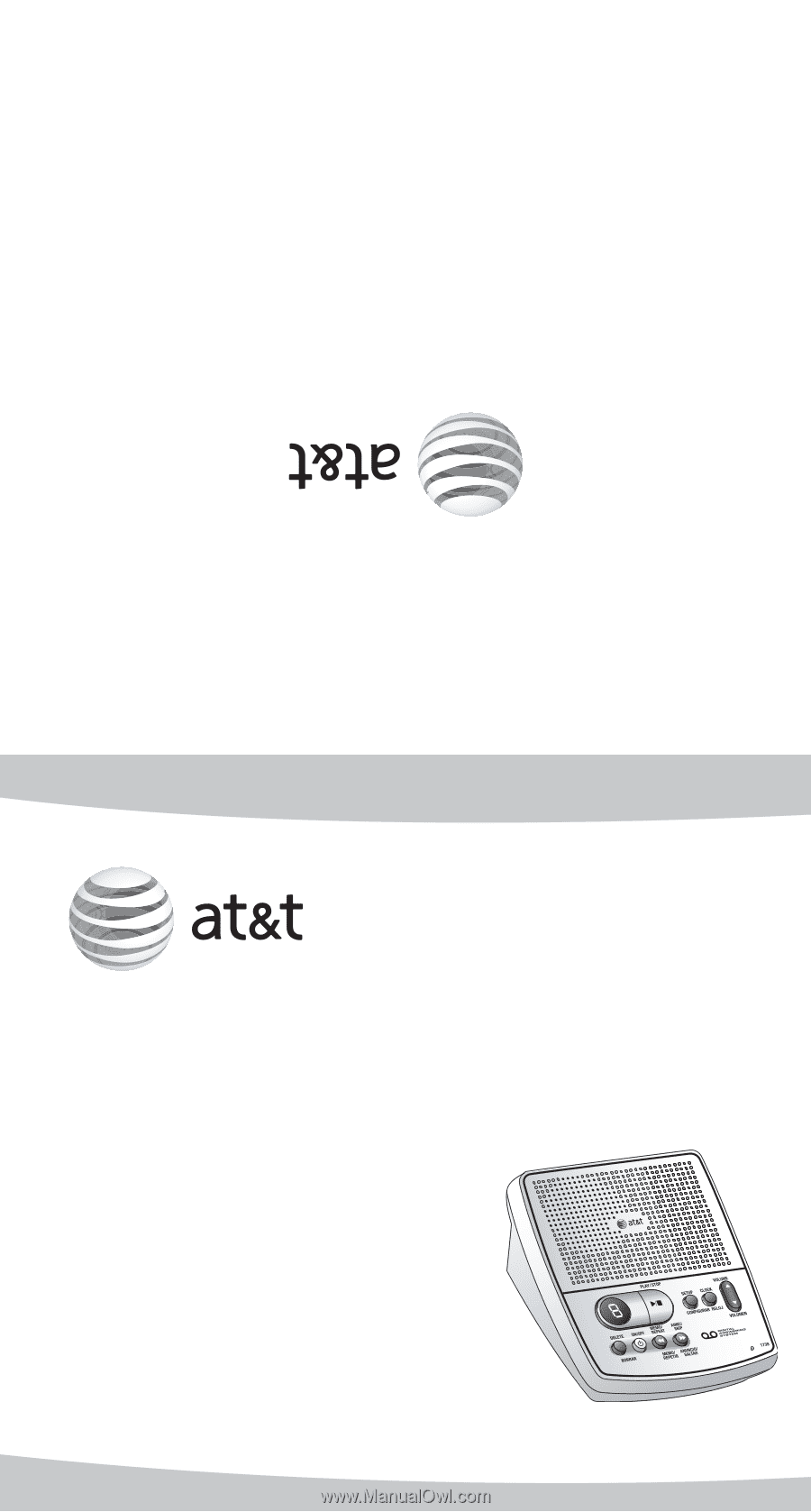
1739 Digital answering system
This manual contains information about
this product’s installation and operation.
Please also read
Part 1 - Important
product information
.
For customer service or product information,
visit our website at
www.telephones.att.com
or call
1 (800) 222-3111
. In Canada, dial
1 (866) 288-4268
.
Part 2
User’s manual
www.telephones.att.com
© 2007-2011 Advanced American Telephones. All Rights Reserved.
AT&T and the AT&T logo are trademarks of AT&T Intellectual Property licensed to
Advanced American Telephones, �an Antonio, T° 7±21².
�an Antonio, T° 7±21².
Message Guard® is a trademark of Advanced American Telephones.
Printed in China. Issue 13 AT&T 07/11.