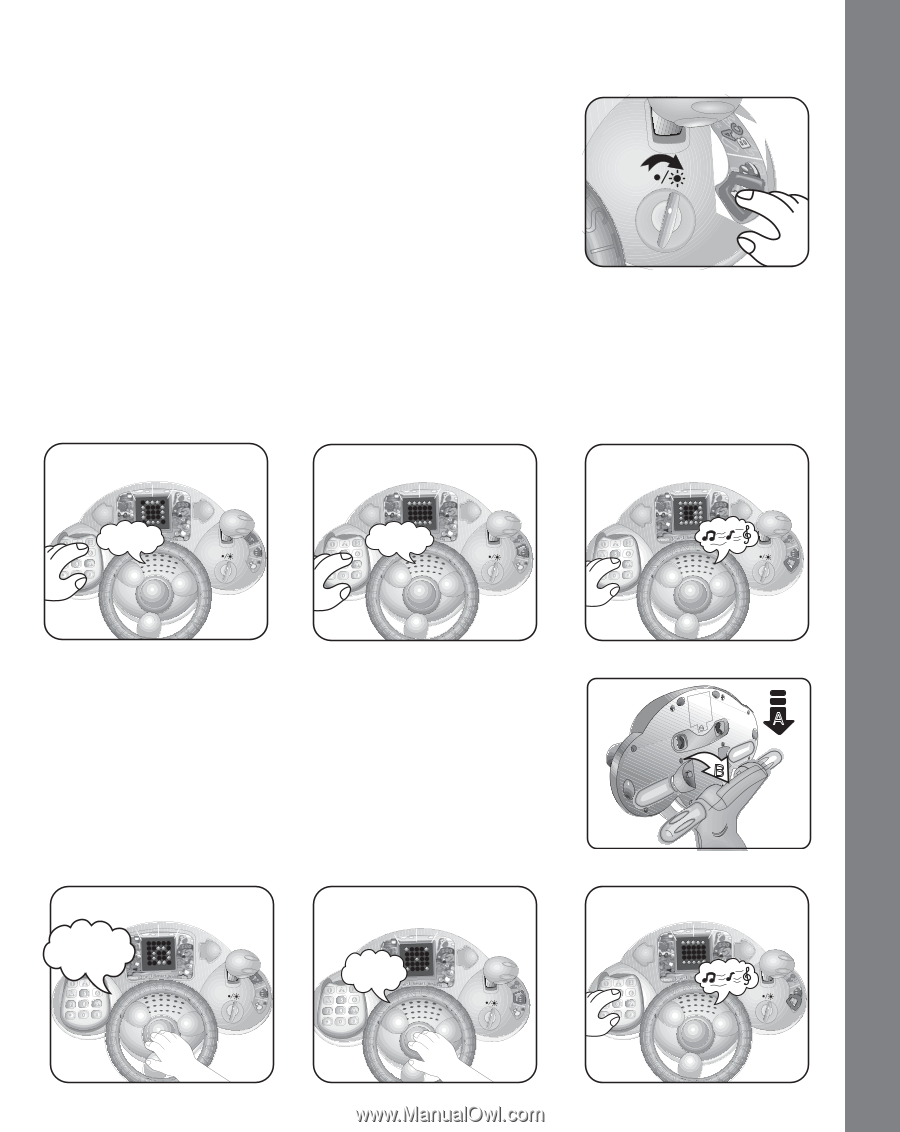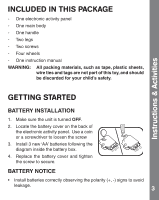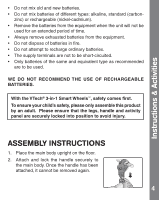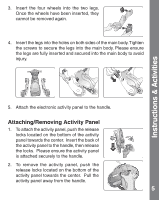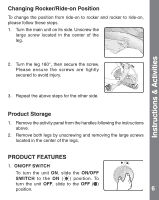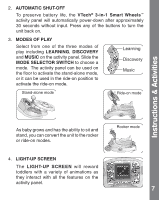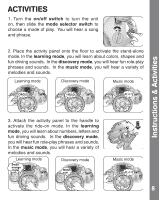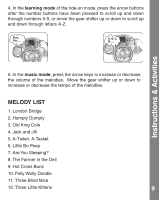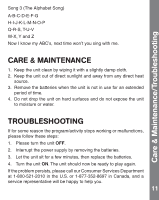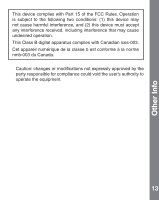Vtech 3-in-1 Smart Wheels User Manual - Page 9
Activities - songs
 |
View all Vtech 3-in-1 Smart Wheels manuals
Add to My Manuals
Save this manual to your list of manuals |
Page 9 highlights
ACTIVITIES 1. Turn the on/off switch to turn the unit on, then slide the mode selector switch to choose a mode of play. You will hear a song and phrase. 2. Place the activity panel onto the floor to activate the stand-alone mode. In the learning mode, you will learn about colors, shapes and fun driving sounds. In the discovery mode, you will hear fun role-play phrases and sounds. In the music mode, you will hear a variety of melodies and sounds. Learning mode Discovery mode Music mode CIRCLE! HELLO! Instructions & Activities 3. Attach the activity panel to the handle to activate the ride-on mode. In the learning mode, you will learn about numbers, letters and fun driving sounds. In the discovery mode, you will hear fun role-play phrases and sounds. In the music mode, you will hear a variety of melodies and sounds. Learning mode Small orange circle! Discovery mode Watch out! A B Music mode 8