Vtech 9127 User Guide
Vtech 9127 Manual
 |
View all Vtech 9127 manuals
Add to My Manuals
Save this manual to your list of manuals |
Vtech 9127 manual content summary:
- Vtech 9127 | User Guide - Page 1
INSTRUCTIONS 2 PARTS CHECK LIST...3 HANDSET LAYOUT...4 BASE LAYOUT...5 GETTING STARTED...6 Installation of Battery Pack in Handset 6 Setting up your VT9127...7 Ringer 14 Store A Caller ID Record In Phone Book Memory 14 Display Screen Messages 15 PHONE BOOK...16 Store Memory Numbers 16 Edit - Vtech 9127 | User Guide - Page 2
of the leak. STOP! If you have questions about this product, or if you're having difficulty with setup or operation, do not return your phone to the store. Call our Customer Support Center at: 1-800-595-9511 In Canada, call 1-800-267-7377 2 - Vtech 9127 | User Guide - Page 3
PARTS CHECK LIST 1. Base Unit 2. Handset 3. User's Manual 4. Power Adaptor 5. Telephone Line Cord 6. Battery Pack 7. Belt Clip 3 - Vtech 9127 | User Guide - Page 4
HANDSET LAYOUT 1. LCD Display 2. SELECT 3. Navigation/Volume Keys 4. ON 5. FLASH 6. HOLD 4 7. Antenna 8. Headset Jack 9. OFF 10. Dialing Keys 11. REDIAL/PAUSE 12. PROGRAM/CHANNEL - Vtech 9127 | User Guide - Page 5
BASE LAYOUT 1 9V AC 2 TEL. LINE 5 4 3 1. Power Jack 2. Telephone Line Jack 3. IN USE/CHARGING LED 5 4. MESSAGE Indicator 5. PAGE - Vtech 9127 | User Guide - Page 6
of Fire or Injury, Read and Follow these Instructions: IMPORTANT: Do not dispose of this battery pack into household garbage. For information on recycling or disposal organization. 1. Use only VTech rechargeable battery pack, or equivalent. 2. Do not dispose of the battery pack in a fire. The cell - Vtech 9127 | User Guide - Page 7
UP YOUR VT9127 1. Plug the AC adaptor into an electrical outlet, and the AC connector to the bottom of the Base Unit. If the Handset battery pack has not been charged previously, place the Handset in the Base Unit cradle, and allow it to charge for 16 hours. 2. Connect the telephone - Vtech 9127 | User Guide - Page 8
the selected ring. 4. Press or to select a different ring style (there are 4), or turn the ringer OFF. 5. Press SELECT to confirm your choice. NOTE: If the ringer is set to OFF, the display will show "RINGER OFF" in idle mode. TONE/PULSE SELECTION NOTE: Your VT9127 is factory-preset for TONE dialing - Vtech 9127 | User Guide - Page 9
GETTING STARTED THE HANDSET DISPLAY If the display says: It means: The Handset is in idle mode Indicates incoming call Waiting for dial tone Handset is in use New messages have been received in your Voicemail service 9 - Vtech 9127 | User Guide - Page 10
BASIC OPERATION BASIC OPERATION MAKING CALLS Method 1------Live Dialing Press ON. Dial the phone number. Press OFF to end your call. VOLUME CONTROL Method 2------Pre-dialing Dial the phone number. Use the key to backspace if you make a dialing mistake. Then press ON. Press OFF to end your call. - Vtech 9127 | User Guide - Page 11
BASIC OPERATION BASIC OPERATION USING REDIAL 1. Press ON. Listen for dial tone. 2. Press REDIAL/PAUSE. The last number you called will automatically be redialed. OR 1. Press REDIAL. The number will appear on the display. 2. Press ON. NOTE: If you press REDIAL twice, the redial number will be - Vtech 9127 | User Guide - Page 12
BASIC OPERATION BASIC OPERATION HOLD To place your call on hold, press HOLD. Press HOLD again to return to your call. NOTE: If you have a call on hold, and then pick up an extension connected to the same line, your VT9127 will automatically drop the call and return to idle mode. PAGE The Base can - Vtech 9127 | User Guide - Page 13
services, provided by your regional phone company. You must subscribe to these services in order to benefit from the Caller ID features of your VT 9127. Contact your regional phone service , you do not have to delete Caller ID records manually. For each call that comes in, the screen displays - Vtech 9127 | User Guide - Page 14
only; 1+ number). 3. Press SELECT, DIAL will be flashing. 4. Press SELECT again. Or press ON, The number will be dialed. STORE A CALLER ID RECORD IN PHONE BOOK MEMORY 1. Use the key to locate the desired CID record. 2. If you wish to change how the number is stored, press #. The screen displays - Vtech 9127 | User Guide - Page 15
name and number information. UNKNOWN NAME Your phone company is unable to receive information about this caller's name. UNKNOWN CALLER Your phone company is unable to receive information about this caller's name and number. Err There is a problem with Caller ID transmission from the telephone - Vtech 9127 | User Guide - Page 16
BOOK This cordless phone can store 20 telephone numbers with names, each up to 16 digits long. Entries are stored alphabetically. For consistency with Caller ID entries, you may - Vtech 9127 | User Guide - Page 17
PHONE BOOK EDIT NUMBERS STORED IN MEMORY 1. Press . The screen displays DIRECTORY. 2. Press or to scroll alphabetically through number you want to dial, press SELECT. Then press or until DIAL flashing. 4. Press SELECT, Or press ON, The phone automatically dials the number. 17 ADVANCED OPERATION - Vtech 9127 | User Guide - Page 18
Message Waiting signal, generated by many phone service providers. If you subscribe to VoiceMail service from your local telephone company, However, if necessary, it is possible to turn the Message Waiting indicators OFF manually: 1. Press PROG/CHAN. 2. Press or until MESSAGES WAITING is displayed. - Vtech 9127 | User Guide - Page 19
Headset, which is compatible with the VT9127. Please contact VTECH Communications Customer Service, in the U.S. toll-free at 1-800-595-9511. See illustration. OPERATION NOTE: Whenever a compatible Headset is connected to the cordless Handset, the microphone on the Handset will be MUTED. This is done - Vtech 9127 | User Guide - Page 20
MAINTENANCE TAKING CARE OF YOUR TELEPHONE Your cordless telephone contains sophisticated electronic parts, so it must be treated with care. AVOID ROUGH TREATMENT Place the Handset down gently. Save the original packing materials - Vtech 9127 | User Guide - Page 21
you still don't hear a dial tone, disconnect the Base Unit from the telephone jack and connect a different phone. If there is no dial tone on that phone either, the problem is in your wiring or local service. Call your local telephone company. YOU GET NOISE, STATIC, OR A WEAK SIGNAL EVEN WHEN YOU'RE - Vtech 9127 | User Guide - Page 22
that the ringer is turned Base. YOU HEAR OTHER CALLS WHILE USING YOUR PHONE. • Press PROG/CHAN key to switch to hear other calls, the problem is probably in your wiring or local service. Call your local battery. 3. Wait a few minutes. 4. Connect power to the Base. 5. Install the Handset battery - Vtech 9127 | User Guide - Page 23
when installed and used normally and in accordance with operation instructions. This limited warranty extends only to the Consumer for Products by anyone other than an authorized service representative of VTECH; or 3. Product to the extent that the problem experienced is caused by signal conditions - Vtech 9127 | User Guide - Page 24
in the United States of America, call 1-800-595-9511 for instructions regarding where to return the Product. Before calling for service, please check the user's manual. A check of the Product controls and features may save you a service call. • Except as provided by applicable law, you assume the - Vtech 9127 | User Guide - Page 25
containing either the FCC registration number and Ringer Equivalence Number (REN) or the IC trouble with this telephone equipment, please contact: VTech Communications Inc CUSTOMER SERVICE, at 1-800-595-9511. In Canada, call VTECH in accordance with the instructions, may cause harmful interference - Vtech 9127 | User Guide - Page 26
for two lines. See Installation Instructions in the user's manual. This equipment may not be service. If advance notice is not practical, you will be notified as soon as possible. You will be given the opportunity to correct the problem is equipped with a corded or cordless Handset, it is hearing aid - Vtech 9127 | User Guide - Page 27
of devices subject only to the requirement that the sum of the Ringer Equivalence Numbers of all the devices does not exceed five. Before VTECH product service centers. Please call 1-800-8-BATTERY for information on Ni-Cd battery recycling and disposal bans/ restrictions in your area. VTECH - Vtech 9127 | User Guide - Page 28
within this range) NOMINAL EFFECTIVE RANGE POWER REQUIREMENTS Handset: Self-contained nickel-cadmium rechargeable battery pack, 3.6V nominal, 300mAh capacity. Base Unit: 9VAC @ 250mA MEMORY Phone Book: 20 Memory locations 16 digits and 15 characters per location. CID: Alphanumeric Display - Vtech 9127 | User Guide - Page 29
29 - Vtech 9127 | User Guide - Page 30
GROUP OF COMPANIES. Distributed in the U.S.A. by VTech Communications Inc, Beaverton, Oregon, 97008 Distributed in the Canada by VTech Electronics Canada Ltd., Suite 200-7671 Alderbridge Way Richmond, B.C. V6X 1Z9. Copyright 2003 for VTECH TELECOMMUNICATIONS LTD. Printed in China 91-5384-10
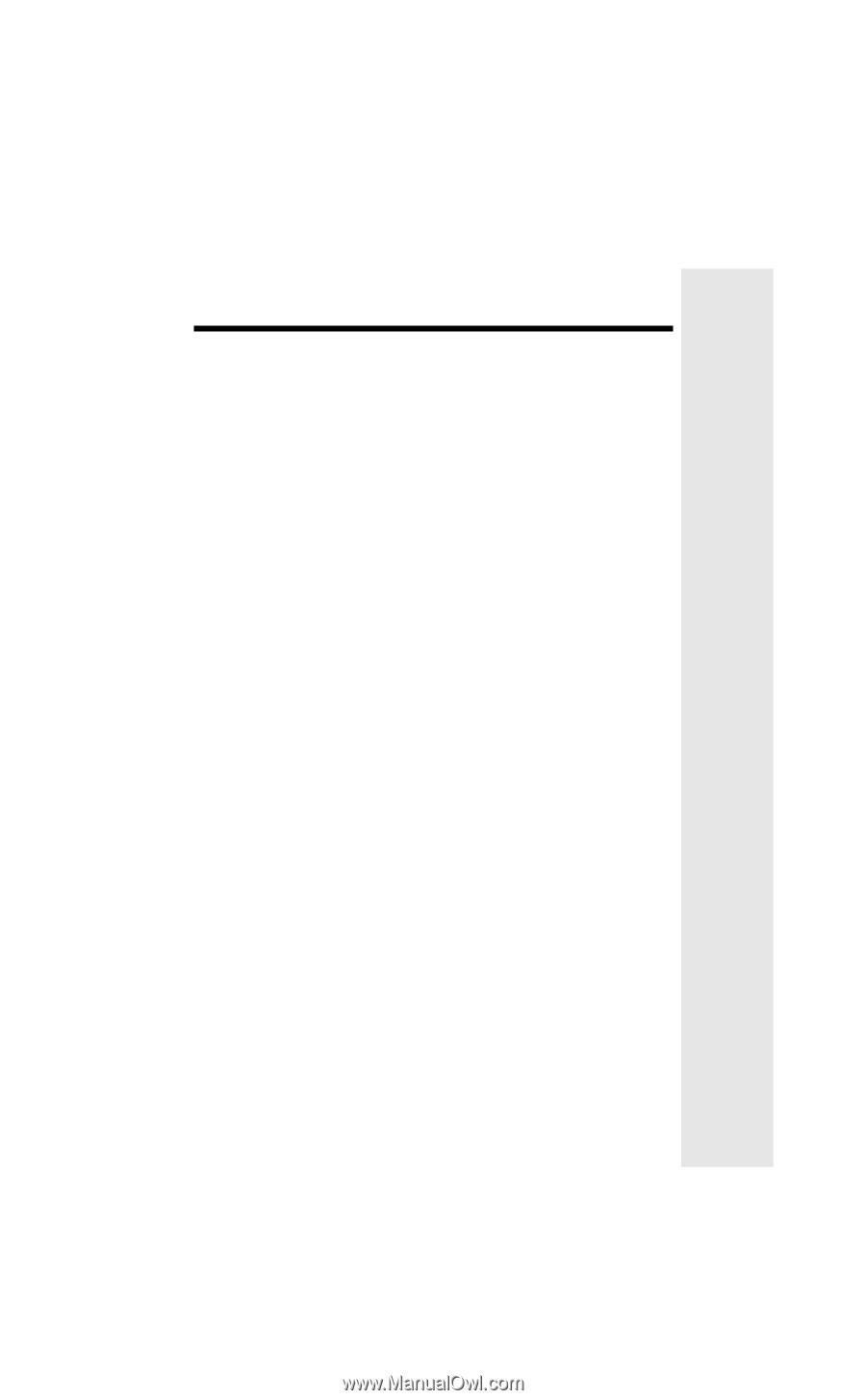
TABLE OF CONTENTS
IMPORTANT SAFETY INSTRUCTIONS
..................................................................................
2
PARTS CHECK LIST
................................................................................................................
3
HANDSET LAYOUT
...................................................................................................................
4
BASE LAYOUT
..........................................................................................................................
5
GETTING STARTED
...............................................................................................................
6
Installation of Battery Pack in Handset
...............................................................................
6
Setting up your VT9127
..................................................................................................
.....
7
Ringer Selection
..........................................................................................................
8
Tone / Pulse Selection
....................................................................................................
8
The Handset Display
.........................................................................................................
9
BASIC OPERATION
................................................................................................................
10
Making Calls
.....................................................................................................................
10
Volume Control
................................................................................................................
10
Channel Changing
..............................................................................................................
10
Using Redial
........................................................................................................................
11
Answering Calls
................................................................................................................
11
Flash
.................................................................................................................................
11
Hold
......................................................................................................................................
12
Page
...................................................................................................................................
12
ADVANCED OPERATION
......................................................................................................
13
CALLER ID/CALL WAITING ID
..........................................................................................
13
Receiving and Storing Calls
.......................................................................................
13
About Caller ID
.......................................................................................................
13
Review Caller ID
.......................................................................................................
13
Deleting Records From Call History
.........................................................................
14
Delete A Specific Call
............................................................................................
14
Delete All Calls
........................................................................................................
14
Dial A Displayed Number
................................................................................................
14
Store A Caller ID Record In Phone Book Memory
.....................................................
14
Display Screen Messages
........................................................................................
15
PHONE BOOK
...............................................................................................................
16
Store Memory Numbers
............................................................................................
16
Edit Numbers Stored In Memory
..................................................................................
17
Delete Numbers Stored in Memory
...........................................................................
17
Dial Memory Numbers
..............................................................................................
17
MESSAGE
WAITING
......................................................................................................
18
OPTIONAL HEADSET INSTALLATION
........................................................................
19
ADDITIONAL INFORMATION
...............................................................................................
20
Maintenance
....................................................................................................................
20
In Case of Difficulty
..........................................................................................................
21
Limited Warranty
.............................................................................................................
23
FCC, ACTA AND IC REGULATIONS
............................................................................
25
RBRC
TM
Seal
..................................................................................................................
27
Technical Specifications
..................................................................................................
28









