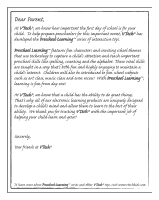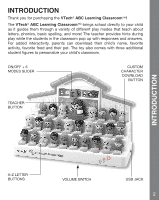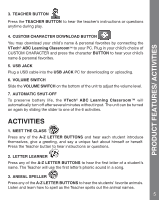Vtech ABC Learning Classroom User Manual
Vtech ABC Learning Classroom Manual
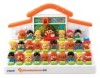 |
View all Vtech ABC Learning Classroom manuals
Add to My Manuals
Save this manual to your list of manuals |
Vtech ABC Learning Classroom manual content summary:
- Vtech ABC Learning Classroom | User Manual - Page 1
User's Manual ABC Learning Classroom™ F.P.O F.P.O © 2011 VTech Printed in China 91-001619-000 - Vtech ABC Learning Classroom | User Manual - Page 2
to fun school su ects such as art cla , music cla and even rece ! With Preschool Learning™, learning is fun om day one! At VTech®, we know that a child has the ability to do great things. at's why all our electronic learning products are uniquely designed to develop a child's mind and allow them to - Vtech ABC Learning Classroom | User Manual - Page 3
the VTech® ABC Learning Classroom™! The VTech® ABC Learning Classroom™ brings school directly to your child as it guides them through classroom pop up with responses and answers. For added interactivity, parents can download their child's name, favorite activity, favorite food and their pet. The toy - Vtech ABC Learning Classroom | User Manual - Page 4
VTech® ABC Learning Classroom™ learning toy. • Three extra student characters. • One instruction manual. WARNING: All packing materials, such as tape, plastic sheets, packaging locks and tags are not part of this toy batteries are to be removed from the toy before being charged (if removable). • - Vtech ABC Learning Classroom | User Manual - Page 5
toy. • The supply terminals are not to be short-circuited. • The toy is not to be connected then turn it back on. If the problem persists it may be caused by weak 2. A-Z LETTER BUTTONS Press any of the A-Z LETTER BUTTONS to learn letter names, meet everyone in the class, and answer questions. - Vtech ABC Learning Classroom | User Manual - Page 6
& personal favorites by connecting the VTech® ABC Learning Classroom™ to your PC. Plug in your child's choice of CUSTOM CHARACTER and press the character BUTTON to hear your child's name & personal favorites. 5. USB JACK Plug a USB cable into the USB JACK PC for downloading or uploading. 6. VOLUME - Vtech ABC Learning Classroom | User Manual - Page 7
song. CUSTOM CHARACTER DOWNLOAD BUTTON Customize your VTech® ABC Learning Classroom™ your name, favorite foods, animals, seasonal themes, and more. Become part of the class! Press the DOWNLOAD BUTTON anytime to hear responses of the download contents. INTERNET CONNECTIVITY FEATURES Minimum System - Vtech ABC Learning Classroom | User Manual - Page 8
software on the VTech® ABC Learning Classroom™ website. To begin the software installation, please go to the http://www.vtechkids.com/download to download the setup file. Once the setup process is complete, connect the VTech® ABC Learning Classroom™ to the computer using a USB cable. Locate the USB - Vtech ABC Learning Classroom | User Manual - Page 9
unplugging the USB cable during the transfer of data to and from the VTech® ABC Learning Classroom™. This may cause the data to transfer abnormally or be lost. If the VTech® ABC Learning Classroom™ is connected properly, you will be taken directly to the VTech® ABC Learning Classroom™ website, where - Vtech ABC Learning Classroom | User Manual - Page 10
TROUBLESHOOTING IMPORTANT NOTE: Creating and developing Preschool Learning products is accompanied by a responsibility that we at VTech Services Department at 1-800-521-2010 in the U.S., or 1-877-352-8697 in Canada with any problems and/or suggestions that you might have. A service the instructions,
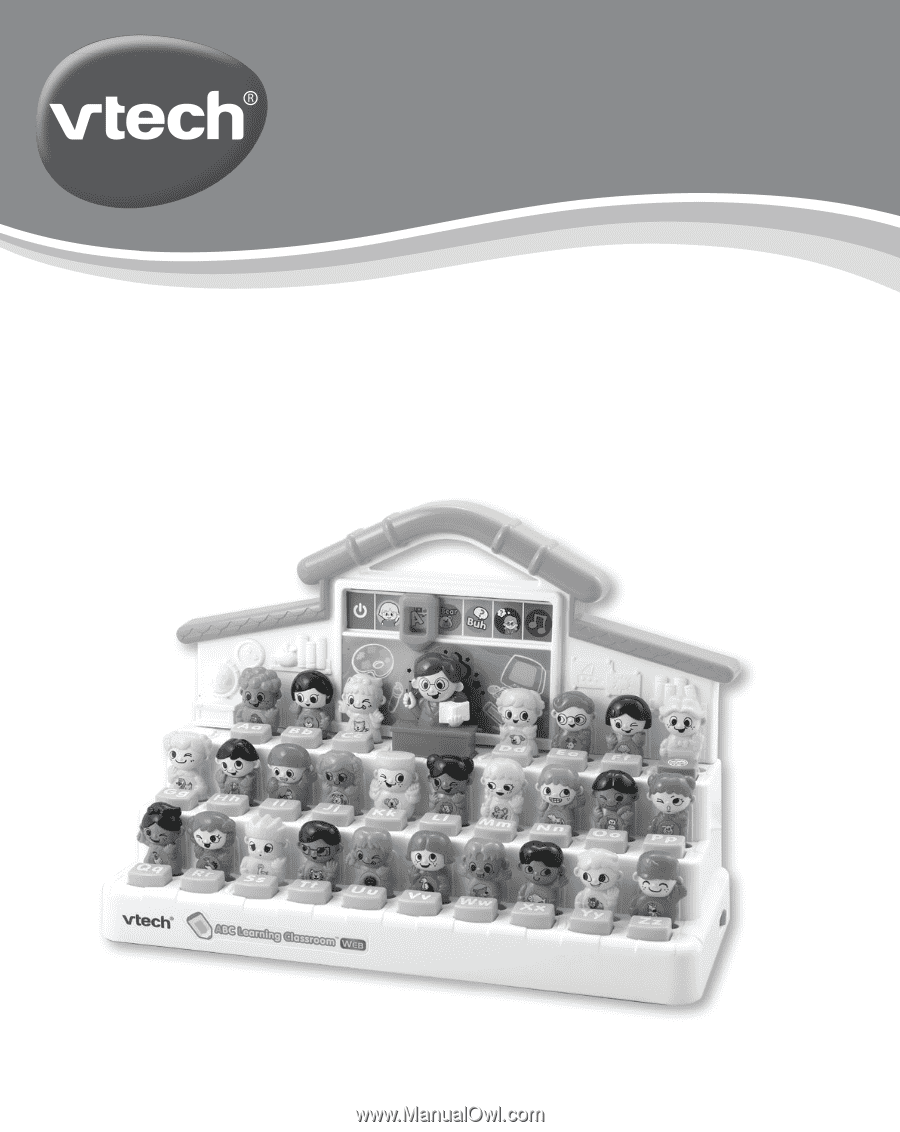
ABC Learning
Classroom
© 2011 VTech
Printed in China
91-001619-000
User’s Manual
™
F.P.O
F.P.O