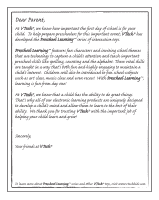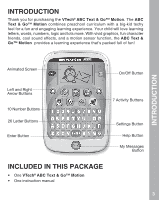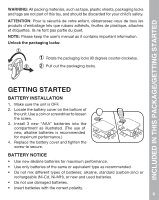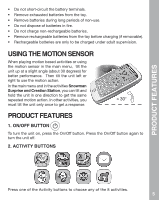Vtech ABC Text & Go Motion User Manual
Vtech ABC Text & Go Motion Manual
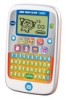 |
View all Vtech ABC Text & Go Motion manuals
Add to My Manuals
Save this manual to your list of manuals |
Vtech ABC Text & Go Motion manual content summary:
- Vtech ABC Text & Go Motion | User Manual - Page 1
User's Manual ABC Text & Go™ Motion 2012 VTech Printed in China 91-001633-003 - Vtech ABC Text & Go Motion | User Manual - Page 2
Dear Parent, At VTech®, we know how important the first day school is for your child. To help prepare preschoolers for this important event, VTech® has developed the Preschool Learning™ series interactive t s. Preschool Learning™ features fun characters and inviting school themes that use technology - Vtech ABC Text & Go Motion | User Manual - Page 3
26 Letter Buttons Enter Button 7 Activity Buttons Settings Button Help Button My Messages Button INCLUDED IN THIS PACKAGE • One VTech® ABC Text & Go™ Motion • One instruction manual 3 - Vtech ABC Text & Go Motion | User Manual - Page 4
que rubans adhésifs, feuilles de plastique, attaches et étiquettes. Ils ne font pas partie du jouet. NOTE: Please keep the user's manual as it contains important information. Unlock the packaging locks: Rotate the packaging locks 90 degrees counter-clockwise. Pull out the packaging locks. GETTING - Vtech ABC Text & Go Motion | User Manual - Page 5
PRODUCT FEATURES • Do not short-circuit the battery terminals. • Remove exhausted batteries from the toy. • Remove batteries during long periods of non-use. • Do not dispose of batteries in fire. • Do not charge non-rechargeable batteries. • Remove rechargeable batteries from the toy before - Vtech ABC Text & Go Motion | User Manual - Page 6
the letter buttons to learn letters or to answer number-related questions. 5. HELP BUTTON Press this button to repeat the current question or instruction or get help in some activities. 6. LEFT AND RIGHT ARROW BUTTONS Press these buttons to make your selections. 7. ENTER BUTTON Press this button - Vtech ABC Text & Go Motion | User Manual - Page 7
ACTIVITIES 2. Next, press the left or right arrow buttons to adjust the screen contrast, then press Enter to confirm. 3. Finally, press the left or right arrow buttons to select Music On or Off, then press Enter to confirm. 9. AUTOMATIC SHUT-OFF While playing game, the unit will automatically shut - Vtech ABC Text & Go Motion | User Manual - Page 8
ACTIVITIES Activity 4: Snowman Surprise Help Perry Penguin to make a snowman. A snowball is rolling on the screen with some objects on the road. Move the snowball to collect all the items (hat, scarf, eyes, nose, hands and so on) in order to make the snowman. Tilt the unit left and right or use the - Vtech ABC Text & Go Motion | User Manual - Page 9
hard surface and do not expose the unit to excess moisture. TROUBLESHOOTING If for some reason the program/activity stops working, then please problem persists, please call our Consumer Services Department at 1-800521-2010 in the U.S. or 1-877-352-8697 in Canada, and a service instructions, may 9 - Vtech ABC Text & Go Motion | User Manual - Page 10
TROUBLESHOOTING cause harmful interference to radio communications. However, there is no guarantee that interference will not occur in a particular installation. If this equipment does cause harmful
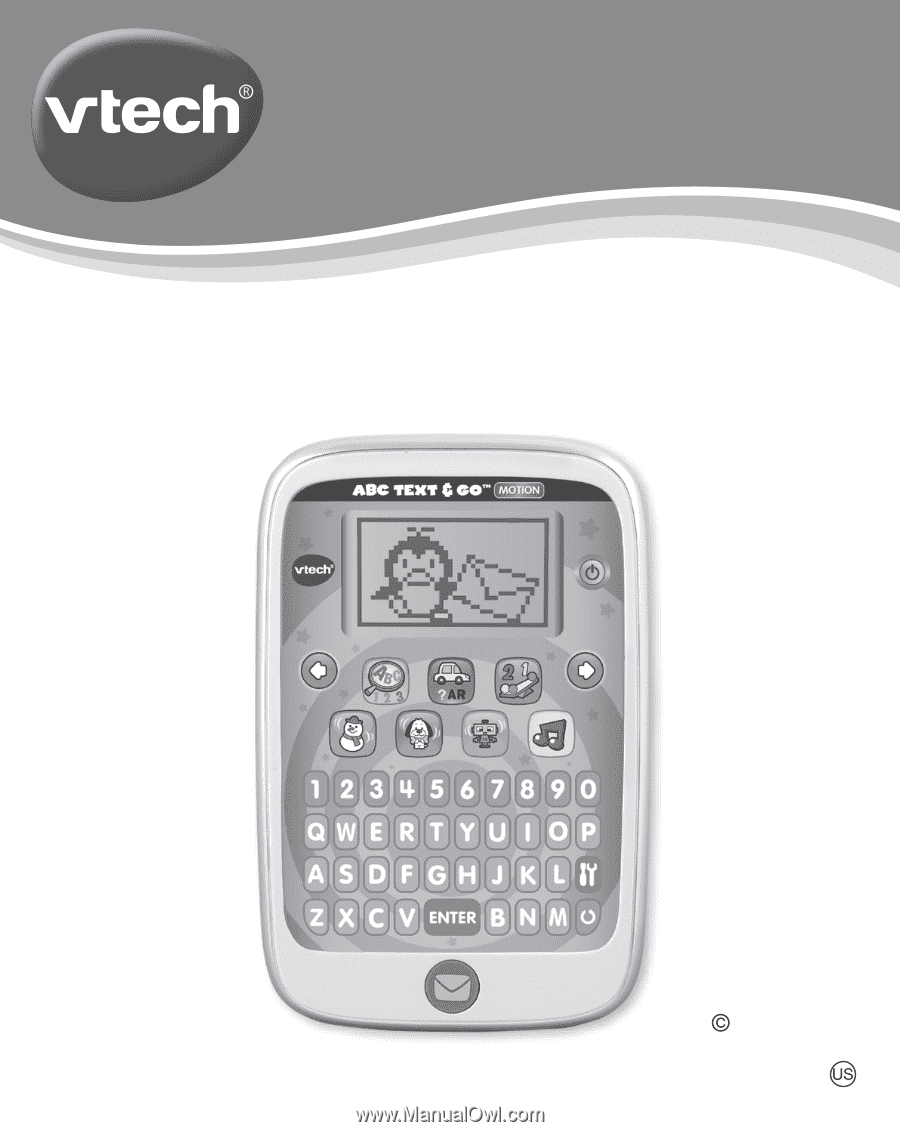
Printed in China
91-001633-003
2012 VTech
ABC Text & Go™ Motion
User’s Manual