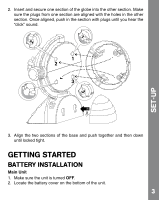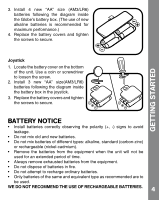Vtech Adventure Learning Globe User Manual
Vtech Adventure Learning Globe Manual
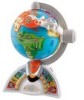 |
View all Vtech Adventure Learning Globe manuals
Add to My Manuals
Save this manual to your list of manuals |
Vtech Adventure Learning Globe manual content summary:
- Vtech Adventure Learning Globe | User Manual - Page 1
User's Manual Adventure Learning Globe © 2009 VTech Printed in China 91-002393-000 - Vtech Adventure Learning Globe | User Manual - Page 2
To learn more about the Preschool Learning™ series and other VTech® toys, visit www.vtechkids.com - Vtech Adventure Learning Globe | User Manual - Page 3
INTRODUCTION Thank you for purchasing the VTech® Adventure Learning GlobeTM ! The VTech® Adventure Learning GlobeTM is a preschool learning toy that allows your child to engage in role-playing and learning through entertaining, interactive play. Use the remote control joystick to fly the plane - Vtech Adventure Learning Globe | User Manual - Page 4
VTech® Adventure Learning GlobeTM • One User's Manual WARNING: All packing materials, such as tape, plastic sheets, packing lockers, wire ties and tags are not part of this toy, and should be discarded for your child's safety. NOTE: Please keep instruction manual The Adventure Learning Globe must be - Vtech Adventure Learning Globe | User Manual - Page 5
SET-UP 2. Insert and secure one section of the globe into the other section. Make sure the plugs from one section are aligned with the holes in the other section. Once aligned, push in the - Vtech Adventure Learning Globe | User Manual - Page 6
GETTING STARTED 3. Install 4 new "AA" size (AM3/LR6) batteries following the diagram inside the Globe's battery box. (The use of new alkaline batteries is recommended for maximum performance.) 4. Replace the battery covers and tighten the screws to secure. Joystick 1. Locate - Vtech Adventure Learning Globe | User Manual - Page 7
VTech® Adventure Learning GlobeTM by pressing the ON/ OFF BUTTON. Press again to turn the unit OFF. 2. MODE BUTTONS Press one of the MODE BUTTONS to choose an activity. 3. Remote Control instruments, famous landmarks, people and animals on the globe. 5. Enter BUTTON Press the ENTER BUTTON to - Vtech Adventure Learning Globe | User Manual - Page 8
shut-off To preserve battery life, the VTech® Adventure Learning GlobeTM will automatically turn off after several FREE FLIGHT mode, which allows you to fly anywhere you want to go and explore the globe. Activities MODES OF PLAY Mode 1: Friend Finder 1. Press the Friend Finder Mode Button to enter - Vtech Adventure Learning Globe | User Manual - Page 9
activity. 2. Use the joystick to fly the plane anywhere on the globe. Release the joystick when you reach your destination and press the enter and some interesting related facts. Activities Mode 5: Animal Adventure 1. Press the Animal Adventure Mode Button to enter this activity. 2. You will - Vtech Adventure Learning Globe | User Manual - Page 10
, the panda, the unit will identify that location and play a rewarding sound. Then you will hear "Next, fly to the zither; Then, fly to the Amazon Rainforest." 4. If you land on incorrect location, the unit will identify it and ask you to keep searching for the correct location. 5. If you answer - Vtech Adventure Learning Globe | User Manual - Page 11
problem persists, please call our Consumer Services Department at 1-800-521-2010 in the U.S. or 1-877-352-8697 in Canada, and a service representative will be happy to help you. IMPORTANT NOTE: Creating and developing Preschool Learning™ products is accompanied by a responsibility that we at VTech - Vtech Adventure Learning Globe | User Manual - Page 12
installation. This equipment generates, uses and can radiate radio frequency energy and, if not installed and used in accordance with the instructions, may cause harmful interference to radio communications. However, there is no guarantee that interference will not occur in a particular installation

User’s Manual
Adventure Learning Globe
© 2009 VTech
Printed in China
91-002393-000