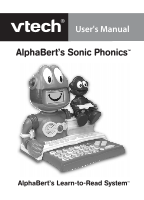Vtech Alphabert s Sonic Phonics User Manual
Vtech Alphabert s Sonic Phonics Manual
 |
View all Vtech Alphabert s Sonic Phonics manuals
Add to My Manuals
Save this manual to your list of manuals |
Vtech Alphabert s Sonic Phonics manual content summary:
- Vtech Alphabert s Sonic Phonics | User Manual - Page 1
User's Manual AlphaBert's Sonic Phonics™ AlphaBert's Learn-to-Read System™ - Vtech Alphabert s Sonic Phonics | User Manual - Page 2
learning styles and promote productive play. Reading has the power to enlighten, entertain and develop young minds. We thank you for trusting VTech® with the important job of helping your child learn to read! Sincerely, Your Friends at VTech® AlphaBert Sprocket AlphaBit AlphaBetsy AlphaBerto - Vtech Alphabert s Sonic Phonics | User Manual - Page 3
AlphaBert's Sonic Phonics™ LCD SCREEN SPROCKET VOLUME CONTROL SWITCH ON BUTTON OFF BUTTON ARROW BUTTONS ACTIVITY BUTTONS LETTER BUTTONS ENTER BUTTON HELP BUTTON TO BEGIN PLAY 1. To begin play, press the ON BUTTON. The keyboard will pop out slightly and you will hear a short opening tune. - Vtech Alphabert s Sonic Phonics | User Manual - Page 4
. Hangman 15. Memory Challenge 16. Hear A Song 3.Press the HELP BUTTON to repeat the question, or to receive the answer to the question. 4. To adjust the volume, turn the red dial to the left for high volume or to the right for low volume. 5. AlphaBert's eye will turn towards Sprocket each time - Vtech Alphabert s Sonic Phonics | User Manual - Page 5
turn the unit OFF, press the OFF BUTTON or push in the keyboard. AlphaBert's Sonic Phonics™ - ACTIVITIES ACTIVITY 1 - LEARNING LETTERS ACTIVITY INSTRUCTIONS: 1. Select the activity Learning Letters by pressing the activity button. You will hear a sound effect followed by "Let's learn the letters and - Vtech Alphabert s Sonic Phonics | User Manual - Page 6
will be repeated. If an incorrect answer is selected a second time, AlphaBert and Sprocket will show you the correct answer. ACTIVITY 3 - ALPHABET ORDER ACTIVITY INSTRUCTIONS: 1.Select the activity Alphabet Order by pressing the activity button. You will hear a sound effect followed by "Let's learn - Vtech Alphabert s Sonic Phonics | User Manual - Page 7
will be repeated. If an incorrect answer is selected a third time, AlphaBert and Sprocket will show you the correct answer. ACTIVITY 4 - SOUNDS OF WORDS ACTIVITY INSTRUCTIONS: 1.Select the activity Sounds Of Words by pressing the activity button. You will hear a sound effect followed by "Let's learn - Vtech Alphabert s Sonic Phonics | User Manual - Page 8
be repeated. If an incorrect answer is selected a second time, AlphaBert and Sprocket will show you the correct answer. ACTIVITY 6 - BEGINNING LETTERS ACTIVITY INSTRUCTIONS: 1.Select the activity Beginning Letters by pressing the activity button. You will hear a sound effect followed by a question - Vtech Alphabert s Sonic Phonics | User Manual - Page 9
will be repeated. If an incorrect answer is selected a second time, AlphaBert and Sprocket will show you the correct answer. ACTIVITY 7 - MISSING LETTERS ACTIVITY INSTRUCTIONS: 1.Select the activity Missing Letters by pressing the activity button. You will hear a sound effect followed by "Can you - Vtech Alphabert s Sonic Phonics | User Manual - Page 10
. If an incorrect answer is selected a third time, AlphaBert and Sprocket will show you the correct answer. ACTIVITY 9 - BEGINNING & ENDING BLENDS ACTIVITY INSTRUCTIONS: 1. Select the activity Beginning & Ending Blends by pressing the activity button. You will hear a sound effect followed by "When - Vtech Alphabert s Sonic Phonics | User Manual - Page 11
will be repeated. If an incorrect answer is selected a third time, AlphaBert and Sprocket will show you the correct answer. ACTIVITY 10 - RHYMING WORDS ACTIVITY INSTRUCTIONS: 1.Select the activity Rhyming Words by pressing the activity button. You will hear a sound effect followed by "When two words - Vtech Alphabert s Sonic Phonics | User Manual - Page 12
will be repeated. If an incorrect answer is selected a second time, AlphaBert and Sprocket will show you the correct answer. ACTIVITY 12 - WORD SCRAMBLE ACTIVITY INSTRUCTIONS: 1. Select the activity Word Scramble by pressing the activity button. You will hear a sound effect followed by "Can you - Vtech Alphabert s Sonic Phonics | User Manual - Page 13
will be repeated. If an incorrect answer is selected a third time, AlphaBert and Sprocket will show you the correct answer. ACTIVITY 13 - LETTER CATCH ACTIVITY INSTRUCTIONS: 1.Select the activity Letter Catch by pressing the activity button. You will hear a sound effect followed by "Can you spell - Vtech Alphabert s Sonic Phonics | User Manual - Page 14
ACTIVITY 14 - HANGMAN ACTIVITY INSTRUCTIONS: 1. Select the activity Hangman by pressing the activity button. You will hear a sound effect followed by "Let's play in the appropriate blank space. If you spell the correct word, AlphaBert will look at Sprocket, Sprocket will wave his hand and respond - Vtech Alphabert s Sonic Phonics | User Manual - Page 15
a maximum of 6 objects per sequence. 4. If an incorrect answer is selected, AlphaBert and Sprocket will show you the correct answer. ACTIVITY 16 - HEAR A SONG ACTIVITY INSTRUCTIONS: 1.Select the activity Hear A Song by pressing the activity button. You will hear a sound effect followed by "Let's Jam - Vtech Alphabert s Sonic Phonics | User Manual - Page 16
Doodle i. Row, Row, Row Your Boat j. Sailing, Sailing k. Shenendoah l. Sing A Song of Sixpence m. Skip to My Lou n. Take Me Out to the Ball Game o. The Wheels on the Bus p. Three Little Kittens q. Pop! Goes the Weasel r. The Alphabet Song s. My Bonnie Lies Over the Ocean t. Camptown Races u. Did You - Vtech Alphabert s Sonic Phonics | User Manual - Page 17
AlphaBert's Sonic Phonics™ - BATTERIES BATTERY INSTALLATION 1. Make sure the unit is turned OFF. 2. Locate the battery cover on the back of the unit. Use a screwdriver to remove the - Vtech Alphabert s Sonic Phonics | User Manual - Page 18
AlphaBert's Sonics Phonics™ learning toy will turn off automatically after approximately two minutes without input. The unit can be turned on again by pressing the ON BUTTON. Note: If for some reason the program/activity play again. If the problem persists, please call our Consumer Services - Vtech Alphabert s Sonic Phonics | User Manual - Page 19
AlphaBert's Sonics Phonics™ - MAINTENANCE CARE AND MAINTENANCE 1.Keep the unit clean by wiping 1-800-267-7377 in Canada, or 01235-546810 in the U.K. with any problems and/or suggestions that you might have. A service representative will be happy to help you. NOTE: This equipment generates and uses - Vtech Alphabert s Sonic Phonics | User Manual - Page 20
Look for more great products in AlphaBert's Learn-to-Read System™...coming soon! AlphaBert Sprocket AlphaBit AlphaBetsy AlphaBerto Our helpful Consumer Services staff is available to answer product questions and to assist in finding the retailer nearest you USA 1-800-521-2010 www.vtechkids.

User's Manual
AlphaBert’s Sonic Phonics
™
Alph
a
Bert’s Le
a
rn-to-Re
a
d System
™