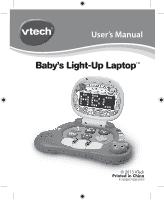Vtech Baby s Light-Up Laptop Pink User Manual
Vtech Baby s Light-Up Laptop Pink Manual
 |
View all Vtech Baby s Light-Up Laptop Pink manuals
Add to My Manuals
Save this manual to your list of manuals |
Vtech Baby s Light-Up Laptop Pink manual content summary:
- Vtech Baby s Light-Up Laptop Pink | User Manual - Page 1
User's Manual Baby's Light-Up LaptopTM © 2013 VTech Printed in China 91-002817-000 US CA - Vtech Baby s Light-Up Laptop Pink | User Manual - Page 2
and unique as th learn age-appropriate concepts like first words, numbers, shapes, colors and music. More importantly, VTech®'s Infant Learning® t s develop baby's mental and physical abilities by inspiring, engaging and teaching. At VTech®, we know that a child has the ability to do great things. at - Vtech Baby s Light-Up Laptop Pink | User Manual - Page 3
INTRODUCTION Thank you for purchasing the VTech® Baby's Light-Up LaptopTM! Baby's Light-Up Laptop™ by VTech® encourages little ones to discover and learn about letters, numbers, shapes, animals and more. Six colourful shape buttons light up the screen to teach letters, numbers and more.The white and - Vtech Baby s Light-Up Laptop Pink | User Manual - Page 4
Package INCLUDED IN THIS PACKAGE - One VTech® Baby's Light-Up Laptop™ - One user's manual WARNING: All packing materials, such as tiquettes. Ils ne font pas partie du jouet. NOTE: Please keep this instruction manual as it contains important information. Unlock the packing locks: Rotate the packaging - Vtech Baby s Light-Up Laptop Pink | User Manual - Page 5
GETTING STARTED BATTERY INSTALLATION 1. Make sure the unit is turned OFF. 2. Locate the battery cover on the bottom of the unit. Use a coin or a screwdriver to loosen the screw. 3. Install 3 new 'AAA' (AM-4/LR03) batteries following the diagram inside the battery box. (The use of new alkaline - Vtech Baby s Light-Up Laptop Pink | User Manual - Page 6
the unit OFF, slide the ON/OFF/VOLUME CONTROL SWITCH to the OFF ( ) position. 2. AUTOMATIC SHUT-OFF To preserve battery life, the VTech® Baby's Light-Up Laptop™ will automatically power-down after approximately 35 seconds without input. The unit can be turned on again by pressing any button - Vtech Baby s Light-Up Laptop Pink | User Manual - Page 7
in English and Spanish. In the Discovery Mode you will hear sounds, learn colors and hear playful songs. The screen will display a variety of animations with the sound. Activities 4. Press the animal buttons to learn colors, shapes, animal names and sounds and hear short tunes in the Learning Mode - Vtech Baby s Light-Up Laptop Pink | User Manual - Page 8
in English and Spanish. In the Discovery Mode you will learn numbers. The screen will display a variety of animations with the sound. 7. Open or close the laptop to hear fun sounds and encouraging phrases. The screen will display a variety of animations with the sound. 8. If there is no input - Vtech Baby s Light-Up Laptop Pink | User Manual - Page 9
To My Lou 10. Three Blind Mice 11. Hickory Dickory Dock 12. Humpty Dumpty Melody List/Song Lyrics SONG LYRICS SONG 1 A, B, C, D, E, F, G. Red, blue, green, Learn colors with me! SONG 2 1-2-3-4-5, Circle, triangle, square. Numbers and shapes - learning is everywhere! SONG 3 Hola, it's time to - Vtech Baby s Light-Up Laptop Pink | User Manual - Page 10
Song Lyrics SONG 4 A, B, C, D, E, F, G. H, I, J, K, L, M, N, O, P. Q, R, S, T, U, V. W, X, Y and Z. SONG 5 A, B, C, D, E, F, G [in English] A, B, C, D, E, F, G [in Spanish] H, I, J, K, L, M, N, O, P [in English] H, I, J, K, L, M, N, Ñ, O, P [in Spanish] Q, R, S, T, U, V [in English] Q, R, S, T, U, - Vtech Baby s Light-Up Laptop Pink | User Manual - Page 11
Care & Maintenance SONG 8 1-2-3-4-5, 6-7-8-9-10, Counting is fun. Let's count again from one. SONG 9 One, two, three, four, five, Uno-dos-tres-cuatro-cinco, Six, seven, eight, nine, ten, Seis-siete-ocho-nueve-diez, Counting is fun. Let's count again from one. CARE & MAINTENANCE 1. Keep the unit - Vtech Baby s Light-Up Laptop Pink | User Manual - Page 12
Troubleshooting TROUBLESHOOTING problem persists, please call our Consumer Services Department at 1-800-521-2010 in the U.S. or 1-877-352-8697 in Canada, and a service Infant Learning products is accompanied by a responsibility that we at VTech® take very seriously. We make every effort to ensure the - Vtech Baby s Light-Up Laptop Pink | User Manual - Page 13
installation. This equipment generates and uses radio frequency energy and if not installed and used in accordance with the manufacturer's instructions, may cause interference to radio communications. However, there is no guarantee that interference will not occur in a particular installation. If

Baby’s Light-Up Laptop
91-002817-000
© 2013 VTech
Printed in China
User’s Manual
US CA
TM