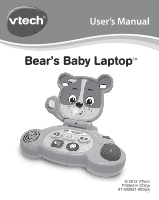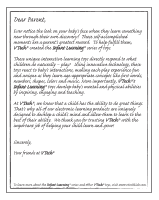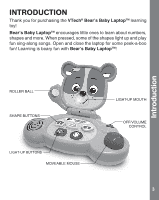Vtech Bear s Baby Laptop User Manual
Vtech Bear s Baby Laptop Manual
 |
View all Vtech Bear s Baby Laptop manuals
Add to My Manuals
Save this manual to your list of manuals |
Vtech Bear s Baby Laptop manual content summary:
- Vtech Bear s Baby Laptop | User Manual - Page 1
User's Manual Bear's Baby LaptopTM © 2013 VTech Printed in China 91-002821-000 US - Vtech Bear s Baby Laptop | User Manual - Page 2
- Vtech Bear s Baby Laptop | User Manual - Page 3
INTRODUCTION Thank you for purchasing the VTech® Bear's Baby LaptopTM learning toy! Bear's Baby LaptopTM encourages little ones to learn about numbers, shapes and more. When pressed, some of the shapes light up and play fun sing-along songs. Open and close the laptop for some peek-a-boo fun! - Vtech Bear s Baby Laptop | User Manual - Page 4
In This Package/Getting Started INCLUDED IN THIS PACKAGE • One VTech® Bear's Baby LaptopTM • One user's manual WARNING: All packing materials, such as tape, plastic sheets, packing lockers, wire ties and tags are not part of this toy and should be discarded for your child's safety. ATTENTION: Pour - Vtech Bear s Baby Laptop | User Manual - Page 5
• Do not use damaged batteries. • Insert batteries with the correct polarity. • Do not short-circuit the battery terminals. • Remove exhausted batteries from the toy. • Remove batteries during long periods of non-use. • Do not dispose of batteries in fire. • Do not charge non-rechargeable batteries - Vtech Bear s Baby Laptop | User Manual - Page 6
SHUT-OFF To preserve battery life, the VTech® Bear's Baby LaptopTM will automatically power-down after approximately , a song and a phrase. The lights will flash with the sound. 2. Open or close the laptop to play peek-a-boo. The lights will flash with the sound. 3. Press the shape buttons to learn - Vtech Bear s Baby Laptop | User Manual - Page 7
Melody List 7. Move the mouse to hear a variety of playful questions. The lights will flash with sound. MELODY LIST 1. Twinkle, Twinkle Little Star 2. Skip to My Lou 3. A-Tisket, A-Tasket 4. Hickory Dickory Dock 5. Pease Porridge Hot 6. Old MacDonald Had a Farm 7. Hey Diddle Diddle 8. Row Row Row - Vtech Bear s Baby Laptop | User Manual - Page 8
/Troubleshooting SONG and do not expose the unit to moisture or water. TROUBLESHOOTING If for some reason the program/activity stops working or malfunctions problem persists, please call our Consumer Services Department at 1-800-521-2010 in the U.S. or 1-877-352-8697 in Canada, and a service - Vtech Bear s Baby Laptop | User Manual - Page 9
accompanied by a responsibility that we at VTech® take very seriously. We make every -352-8697 in Canada, with any problems and/or suggestions that you might have. A service representative will be happy to help you and used in accordance with the instructions, may cause harmful interference to radio - Vtech Bear s Baby Laptop | User Manual - Page 10
Other Info THIS DEVICE COMPLIES WITH PART 15 OF THE FCC RULES. OPERATION IS SUBJECT TO THE FOLLOWING TWO CONDITIONS: (1) THIS DEVICE MAY NOT CAUSE HARMFUL INTERFERENCE, AND (2) THIS DEVICE MUST ACCEPT ANY INTERFERENCE RECEIVED, INCLUDING INTERFERENCE THAT MAY CAUSE UNDESIRED OPERATION. THIS CLASS B
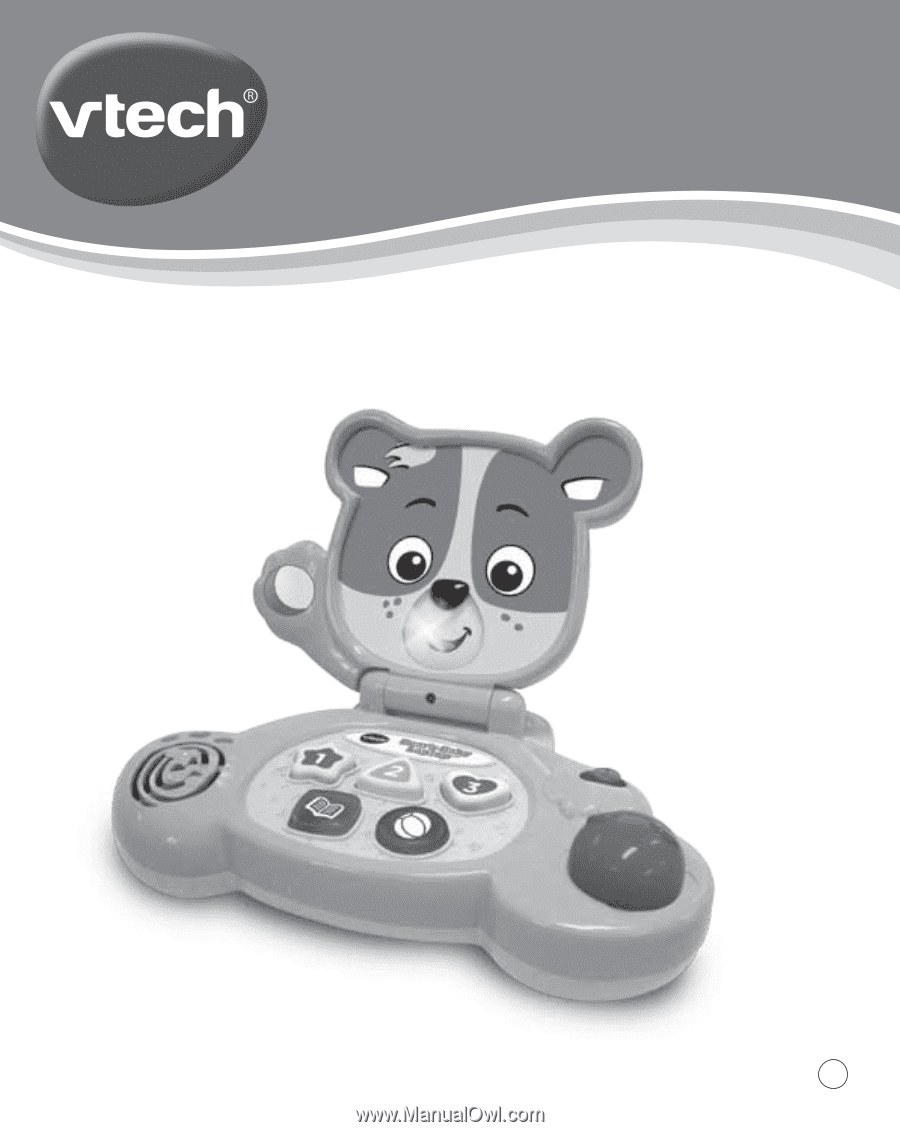
User’s Manual
Bear’s Baby Laptop
TM
© 2013 VTech
Printed in China
91-002821-000
US