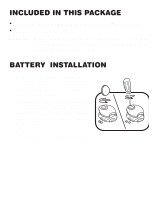Vtech Bright Lights Baby Ball User Manual
Vtech Bright Lights Baby Ball Manual
 |
View all Vtech Bright Lights Baby Ball manuals
Add to My Manuals
Save this manual to your list of manuals |
Vtech Bright Lights Baby Ball manual content summary:
- Vtech Bright Lights Baby Ball | User Manual - Page 1
® LITTLE SMART ™ USER'S MANUAL © VTECH Printed in China 91-01259-000 - Vtech Bright Lights Baby Ball | User Manual - Page 2
to the best of their ability. Whether it's introducing numbers and letters, identifying colors and shapes, or stimulating senses with lights and music, all VTech® infant and toddler learning products encourage your child's natural growth and discovery skills. When it comes to providing electronic - Vtech Bright Lights Baby Ball | User Manual - Page 3
, please call our Consumer Services Department at 1-800-521-2010 in the U.S., 1-800-267-7377 in Canada, or (01235) 546810 in the U.K.. The LITTLE SMART Bright Lights BabyTM Ball learning toy is a musical light-up play ball for infants 6 months and up. With just one roll, Baby is treated to a show - Vtech Bright Lights Baby Ball | User Manual - Page 4
INCLUDED IN THIS PACKAGE • One VTech® LITTLE SMART Bright Lights BabyTM Ball learning toy. • One instruction manual. WARNING: All packing materials such as tape, plastic sheets, wire ties and tags are not part of this toy, and should be discarded for your - Vtech Bright Lights Baby Ball | User Manual - Page 5
RECHARGEABLE BATTERIES. NOTE: If for some reason the program/activity stops working, then please follow these steps: 1. Please turn the unit OFF. unit ON. The unit should now be ready to play again. If the problem persists, please call our Consumer Services Department at 1-800-521-2010 in the U.S., - Vtech Bright Lights Baby Ball | User Manual - Page 6
the ON/OFF MODE SELECTOR SWITCH to either the MUSIC MODE ( ) or TALKING MODE ( ) position. The LITTLE SMART Bright Lights BabyTM Ball learning toy will play a few musical notes. 2. Press any button to begin play. 3. Roll or rotate the ball to hear a funny sound effect followed by a cheerful - Vtech Bright Lights Baby Ball | User Manual - Page 7
To adjust the volume, slide the VOLUME CONTROL SWITCH located on the bottom of the ball to the ( ) position for LOW VOLUME or to the ( ) position for HIGH the ON/OFF/MODE SELECTOR SWITCH to the TALKING MODE ( ) position. A short tune will play and star lights will flash along with the sound. 6 - Vtech Bright Lights Baby Ball | User Manual - Page 8
Character Button to hear a friendly voice identify the animal followed by a sound effect. Star lights will flash along with the voice. B. Music Mode ( ) 1. Slide the ON/OFF/MODE SELECTOR SWITCH to the MUSIC MODE ( ) position. A short tune will play and star lights will flash along with the sound. 7 - Vtech Bright Lights Baby Ball | User Manual - Page 9
2. Press any Character Button to hear a cheerful melody. Star lights will flash along with the music. SIX CHEERFUL MELODIES: • Pat-A-Cake • Pop! Goes the Weasel • Skip To My Lou • Twinkle Twinkle Little Star • Row Row Row Your Boat • The Teddy Bears' Picnic 3. Press the Kitten, Puppy or Bunny - Vtech Bright Lights Baby Ball | User Manual - Page 10
we at VTech® take very problems and/or suggestions that you might have. A service representative will be happy to help you. Note: This equipment generates and uses radio frequency energy and if not installed and used properly, that is, in strict accordance with the manufacturer's instructions

®
LITTLE SMART
USER'S MANUAL
™
© VTECH
Printed in China
91-01259-000