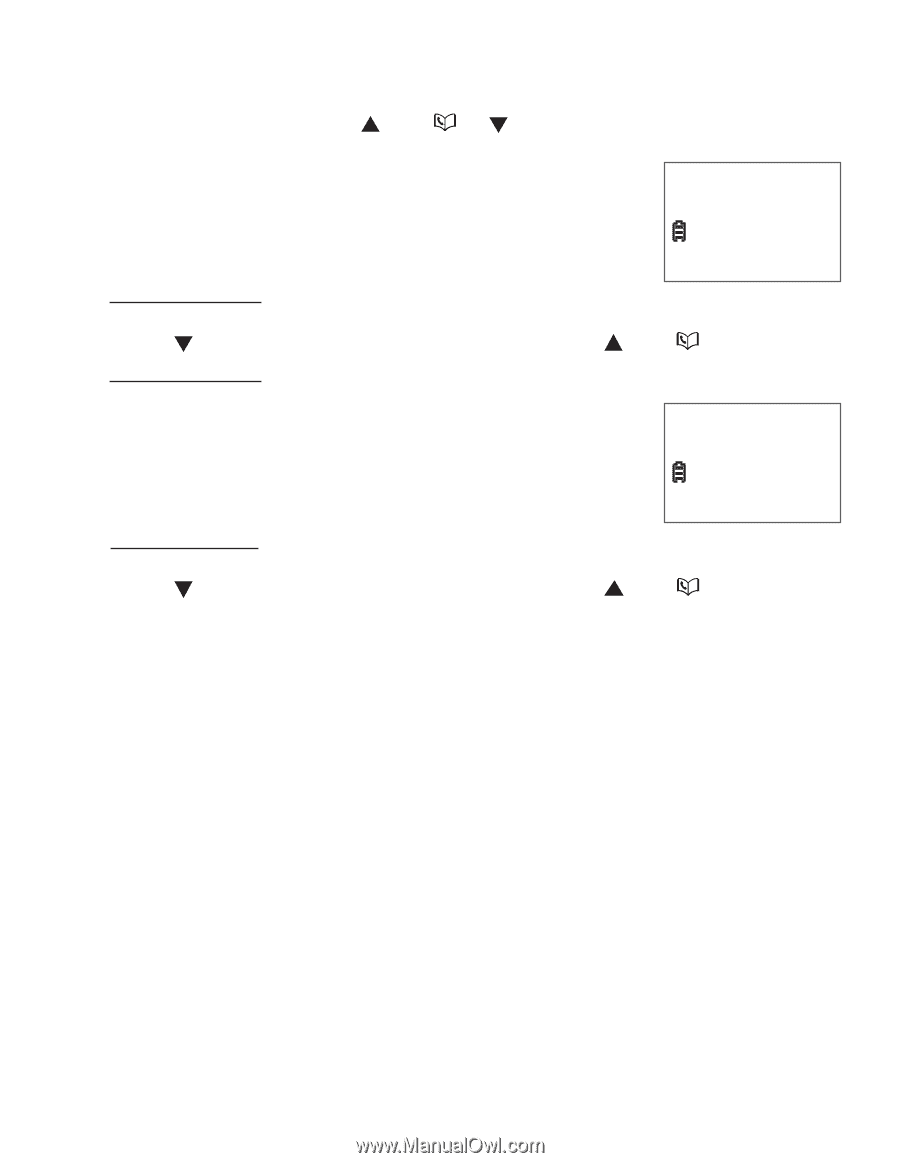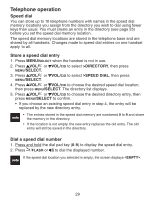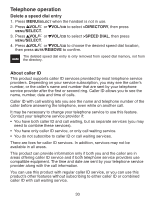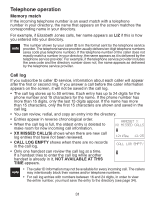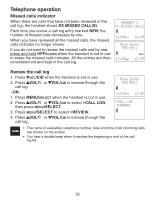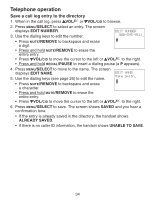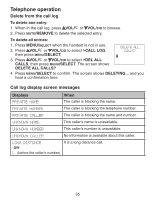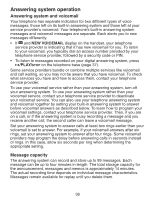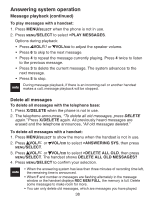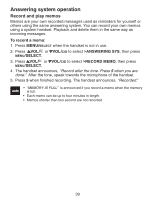Vtech CS6329 User Manual - Page 38
Save a call log entry to the directory
 |
UPC - 735078017727
View all Vtech CS6329 manuals
Add to My Manuals
Save this manual to your list of manuals |
Page 38 highlights
Telephone operation Save a call log entry to the directory 1. When in the call log, press VOL/ or VOL/CID to browse. 2. Press MENU/SELECT to select an entry. The screen displays EDIT NUMBER. 3. Use the dialing keys to edit the number. EDIT NUMBER 800-595-9511_ • Press MUTE/REMOVE to backspace and erase a digit. • Press and hold MUTE/REMOVE to erase the entire entry. • Press VOL/CID to move the cursor to the left or VOL/ to the right. • Press and hold REDIAL/PAUSE to insert a dialing pause (a p appears). 4. Press MENU/SELECT to move to the name. The screen displays EDIT NAME. 5. Use the dialing keys (see page 26) to edit the name. EDIT NAME Mike Smith_ • Press MUTE/REMOVE to backspace and erase a character. • Press and hold MUTE/REMOVE to erase the entire entry. • Press VOL/CID to move the cursor to the left or VOL/ to the right. 6. Press MENU/SELECT to save. The screen shows SAVED and you hear a confirmation tone. • If the entry is already saved in the directory, the handset shows Already saved. • If there is no caller ID information, the handset shows Unable To save. 34