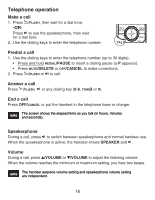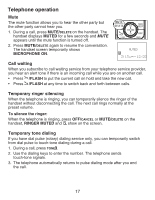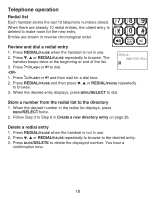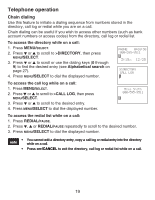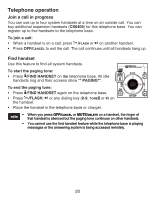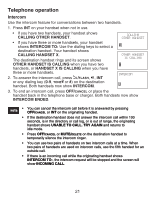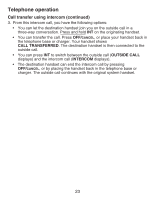Vtech CS6429-2 User Manual (CS6429-2 User Manual) - Page 24
Join a call in progress, Find handset, CS6409, To join a call, To start the paging tone, PAGING, FLASH - features
 |
UPC - 735078019998
View all Vtech CS6429-2 manuals
Add to My Manuals
Save this manual to your list of manuals |
Page 24 highlights
Telephone operation Join a call in progress You can use up to four system handsets at a time on an outside call. You can buy additional expansion handsets (CS6409) for this telephone base. You can register up to five handsets to the telephone base. To join a call: • When a handset is on a call, press /FLASH or on another handset. • Press OFF/CANCEL to exit the call. The call continues until all handsets hang up. Find handset Use this feature to find all system handsets. To start the paging tone: • Press /FIND HANDSET on the telephone base. All idle handsets ring and their screens show ** PAGING**. To end the paging tone: • Press /FIND HANDSET again on the telephone base. • Press /FLASH, or any dialing key (0-9, TONE or #) on the handset. • Place the handset in the telephone base or charger. • When you press OFF/CANCEL or MUTE/DELETE on a handset, the ringer of that handset is silenced but the paging tone continues on other handsets. • You cannot use the find handset feature while the telephone base is playing messages or the answering system is being accessed remotely. 20