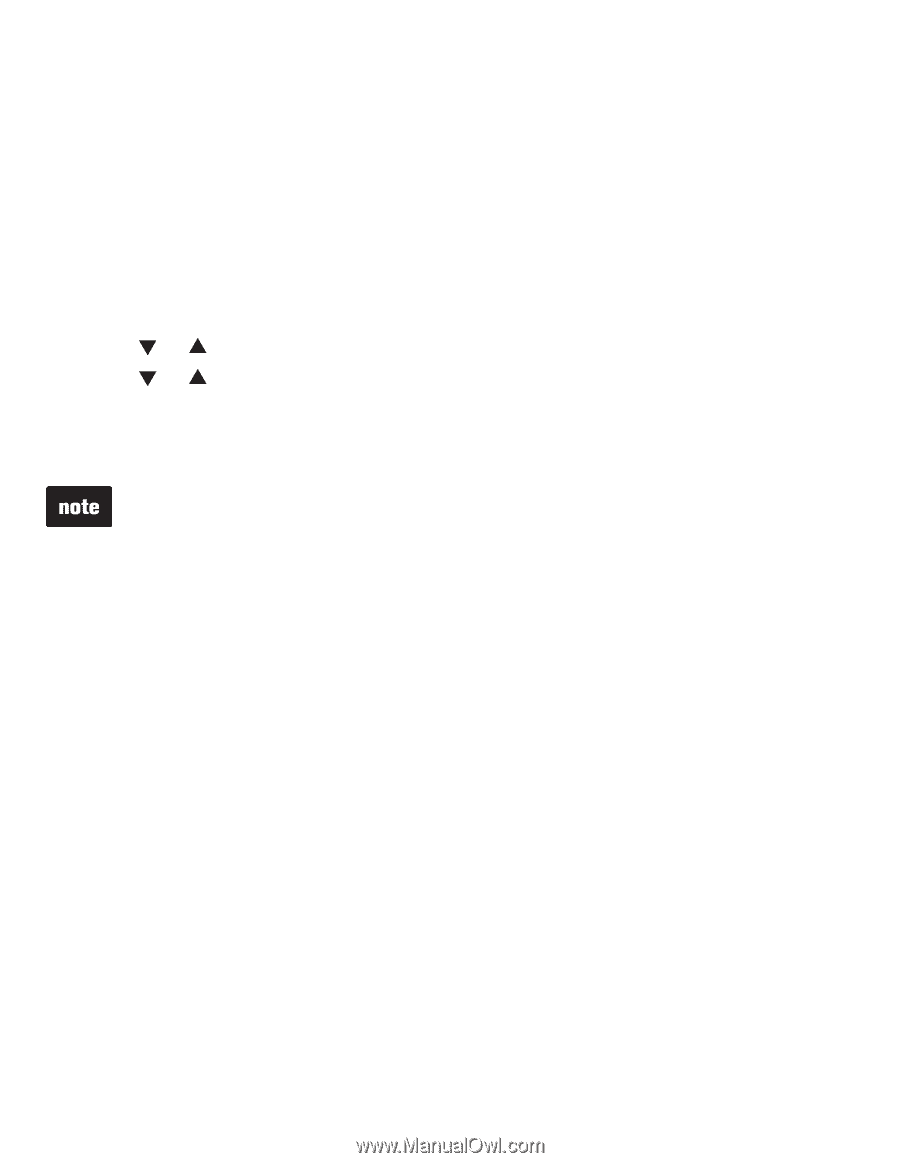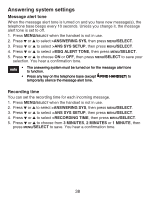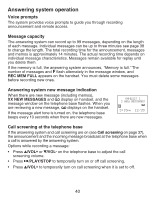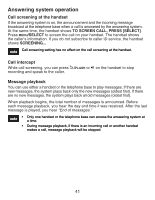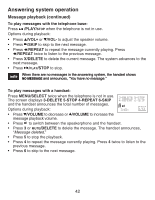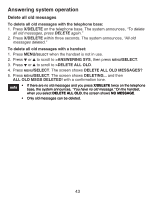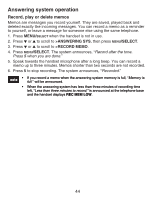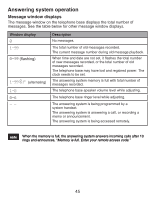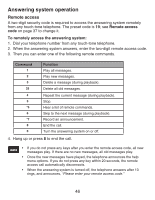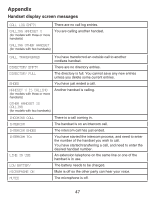Vtech CS6429-2 User Manual (CS6429-2 User Manual) - Page 47
Delete all old messages, >DELETE ALL OLD
 |
UPC - 735078019998
View all Vtech CS6429-2 manuals
Add to My Manuals
Save this manual to your list of manuals |
Page 47 highlights
Answering system operation Delete all old messages To delete all old messages with the telephone base: 1. Press X/DELETE on the telephone base. The system announces, "To delete all old messages, press DELETE again." 2. Press X/DELETE within three seconds. The system announces, "All old messages deleted." To delete all old messages with a handset: 1. Press MENU/SELECT when the handset is not in use. 2. Press or to scroll to >ANSWERING SYS, then press MENU/SELECT. 3. Press or to scroll to >DELETE ALL OLD. 4. Press MENU/SELECT. The screen shows DELETE ALL OLD MESSAGES? 5. Press MENU/SELECT. The screen shows DELETING... and then ALL OLD MSGS DELETED! with a confirmation tone. • If there are no old messages and you press X/DELETE twice on the telephone base, the system announces, "You have no old message." On the handset, when you select DELETE ALL OLD, the screen shows NO MESSAGE. • Only old messages can be deleted. 43