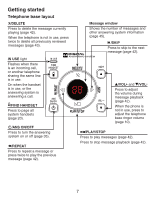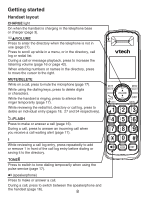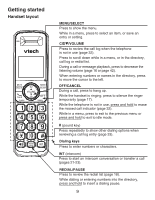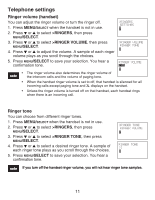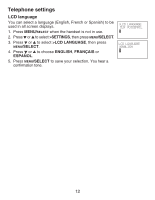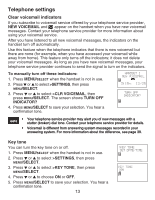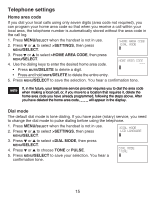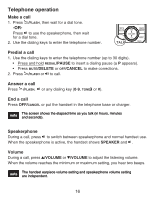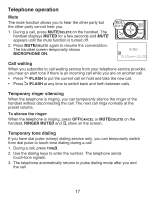Vtech CS6429-4 User Manual (CS6429-4 User Manual) - Page 16
Home area code/local area codes, >SETTINGS, SELECT, >LCD LANGUAGE, ENGLISH, FRANÇAIS, ESPAÑOL - handset
 |
UPC - 735078020017
View all Vtech CS6429-4 manuals
Add to My Manuals
Save this manual to your list of manuals |
Page 16 highlights
Telephone settings LCD language You can select a language (English, French or Spanish) to be used in all screen displays. 1. Press MENU/SELECT when the handset is not in use. 2. Press or to select >SETTINGS, then press MENU/SELECT. 3. Press or to select >LCD LANGUAGE, then press MENU/SELECT. 4. Press or to choose ENGLISH, FRANÇAIS or ESPAÑOL. 5. Press MENU/SELECT to save your selection. You hear a confirmation tone. >LCD LANGUAGE CLR VOICEMAIL LCD LANGUAGE >ENGLISH 12
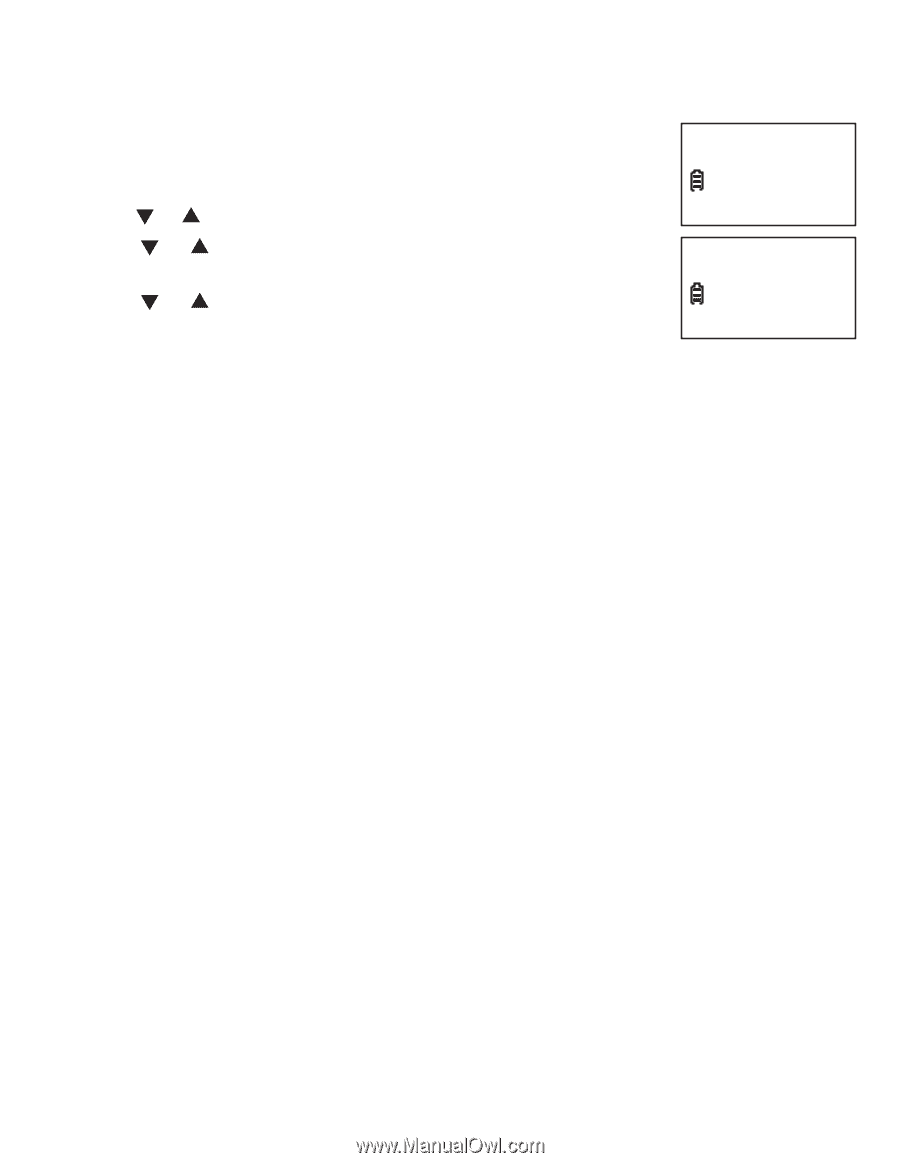
12
LCD language
You can select a language (English, French or Spanish) to be
used in all screen displays.
Press
MENU/
SELECT
when the handset is not in use.
Press
or
to select
>SETTINGS
, then press
MENU
/SELECT
.
Press
or
to select
>LCD LANGUAGE
, then press
MENU
/SELECT
.
Press
or
to choose
ENGLISH
,
FRANÇAIS
or
ESPAÑOL
.
Press
MENU
/SELECT
to save your selection. You hear a
confirmation tone.
1.
2.
3.
4.
5.
Telephone settings
>LCD LANGUAGE
CLR VOICEMAIL
LCD LANGUAGE
>ENGLISH