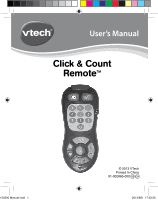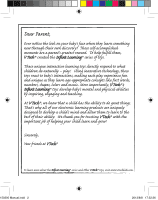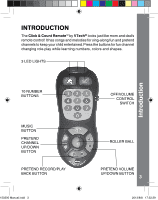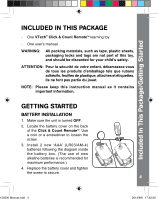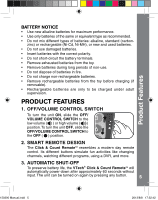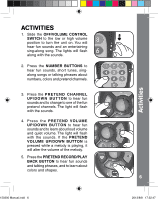Vtech Click & Count Remote Pink User Manual
Vtech Click & Count Remote Pink Manual
 |
View all Vtech Click & Count Remote Pink manuals
Add to My Manuals
Save this manual to your list of manuals |
Vtech Click & Count Remote Pink manual content summary:
- Vtech Click & Count Remote Pink | User Manual - Page 1
User's Manual Click & Count RemoteTM 150300 Manual.indd 1 © 2013 VTech Printed In China 91-002885-000 US CA 2013/8/8 17:32:35 - Vtech Click & Count Remote Pink | User Manual - Page 2
150300 Manual.indd 2 2013/8/8 17:32:36 - Vtech Click & Count Remote Pink | User Manual - Page 3
INTRODUCTION The Click & Count RemoteTM by VTech® looks just like mom and dad's remote control! It has songs and melodies for sing-along fun and PRETEND CHANNEL UP/DOWN BUTTON PRETEND RECORD/PLAY BACK BUTTON 150300 Manual.indd 3 Off/Volume Control Switch Roller Ball PRETEND VOLUME UP/DOWN BUTTON 3 2013 - Vtech Click & Count Remote Pink | User Manual - Page 4
This Package/Getting Started INCLUDED IN THIS PACKAGE - One VTech® Click & Count RemoteTM learning toy - One user's manual WARNING: All packing materials, such as tape, plastic sheets, packaging locks and tags are not part of this toy, and should be discarded for your child's safety. ATTENTION - Vtech Click & Count Remote Pink | User Manual - Page 5
from the toy. • REMOTE DESIGN The Click & Count RemoteTM resembles a modern day remote control. Its different buttons simulate fun activities like changing channels, watching different programs, using a DVR, and more. 3. AUTOMATIC SHUT-OFF To preserve battery life, the VTech® Click & Count RemoteTM - Vtech Click & Count Remote Pink | User Manual - Page 6
The lights will flash along with the sounds. 2. Press the NUMBER BUTTONS to hear fun sounds, short tunes, singalong songs or talking phrases about numbers, colors and pretend channels. 3. Press the P R E T E N D C H learn about colors and shapes. 150300 Manual.indd 6 Activities 6 2013/8/8 17:32:47 - Vtech Click & Count Remote Pink | User Manual - Page 7
Clementine 5. I've Been Working on the Railroad SUNG SONG LYRICS SONG 1 Gather 'round to pretend Time to enjoy TV shows with some friends! SONG 2 1-2-3-4-5, So many fun channels to watch live, 6-7-8-9, So many to watch, so little time! 150300 Manual.indd 7 Activities/Melody List 7 2013/8/8 17:32 - Vtech Click & Count Remote Pink | User Manual - Page 8
hard surfaces and do not expose the unit to moisture or water. TROUBLESHOOTING If for some reason the program/activity stops working or malfunctions, please problem persists, please call our Consumer Services Department at 1-800-521-2010 in the U.S. or 1-877-352-8697 in Canada, and a service - Vtech Click & Count Remote Pink | User Manual - Page 9
responsibility that we at VTech® take very seriously. We Services Department at 1-800-521-2010 in the U.S., or 1-877-352-8697 in Canada, with any problems and/or suggestions that you might have. A service in accordance with the instructions, may cause harmful Manual.indd 9 2013/8/8 17:32:48 - Vtech Click & Count Remote Pink | User Manual - Page 10
-3(B) Caution: changes or modifications not expressly approved by the party responsible for compliance could void the user's authority to operate the equipment. Other Info 150300 Manual.indd 10 10 2013/8/8 17:32:48

User’s Manual
© 2013 VTech
Printed In China
91-002885-000
US
CA
Click & Count
Remote
TM
150300 Manual.indd
1
2013/8/8
17:32:35