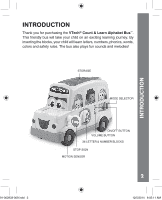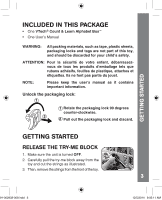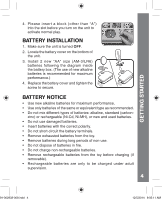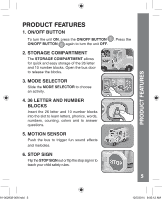Vtech Count & Learn Alphabet Bus User Manual
Vtech Count & Learn Alphabet Bus Manual
 |
View all Vtech Count & Learn Alphabet Bus manuals
Add to My Manuals
Save this manual to your list of manuals |
Vtech Count & Learn Alphabet Bus manual content summary:
- Vtech Count & Learn Alphabet Bus | User Manual - Page 1
User's Manual Count & Learn Alphabet Bus™ 91-002933-009.indd 1 © 2015 VTech Printed in China 91-003004-002 US 12/5/2014 9:05:10 AM - Vtech Count & Learn Alphabet Bus | User Manual - Page 2
this important event, VTech® has developed the Preschool Learning™ series interactive t s. Preschool Learning™ features fun characters and inviting school themes that use technology to capture a child's a ention and teach important preschool skills like spelling, counting and the alphabet. ese vital - Vtech Count & Learn Alphabet Bus | User Manual - Page 3
INTRODUCTION Thank you for purchasing the VTech® Count & Learn Alphabet Bus™. This friendly bus will take your child on an exciting learning journey. By inserting the blocks, your child will learn letters, numbers, phonics, words, colors and safety rules. The bus also plays fun sounds and melodies! - Vtech Count & Learn Alphabet Bus | User Manual - Page 4
INCLUDED IN THIS PACKAGE • One VTech® Count & Learn Alphabet Bus™ • One User's Manual WARNING: All packing materials, such as . Ils ne font pas partie du jouet. NOTE: Please keep the user's manual as it contains important information. Unlock the packaging lock: Rotate the packaging lock - Vtech Count & Learn Alphabet Bus | User Manual - Page 5
GETTING STARTED 4. Please insert a block (other than "A") into the slot before you turn on the unit to activate normal play. BATTERY INSTALLATION 1. Make sure the unit is turned OFF. 2. Locate the battery cover on the bottom of the unit. 3. Install 2 new "AA" size (AM-3/LR6) batteries following the - Vtech Count & Learn Alphabet Bus | User Manual - Page 6
and easy storage of the 26 letter and 10 number blocks. Open the bus door to release the blocks. 3. MODE SELECTOR Slide the MODE SELECTOR blocks into the slot to learn letters, phonics, words, numbers, counting, colors and to answer questions. 5. MOTION SENSOR Push the bus to trigger fun sound - Vtech Count & Learn Alphabet Bus | User Manual - Page 7
ACTIVITIES 7. VOLUME BUTTON Press the VOLUME BUTTON to change the volume. 8. AUTOMATIC SHUT-OFF To preserve battery life, the Count & Learn Alphabet Bus™ will shut off automatically after several minutes without any input. The unit can be turned on again by pressing the ON/OFF BUTTON. The unit - Vtech Count & Learn Alphabet Bus | User Manual - Page 8
MELODY LIST MELODY LIST In Bus Tunes mode, each letter block plays a different song when inserted into the slot: A - Hey Diddle Diddle B - Humpty Dumpty C - It's Raining, It's Pouring D - Pop! Goes the - Vtech Count & Learn Alphabet Bus | User Manual - Page 9
/TROUBLESHOOTING SUNG SONG LYRICS The fun, yellow bus goes 'round and 'round, 'round and 'round, 'round and 'round. The fun, yellow bus the problem persists, please call our Consumer Services Department at 1-800-521-2010 in the U.S., or 1-877-352-8697 in Canada, and a service representative - Vtech Count & Learn Alphabet Bus | User Manual - Page 10
TROUBLESHOOTING IMPORTANT NOTE: Creating and developing VTech® products is accompanied by a responsibility that we at VTech Services Department at 1-800-521-2010 in the U.S., or 1-877-352-8697 in Canada with any problems and/or suggestions that you might have. A service with the instructions, may - Vtech Count & Learn Alphabet Bus | User Manual - Page 11
91-002933-009.indd 10 10 12/5/2014 9:05:12 AM - Vtech Count & Learn Alphabet Bus | User Manual - Page 12
91-002933-009.indd 11 12/5/2014 9:05:12 AM

Count & Learn Alphabet Bus
™
User’s Manual
US
© 2015 VTech
Printed in China
91-003004-002
91-002933-009.indd
1
12/5/2014
9:05:10 AM