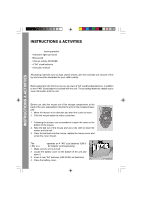Vtech DeskPro User Manual
Vtech DeskPro Manual
 |
View all Vtech DeskPro manuals
Add to My Manuals
Save this manual to your list of manuals |
Vtech DeskPro manual content summary:
- Vtech DeskPro | User Manual - Page 1
User's Manual DeskPro™ © 2005 VTech Printed in China 91-xxxxx-00x - Vtech DeskPro | User Manual - Page 2
Dear Parent, At VTech® we know that in order to effectively reach kids, today's learning tools have to be plugged into the fast-paced world around them. That's why we created the Grade School Learning Series - an engaging set of stylized, interactive computers specially designed to get grade-school - Vtech DeskPro | User Manual - Page 3
INTRODUCTION Thank you for purchasing the VTech® DeskPro™ learning computer. The DeskPro™ learning computer puts learning fun right on your desk top! adjusts the curriculum just for you! INTRODUCTION On/Off Button CD-ROM Drive CD-ROM Eject Button Volume/ Contrast Button Keyboard LCD Screen Caps - Vtech DeskPro | User Manual - Page 4
DeskPro™ learning product - Interactive light-up mouse - Mouse pad - 3 bonus activity CD-ROMs - 4 "AA" sized batteries - Instruction manual screw the cover closed. BATTERY INSTALLATION The DeskPro™ operates on 4 "AA" size batteries (UM-3/ LR6) or a VTech® 9V adaptor (sold separately). 1. Make - Vtech DeskPro | User Manual - Page 5
be used for an extended period of time. INSTRUCTIONS & ACTIVITIES AC-DC ADAPTOR Use a VTech® adaptor or any other standard adaptor that complies seconds. Next, plug the adaptor back in and turn the unit ON. If the problem persists, it may be the result of the adaptor's wiring. ADAPTOR NOTICE • - Vtech DeskPro | User Manual - Page 6
the adaptor. Otherwise you will lose any information saved on the unit. INSTRUCTIONS & ACTIVITIES PRODUCT FEATURES 1. THE INTELLI-SYSTEM The DeskPro™ learning computer has a unique feature called the Intelli-System, which helps you learn as much as possible in a way that fits you best. As you - Vtech DeskPro | User Manual - Page 7
INSTRUCTIONS & ACTIVITIES ADVENTURE - EXPLORER QUEST Help our daring explorer find the treasure questions. You can choose from Fun Mode and Challenge Mode. Fun Mode The unit will automatically pick games that you have done well in, or have played most often. Challenge Mode The unit will - Vtech DeskPro | User Manual - Page 8
from Fun Mode or Challenge Mode. 4. CD-ROM Your DeskPro™ comes with three bonus CDs with three extra activities: Number Maze, Music Mixer and Think Fast. Once you insert the CD, the activity on it will automatically download to the unit. CD Storage: The three CDs can be stored in a compartment on - Vtech DeskPro | User Manual - Page 9
of the current game. Help Key: Press this key to see instructions for an activity. Repeat Key: Press this key to repeat an instruction or a question. left of the cursor. 6. AUTOMATIC SHUT-OFF To save power, the DeskPro™ automatically shuts down if it does not receive any input after several - Vtech DeskPro | User Manual - Page 10
ACTIVITIES The DeskPro™ includes a total of 100 activities. Index Main Menu Sub-Menu 1. Word Clever Clues 2. Meaning Match 3. Secret Word 4. 5. Word Memory 6. 7. INSTRUCTIONS & ACTIVITIES 8. Pixellation 9. 10. Spelling Snake 11. Word Quiz 12. 13. Word Whack-O 14. What's - Vtech DeskPro | User Manual - Page 11
Science Physical Science Earth and Space Clue Cracker Life Science Physical Science Earth and Space Science Solver Life Science Physical Science Earth and Space 99 INSTRUCTIONS & ACTIVITIES - Vtech DeskPro | User Manual - Page 12
INSTRUCTIONS & ACTIVITIES 67. Quiz Show 68. 69. 70. 71. 72. 73. 74. 75. 76. 77. 78 Calculator Book Finder Artwork Studio Personal Profile Music Composer CD-ROM About Your Desktop Language Lab Language Quiz Pixel Picker Mystery Word Sneaky Snake Explorer Quest Hidden Game Mix it Up Mix it Up Mix it - Vtech DeskPro | User Manual - Page 13
INSTRUCTIONS & ACTIVITIES WORD CLEVER CLUES Brush up your vocabulary with this game. Guess the correct answer to the as soon as possible before it fades onto the screen and the game is over. SPELLING SNAKE Use the arrow keys to guide the snake to the letter that completes each word. The snake - Vtech DeskPro | User Manual - Page 14
by using the mouse or arrow keys to choose the correct sign. INSTRUCTIONS & ACTIVITIES MATH SNAKE Don't let the snake eat the wrong number! keyboard to type your answer. NUMBER BATTLE You can play this strategy game against the Deskpro or against a friend. Choose numbers from a grid. The first - Vtech DeskPro | User Manual - Page 15
INSTRUCTIONS & ACTIVITIES or the Space Bar to pass the turn to your opponent. Try PIXEL POWER The clock is ticking! Type in the word before it fades onto the screen. CULTURE CLUES This game tests your history and geography knowledge. Remember the clue, and type in the answer before time is up. PICK - Vtech DeskPro | User Manual - Page 16
INSTRUCTIONS & ACTIVITIES SCIENCE QUIZ Build your science vocabulary. Quickly choose the answer out of the three choices by using the mouse or the arrow keys. You can also type the number of your choice on the keyboard. PIXEL PRESTO Learn about science in this game topics are fair game here. You - Vtech DeskPro | User Manual - Page 17
INSTRUCTIONS & ACTIVITIES TYPING TUTOR Get your typing skills in shape! Words will scroll out from right to left - type the whole word before it reaches the other side of the screen. SCRAMBLE MIX All subjects are fair game song? MATCH BOX Your DeskPro™ challenges you to a game of strategy. Use the - Vtech DeskPro | User Manual - Page 18
for your friends. Press the Esc key or Save key to save information after you've entered it. Name Phone Number Birthday E-mail Address INSTRUCTIONS & ACTIVITIES SAVING CALCULATOR Become a money whiz! This utility will help you plan how long it will take you to save a certain amount of money - Vtech DeskPro | User Manual - Page 19
of words to remember. Match the correct words to each other before your time is up. ABOUT YOUR DESKTOP This utility gives you information about the DeskPro™. FOREIGN LANGUAGE LANGUAGE LAB Learn Spanish in your own personal language lab. You can translate English words into Spanish, and vice versa - Vtech DeskPro | User Manual - Page 20
correct missing letter, in order to complete the Spanish word. CARE & MAINTENANCE 1. Keep your DeskPro™ clean by wiping it with a SLIGHTLY damp cloth. Never use solvents or abrasives. 2. cabinet. • If you are still having problems, visit our website at www.vtechkids.com for troubleshooting tips. 18 - Vtech DeskPro | User Manual - Page 21
manual, we encourage you to visit us online or contact our Consumer Services Department with any problems and/or suggestions that you might have. A support representative will be happy to assist you. Before requesting support through the use of this software. VTech® Electronics North America, L.L.C. - Vtech DeskPro | User Manual - Page 22
with the manufacturer's instructions. Otherwise, it for a Class B computing device in accordance with off and on, the user is encouraged to try VTech® Electronics North America, L.L.C. All Rights Reserved. VTech® and the VTech® logo are registered trademarks of VTech® DeskPro™ is trademark of VTech

User’s Manual
DeskPro
™
Printed in China
91-xxxxx-00x
© 2005 VTech