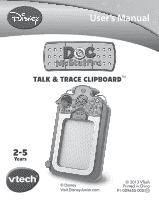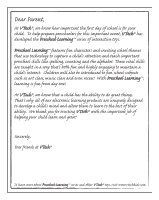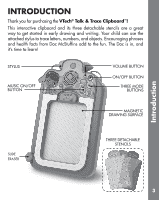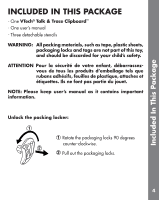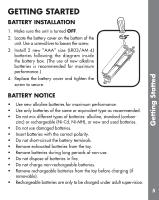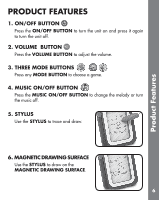Vtech Doc s Talk & Trace Clipboard User Manual
Vtech Doc s Talk & Trace Clipboard Manual
 |
View all Vtech Doc s Talk & Trace Clipboard manuals
Add to My Manuals
Save this manual to your list of manuals |
Vtech Doc s Talk & Trace Clipboard manual content summary:
- Vtech Doc s Talk & Trace Clipboard | User Manual - Page 1
User's Manual TALK & TRACE CLIPBOARDTM 2-5 Years © Disney Visit DisneyJunior.com © 2013 VTech Printed in China 91-009655-000 US - Vtech Doc s Talk & Trace Clipboard | User Manual - Page 2
- Vtech Doc s Talk & Trace Clipboard | User Manual - Page 3
the VTech® Talk & Trace Clipboard™! This interactive clipboard and its three detachable stencils are a great way to get started in early drawing and writing. Your child can use the attached stylus to trace letters, numbers, and objects. Encouraging phrases and health facts from Doc McStuffins - Vtech Doc s Talk & Trace Clipboard | User Manual - Page 4
This Package INCLUDED IN THIS PACKAGE - One VTech® Talk & Trace Clipboard™ - One user's manual - Three detachable stencils WARNING: All packing . Ils ne font pas partie du jouet. NOTE: Please keep user's manual as it contains important information. Unlock the packing locker: Rotate the packaging - Vtech Doc s Talk & Trace Clipboard | User Manual - Page 5
Getting Statted GETTING STARTED BATTERY INSTALLATION 1. Make sure the unit is turned OFF. 2. Locate the battery cover on the bottom of the unit. Use a screwdriver to loosen the screw. 3. Install 2 new "AAA" size (LR03/AM-4) batteries following the diagram inside the battery box. (The use of new - Vtech Doc s Talk & Trace Clipboard | User Manual - Page 6
a game. 4. MUSIC ON/OFF BUTTON Press the MUSIC ON/OFF BUTTON to change the melody or turn the music off. 5. STYLUS Use the STYLUS to trace and draw. 6. MAGNETIC DRAWING SURFACE Use the STYLUS to draw on the MAGNETIC DRAWING SURFACE. 6 - Vtech Doc s Talk & Trace Clipboard | User Manual - Page 7
Product Features 7. THREE DETACHABLE STENCILS Put a DETACHABLE STENCIL in the drawing area to practice tracing letters, numbers, and shapes. 8. SLIDE ERASER Move the SLIDE ERASER on the left side of the board to erase the drawing. 9. AUTOMATIC SHUT-OFF To - Vtech Doc s Talk & Trace Clipboard | User Manual - Page 8
Draw something healthy! Listen for some healthy objects and then try to draw them. Enjoy fun sound effects as you draw! Activity 4: Trace with Hallie Hallie is helping Doc by taking notes on her clipboard. Would you help her? Put a detachable stencil in the drawing area and then use the stylus to - Vtech Doc s Talk & Trace Clipboard | User Manual - Page 9
service representative will be happy to help you. For information on this product warranty, please call VTech® at 1-800-521-2010 in the U.S. or 1-877-352-8697 in Canada. Troubleshooting not installed and used in accordance with the instructions, may cause harmful interference to radio communications - Vtech Doc s Talk & Trace Clipboard | User Manual - Page 10
Troubleshooting Caution: changes or modifications not expressly approved by the party responsible for compliance could void the user's authority to operate the equipment. COPYRIGHT NOTICES: Copyright ©2013 VTech® Electronics North America, L.L.C. All Rights Reserved. VTech® and the VTech® logo are
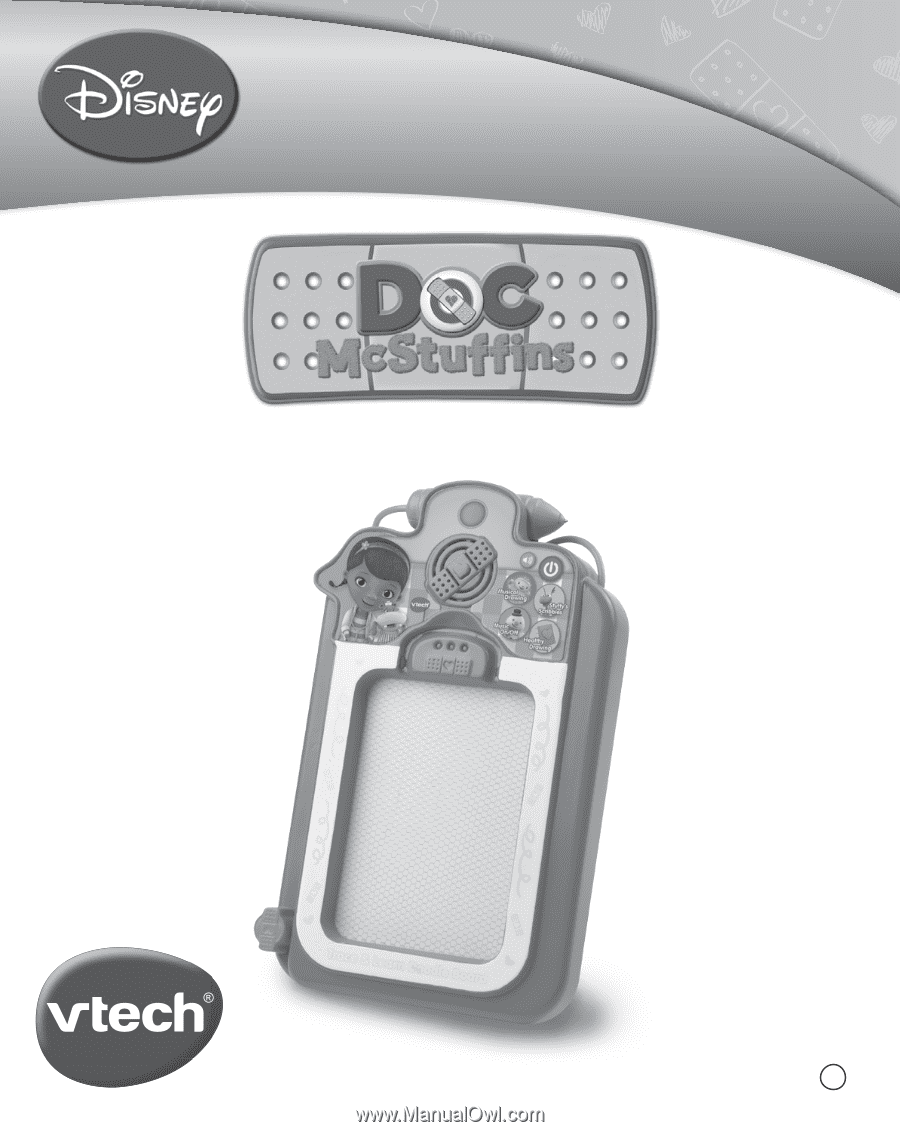
User’s Manual
91-009655-000
US
© 2013 VTech
Printed in China
© Disney
Visit DisneyJunior.com
2-5
Years
TALK
&
TRACE CLIPBOARD
TM