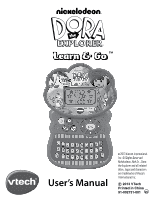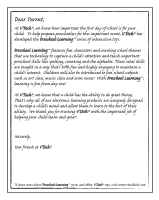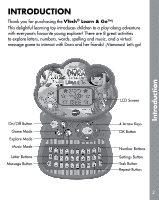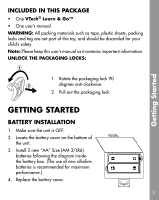Vtech Dora Learn & Go User Manual
Vtech Dora Learn & Go Manual
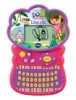 |
View all Vtech Dora Learn & Go manuals
Add to My Manuals
Save this manual to your list of manuals |
Vtech Dora Learn & Go manual content summary:
- Vtech Dora Learn & Go | User Manual - Page 1
Learn & Go ™ User's Manual © 2013 Viacom International Inc. All Rights Reserved. Nickelodeon, Nick Jr., Dora the Explorer and all related titles, logos and characters are trademarks of Viacom International Inc. c 2013 VTech Printed in China 91-002731-001 US - Vtech Dora Learn & Go | User Manual - Page 2
the first day school is for your child. To help prepare preschoolers for this important event, VTech® has developed the Preschool Learning™ series interactive t s. Preschool Learning™ features fun characters and inviting school themes that use technology to capture a child's a ention and teach - Vtech Dora Learn & Go | User Manual - Page 3
for purchasing the VTech® Learn & Go™! This delightful learning toy introduces children to a play-along adventure with everyone's favourite young explorer! There are 8 great activities to explore letters, numbers, words, spelling and music, and a virtual message game to interact with Dora and her - Vtech Dora Learn & Go | User Manual - Page 4
IN THIS PACKAGE • One VTech® Learn & Go™ • One user's manual WARNING: All packing materials such as tape, plastic sheets, packing locks and tag are not part of this toy, and should be discarded for your child's safety. Note: Please keep this user's manual as it contains important information - Vtech Dora Learn & Go | User Manual - Page 5
in fire. • Do not charge non-rechargeable batteries. • Remove rechargeable batteries from the toy before charging (if removable). • Rechargeable batteries are only to be charged under adult supervision. the three mode buttons to choose activities in Explore Mode, Game Mode and Music Mode. 4 - Vtech Dora Learn & Go | User Manual - Page 6
letters and answer questions in related activities. Product Features 4. NUMBER BUTTONS Press the 10 NUMBER BUTTONS to learn numbers and answer questions in related activities. 5. MESSAGE BUTTON Press this button to enter the Message mode. 6. TASK BUTTON Press this button to access the - Vtech Dora Learn & Go | User Manual - Page 7
Explorer Explore the letters with Dora! Press any of the 26 LETTER BUTTONS to hear the letter name and learn a word that begins with that letter. 2. Counting with Dora Let's count the starfish on the beach with Dora! Press the NUMBER BUTTONS to learn the numbers and count the starfish. GAME MODE - Vtech Dora Learn & Go | User Manual - Page 8
ten melodies, then dance along with Dora and Boots! Message Mode Press the Message button to receive a virtual message from Dora or one of questions taken randomly from the 3 game mode activities in this mode. Answer the questions correctly to collect stars like Dora! CARE & MAINTENANCE 1. Keep - Vtech Dora Learn & Go | User Manual - Page 9
877-352-8697 in Canada, and a service representative will be happy to help you. TECHNICAL SUPPORT If you have a problem that cannot be solved by using this manual, we encourage you to visit us online or contact our Consumer Services Department with any problems and/or suggestions that you might have - Vtech Dora Learn & Go | User Manual - Page 10
Consumer Services Department at 1-800-521-2010 in the U.S., or 1-877-352-8697 in Canada with any problems and/or suggestions that you might have. A service representative if not installed and used in accordance with the instructions, may cause harmful interference to radio communications. However,

Learn & Go
Learn & Go
User’s Manual
© 2013 Viacom International
Inc. All Rights Reserved.
Nickelodeon, Nick Jr., Dora
the Explorer and all related
titles, logos and characters
are trademarks of Viacom
International Inc.
c
2013 VTech
Printed in China
91-002731-001
US
™