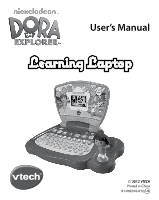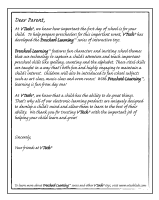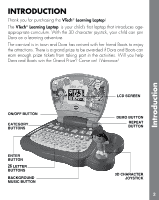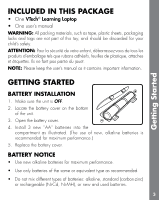Vtech Dora Learning Laptop User Manual
Vtech Dora Learning Laptop Manual
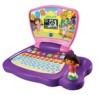 |
View all Vtech Dora Learning Laptop manuals
Add to My Manuals
Save this manual to your list of manuals |
Vtech Dora Learning Laptop manual content summary:
- Vtech Dora Learning Laptop | User Manual - Page 1
User's Manual © 2013 VTECH Printed in China 91-002310-012 US - Vtech Dora Learning Laptop | User Manual - Page 2
in a way that's b h fun and highly engaging to maintain a child's interest. Children will also be introduced to fun school su ects such as art cla , music cla and even rece ! With Preschool Learning™, learning is fun om day one! At VTech®, we know that a child has the ability to do great things. at - Vtech Dora Learning Laptop | User Manual - Page 3
Thank you for purchasing the VTech® Learning Laptop! The VTech® Learning Laptop is your child's first laptop that introduces ageappropriate curriculum. With the 3D character joystick, your child can join Dora on a learning adventure. The carnival is in town and Dora has arrived with her friend - Vtech Dora Learning Laptop | User Manual - Page 4
INCLUDED IN THIS PACKAGE • One VTech® Learning Laptop • One user's manual WARNING: All packing materials, such as étiquettes. Ils ne font pas partie du jouet. NOTE: Please keep the user's manual as it contains important information. GETTING STARTED BATTERY INSTALLATION 1. Make sure the unit is - Vtech Dora Learning Laptop | User Manual - Page 5
Battery Notice & Product Features • Do not use damaged batteries. • Insert batteries with the correct polarity. • Do not short-circuit the battery terminals. • Remove exhausted batteries from the toy. • Remove batteries during long periods of non-use. • Do not dispose of batteries in fire. • Do not - Vtech Dora Learning Laptop | User Manual - Page 6
Features 2. Category Buttons Press any of the Category Buttons directly to choose one of the 7 learning categories. 3. Letter Buttons Press a letter button to answer a question. 4. Background Music Button to make a selection. 6. Repeat Button Press this button to hear the instructions repeated. 5 - Vtech Dora Learning Laptop | User Manual - Page 7
directional joystick. Use this to make a selection and as an input controller in some games. 9. Automatic Shut-Off To preserve battery life, the VTech® Learning Laptop will automatically turn off after several minutes without input. The unit can be turned on again by pressing the On/Off Button. When - Vtech Dora Learning Laptop | User Manual - Page 8
to the instruction and catch the required balloon by using the joystick to highlight the choices and pressing the Enter button to confirm. You can also press the corresponding letter/number buttons to answer. Activities 2) Alphabet Rollercoaster Learning Mode Help Dora find and learn the letters - Vtech Dora Learning Laptop | User Manual - Page 9
round. Control the train with the joystick to collect all the required shapes and avoid crashing into the sides. 5) Carousel Patterns Learning Mode Help Dora solve the sequence. A sequence is given with 1 missing letter or number. Each horse displays a number or letter choice. Choose the correct - Vtech Dora Learning Laptop | User Manual - Page 10
the joystick Down to drop the puzzle piece into the missing space. In this mode, players can move the claw across 2 screens. 7) Dance Contest Learning Mode Help Dora follow the arrows in order to complete each dance move successfully. The melody will be played at a slow tempo. Move the joystick Left - Vtech Dora Learning Laptop | User Manual - Page 11
unit on a hard surface and do not expose the unit to excess moisture. TROUBLESHOOTING If for some reason the program/activity stops working, then please follow these steps new batteries. If the problem persists, please call our Consumer Services Department at 1-800-521-2010 in the U.S. or 1-877-352 - Vtech Dora Learning Laptop | User Manual - Page 12
Learning products is accompanied by a responsibility that we at VTech® Services Department at 1-800-521-2010 in the U.S., or 1-877-352-8697 in Canada with any problems and/or suggestions that you might have. A service used in accordance with the instructions, may cause harmful interference to
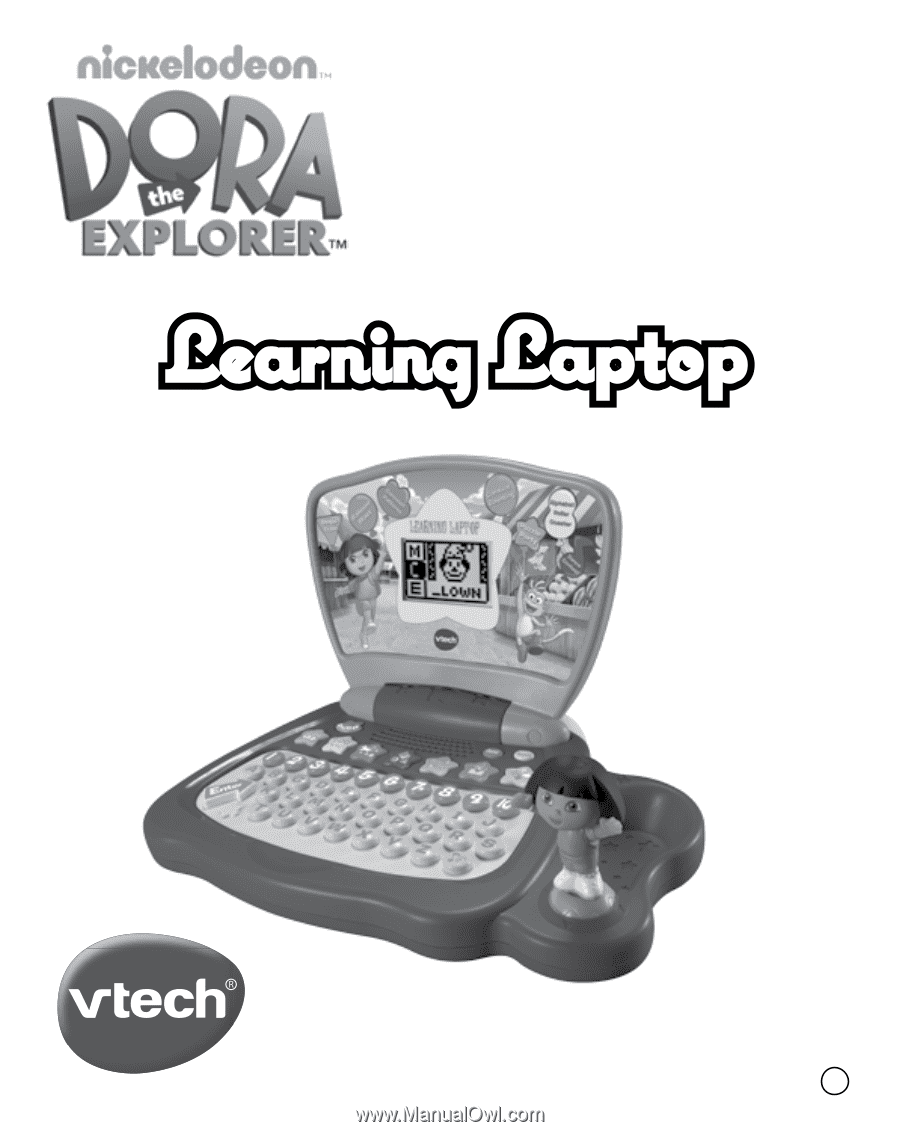
User’s Manual
©
2013 VTECH
Printed in China
91-002310-012
US