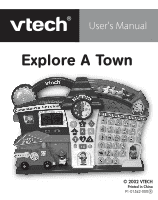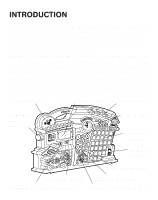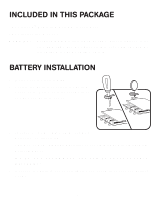Vtech Explore A Town User Manual
Vtech Explore A Town Manual
 |
View all Vtech Explore A Town manuals
Add to My Manuals
Save this manual to your list of manuals |
Vtech Explore A Town manual content summary:
- Vtech Explore A Town | User Manual - Page 1
User's Manual Explore A Town™ © 2002 VTECH Printed in China 91-01542-000 - Vtech Explore A Town | User Manual - Page 2
Dear Parent: At VTech® we know that a child has the ability to do great things. best of their ability. Whether it's learning about letters, numbers, geography or algebra, all VTech® learning products incorporate advanced technologies and extensive curriculum to encourage children of all ages to reach - Vtech Explore A Town | User Manual - Page 3
and educate your child. Should you have any questions or concerns, please call our Consumer Services Department at 1-800-5212010 in the U.S., 1-800-267-7377 in Canada. The VTech® Explore A Town™ learning toy is designed for beginning preschoolers. Join Dominic in his adventures throughout the - Vtech Explore A Town | User Manual - Page 4
INCLUDED IN THIS PACKAGE • One VTech® Explore A Town™ learning toy. • One instruction manual. WARNING: All packing materials such as tape, plastic sheets, wire ties and tags are not part of this toy, and should be discarded for your - Vtech Explore A Town | User Manual - Page 5
: If the unit suddenly stops working or the sound becomes weak, turn the unit off for 15 seconds, then turn it back on. If the problem persists it may be caused by weak batteries. Please install a new set of batteries and try the unit again. 4 - Vtech Explore A Town | User Manual - Page 6
TO BEGIN PLAY 1. To begin play, press the ON/OFF button. You will hear a "Hello", "Hola", "Me Nombre is Dominic!" You will see Dominic wave hello on the LCD screen. 2. To adjust the volume, slide the VOLUME CONTROL SWITCH to the ( ) for HIGH VOLUME, or slide to the ( ) for LOW VOLUME. 3. The LIGHT- - Vtech Explore A Town | User Manual - Page 7
5. To turn the unit OFF, press the ON/OFF button. You will hear "Goodbye", "Adios." You will see Dominic wave goodbye on the LCD screen. ACTIVITIES I. Numbers 1. Press a NUMBER BUTTON to hear the number identified and counting. 2. You will hear "This is the number one", "Uno!" The number one will - Vtech Explore A Town | User Manual - Page 8
a question to find the numbers. You will hear "Find the number one." To answer the question, press one of the NUMBER BUTTONS in the Town Hall. "Find the number one" 4. If you answer the question correctly, you see a rewarding animation, hear a positive phrase such as "Good!", "Bueno!", and hear - Vtech Explore A Town | User Manual - Page 9
II. Letters 1. Press an ALPHABET BUTTON to hear the letter and object identified. 2. You will hear "This is the letter B, B is for bird." The animation of the letter and the object will appear on the LCD screen. "This is the letter B, B is for bird" 3. Press the DOMINIC BUTTON to hear Dominic ask - Vtech Explore A Town | User Manual - Page 10
4. If you answer the question correctly, you will see a rewarding animation, hear a positive phrase such as "Good!", "Bueno!", and hear the identification of the letter "This is the letter A!" "This is the letter A" "This is letter A" 5. If you answer the question incorrectly, you will hear an - Vtech Explore A Town | User Manual - Page 11
BUTTON to hear Dominic ask a question about the time. You will hear "Find one o'clock!" To answer the question, turn the CLOCK DIAL in the Town Hall. "Find one o'clock" 10 - Vtech Explore A Town | User Manual - Page 12
4. If you answer the question correctly, you will see a rewarding animation, hear a positive phrase such as "Good!", "Bueno!", and hear the identification of the time "This is one o'clock! Buenas Tardes!" "This is one o'clock! Buenas Tardes!" 5. If you answer the question incorrectly, you will - Vtech Explore A Town | User Manual - Page 13
IV. Fire truck 1. Activate the five parts of the fire truck to learn the fire truck parts and a safety tip. a. Spin the tire on the fire truck to hear "This is the tire" and a spinning sound effect. You will see the animation of the tire on the LCD screen. "This is the tire" b. Press the siren on - Vtech Explore A Town | User Manual - Page 14
c. Move the ladder on the fire truck to hear "This is the ladder" and a ascending or descending short tune. You will see the animation of the ladder on the LCD screen. "This is the ladder" d. Press the bumper on the front of the fire truck to hear "This is the bumper" and a boing sound effect. You - Vtech Explore A Town | User Manual - Page 15
Frank will appear on the animation screen. You will hear "Do you need help?", "Press 911." If the you press the 911 buttons on the Town Hall, Fireman Frank will then teach a safety phrase "Stop, Drop, and Roll!" "Do you need help", "Press 911" 14 - Vtech Explore A Town | User Manual - Page 16
will hear "Airplane or Hippo" "Find something that crawls low." "Airplane or Hippo" b. To answer the question, press one of the COMMUNITY SERVICE BUTTONS. c. If you answer the question correctly, you will see a rewarding animation, hear a positive phrase such as "Good!", "Bueno!", "The jet flies - Vtech Explore A Town | User Manual - Page 17
"Find the object that belongs to Miss Molly" b. Two objects will appear on the animation screen. To answer the question, press one of the COMMUNITY SERVICE BUTTONS. e. If you answer the question correctly, you will see a rewarding animation, and hear a positive phrase such as "Good!", "Bueno!" 16 - Vtech Explore A Town | User Manual - Page 18
or Sun" b. Two objects will appear on the screen. You will hear "Umbrella or Sun". To answer the question, press one of the COMMUNITY SERVICE BUTTONS. c. If the child answers correctly, you will hear "Good, Bueno!", "The sun is hot." d. If the child answers incorrectly, you will hear a boing - Vtech Explore A Town | User Manual - Page 19
Skip to My Lou • This Old Man • A-Tisket, A-Tasket • Shoo Fly, Don't Bother Me AUTOMATIC SHUT-OFF To preserve battery life, the VTech® Explore A Town™ learning toy will automatically turn off after approximately 2.5 minutes without input. It can be turned on again by pressing the ON/OFF button. CARE - Vtech Explore A Town | User Manual - Page 20
that we at VTech® take very problems and/or suggestions that you might have. A service representative will be happy to help you. NOTE: This equipment generates and uses radio frequency energy and if not installed and used properly, that is, in strict accordance with the manufacturer's instructions
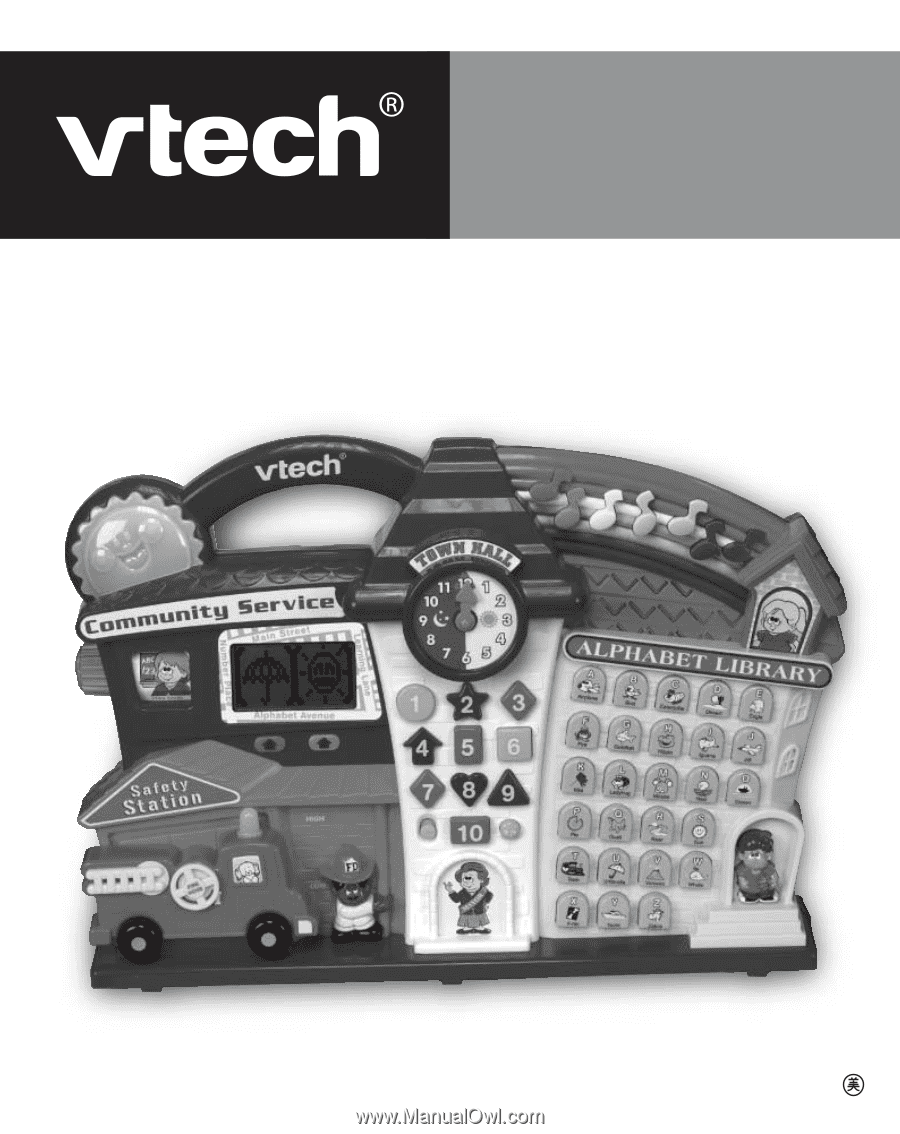
© 2002 VTECH
Printed in China
91-01542-000
User's Manual
Explore A Town
™