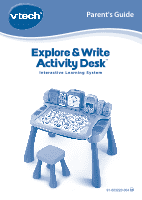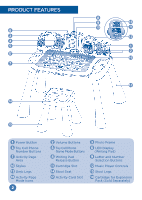Vtech Explore and Write Activity Desk User Manual
Vtech Explore and Write Activity Desk Manual
 |
View all Vtech Explore and Write Activity Desk manuals
Add to My Manuals
Save this manual to your list of manuals |
Vtech Explore and Write Activity Desk manual content summary:
- Vtech Explore and Write Activity Desk | User Manual - Page 1
Parent's Guide 91-003220-004 US - Vtech Explore and Write Activity Desk | User Manual - Page 2
to tunes on the music player. INCLUDED IN THIS PACKAGE • One Explore & Write Activity Desk™ (touch panel, base, four legs) • Two Ready, Set, Learn double-sided activity cards • One stool (seat, four legs) • One parent's guide WARNING: All packing materials such as tape, plastic sheets, packaging - Vtech Explore and Write Activity Desk | User Manual - Page 3
6 3 4 5 17 7 14 8 9 18 10 11 12 1 2 16 13 15 1 Power Button 4 Toy Cell Phone Number Buttons 7 Activity Page Area 10 Stylus 13 Desk Legs 16 Activity Page Mode Icons 2 2 Volume Buttons 5 Toy Cell Phone Game Mode Buttons 8 Writing Pad Release Button 11 Cartridge Slot 14 Stool Seat 17 - Vtech Explore and Write Activity Desk | User Manual - Page 4
appear on the LED Display. Transform it into a Writing Pad and learn how to write letters and numbers with proper stroke order. Activity Page Area Listen to the game instructions and touch the correct objects on the activity page to play. Writing Pad Release Button Press the Release Button to - Vtech Explore and Write Activity Desk | User Manual - Page 5
ASSEMBLY INSTRUCTIONS With the Explore & Write Activity Desk™ safety comes first. To ensure your child's safety, adult assembly is required. For the Desk 1. Support the base by placing it on the floor. Insert the touch panel into the base and press firmly down on the shoulders until you hear a - Vtech Explore and Write Activity Desk | User Manual - Page 6
an Art Station and Chalkboard. To use the Activity Desk as an Art Station, flip up the touch panel and use the clip to hold paper on the chalkboard surface. You can also draw directly - Vtech Explore and Write Activity Desk | User Manual - Page 7
How to Return the Writing Pad 1. Lift up the writing pad. 2. Push the writing pad back into place until you hear a click sound indicating it has been securely returned. GETTING STARTED BATTERY INSTALLATION • Make sure the main unit is - Vtech Explore and Write Activity Desk | User Manual - Page 8
Area Touch any object on the activity page to explore. Touch any of the Mode Icons in the upper right area of the page to play additional activities. Voice instructions are included for each activity. The Activity Page Area will not be responsive to touch if the writing pad is down. Music Player - Vtech Explore and Write Activity Desk | User Manual - Page 9
It Mode Touch the number buttons to learn numbers, counting and number order. Then test your knowledge by answering questions. Call A Friend Mode Follow the instructions and press the correct number buttons to meet some new friends. Some activity cards in the expansion packs (sold separately) will - Vtech Explore and Write Activity Desk | User Manual - Page 10
not in use. Do not bend or fold the activity cards. • Please wipe away any dust or chalk residue from the activity card before inserting it into the Activity Card Slot. Ready, Set, Learn Activity Cards The Explore & Write Activity Desk™ comes with five fun interactive pages that cover fundamental - Vtech Explore and Write Activity Desk | User Manual - Page 11
fruit on the page. Coloring Game Listen to what the painter needs and find the correct color. Teaches: Colors, Fruits, Vocabulary Touch & Learn Touch the page to learn about body parts, clothing and accessories. Searching Fun Listen to the clues and find the correct body parts and objects on the - Vtech Explore and Write Activity Desk | User Manual - Page 12
second row to change the sound of the keyboard. Teaches: Creativity, Instruments, Music Styles, Vocabulary Preview Our Collection of Expansion Packs Explore the page to learn more about our collection of expansion packs (each sold separately). Scan the QR code to visit our website for more details - Vtech Explore and Write Activity Desk | User Manual - Page 13
Purchase additional expansion packs for even more learning fun! Each expansion pack includes eight pages that focus on developing key skills. Expansion Packs Preschool Super Skills Get Ready for Preschool Phonics Fun Nursery - Vtech Explore and Write Activity Desk | User Manual - Page 14
TROUBLESHOOTING Problem Possible Solution(s) The main unit does not turn ON. The activity card inserted is not recognized. Reload the batteries to reset the Explore & Write Activity Desk™. Please refer to the Battery Installation section for instructions. Batteries may be exhausted. Please - Vtech Explore and Write Activity Desk | User Manual - Page 15
bend or fold the activity cards. 7. Keep the activity cards clean by wiping them with a slightly damp cloth. TECHNICAL SUPPORT If you have a problem that cannot be solved by using this manual, we encourage you to visit us online or contact our Consumer Services Department with any problems and/or - Vtech Explore and Write Activity Desk | User Manual - Page 16
and, if not installed and used in accordance with the instructions, may cause harmful interference to radio communications. However, there . Supplier's Declaration of Conformity Trade Name: VTECH Model: 1958 Responsible Party: VTech Electronics North America, LLC Address: 1156 W. - Vtech Explore and Write Activity Desk | User Manual - Page 17
Visit our website for more information about our products, downloads, resources and more. vtechkids.com Read our complete warranty policy online at vtechkids.com/warranty - Vtech Explore and Write Activity Desk | User Manual - Page 18
Use the picture template below to determine the correct size for the photograph or art you would like to display. Once the image is properly sized, place it in the Photo Frame. Photo Size: 2.5 x 3.5 inches TM & © 2018 VTech Holdings Limited. All rights reserved. Printed in China. 91-003220-004 US
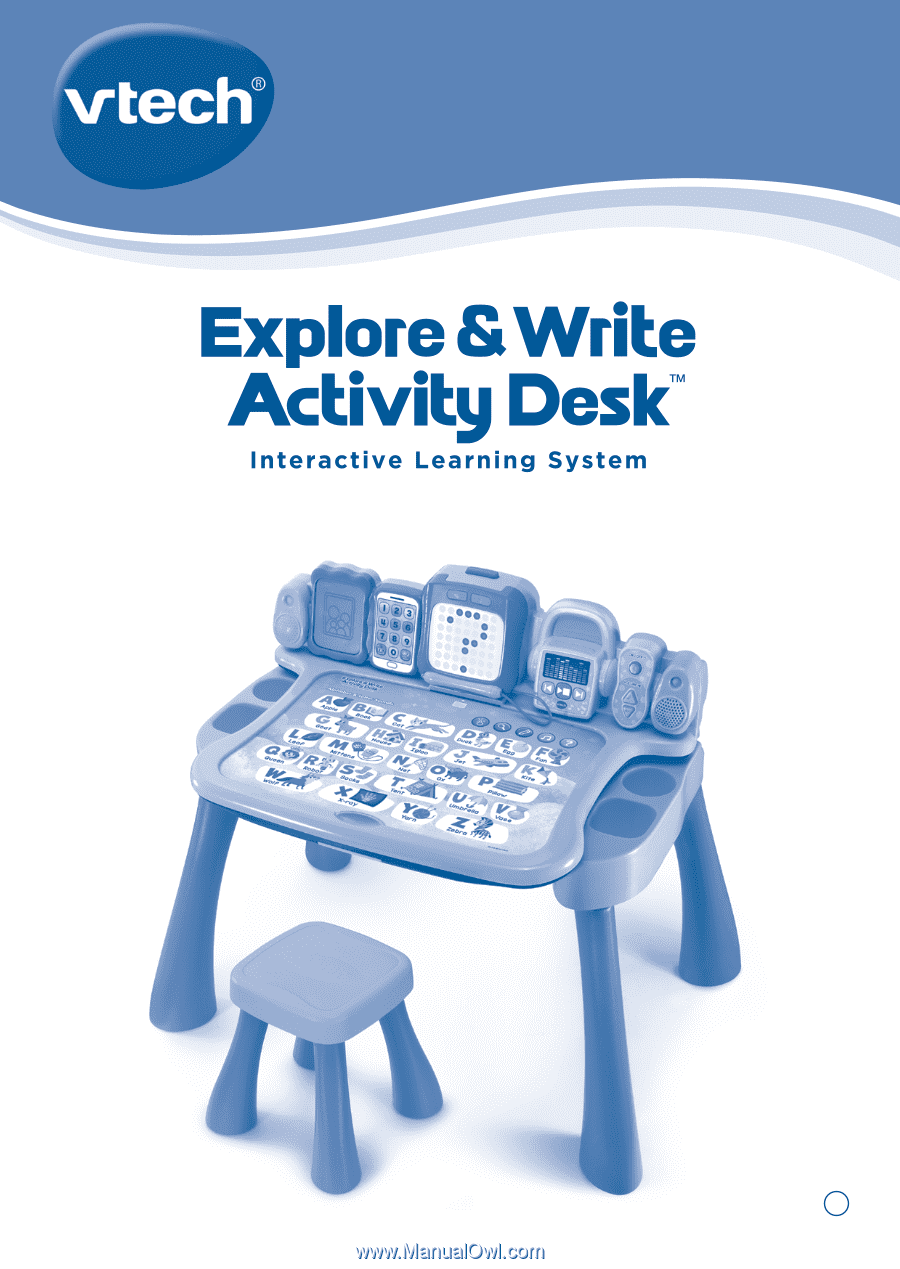
Parent's Guide
91-003220-004
US