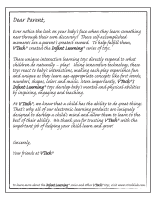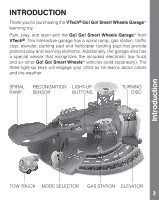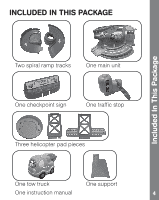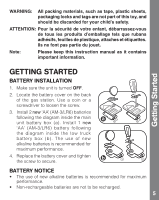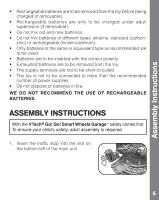Vtech Go Go Smart Wheels Garage User Manual
Vtech Go Go Smart Wheels Garage Manual
 |
View all Vtech Go Go Smart Wheels Garage manuals
Add to My Manuals
Save this manual to your list of manuals |
Vtech Go Go Smart Wheels Garage manual content summary:
- Vtech Go Go Smart Wheels Garage | User Manual - Page 1
User's Manual © 2011 VTech Printed in China 91-002594-000 - Vtech Go Go Smart Wheels Garage | User Manual - Page 2
- Vtech Go Go Smart Wheels Garage | User Manual - Page 3
INTRODUCTION Thank you for purchasing the VTech® Go! Go! Smart Wheels GarageTM learning toy. Park, play, and learn with the Go! Go! Smart Wheels GarageTM from VTech®. This interactive garage has a spiral ramp, gas station, traffic stop, elevator, parking pad and helicopter landing pad that provide - Vtech Go Go Smart Wheels Garage | User Manual - Page 4
INCLUDED IN THIS PACKAGE Included In This Package Two spiral ramp tracks One main unit One checkpoint sign One traffic stop Three helicopter pad pieces One tow truck One support One instruction manual 4 - Vtech Go Go Smart Wheels Garage | User Manual - Page 5
de plastique, attaches et étiquettes. Ils ne font pas partie du jouet. Note: Please keep this instruction manual as it following the diagram inside the tow truck battery box (b). The use of new alkaline batteries is recommended for maximum performance. 4. Replace the battery cover and tighten - Vtech Go Go Smart Wheels Garage | User Manual - Page 6
of power supplies. • Do not dispose of batteries in fire. WE DO NOT RECOMMEND THE USE OF RECHARGEABLE BATTERIES. ASSEMBLY INSTRUCTIONS With the VTech® Go! Go! Smart Wheels GarageTM safety comes first. To ensure your child's safety, adult assembly is required. 1. Insert the traffic stop into the slot - Vtech Go Go Smart Wheels Garage | User Manual - Page 7
Assembly Instructions 2. Insert the checkpoint sign into track, joining the two tracks in the center (c). Then, twist the top spiral ramp track to lock it to the bottom spiral ramp track (d). Finally, attach the assembled spiral ramp to the top and bottom of the main unit (e). 5. Insert the support - Vtech Go Go Smart Wheels Garage | User Manual - Page 8
SHUT-OFF To preserve battery life, the VTech® Go! Go! Smart Wheels GarageTM will automatically power-down after approximately 30 seconds without input. The unit can be turned on again by pressing any button. Product Features/Activities ACTIVITIES - GARAGE 1. Slide the mode selector to turn on - Vtech Go Go Smart Wheels Garage | User Manual - Page 9
on the recognition sensor, press down or quickly push the vehicle through the gate to hear a greeting. The lights will flash with the sounds. ACTIVITIES - TOW TRUCK 1. Slide the ON/OFF SWITCH to the ON position to turn the unit ON. You will hear a song, a phrase and sounds. The light will - Vtech Go Go Smart Wheels Garage | User Manual - Page 10
with a faster tempo. The light will flash with sounds. MELODY LIST: 1. The Wheels on the Bus 2. Bicycle Built for Two 3. Skip to My Lou 4. She'll LYRICS Sung Song 1: Roll through the garage, Come learn and drive around. Need some gas? Come and fill 'er up. Need to park? Come and take a rest. Need - Vtech Go Go Smart Wheels Garage | User Manual - Page 11
Care & Maintenance/Troubleshooting Sung Song 2: Welcome friends, music is fun! Listen to the not drop the unit on hard surfaces and do not expose the unit to moisture or water. TROUBLESHOOTING If for some reason the program/activity stops working or malfunctions, please follow these steps: 1. Please - Vtech Go Go Smart Wheels Garage | User Manual - Page 12
play again. 5. If the product still does not work, replace with an entire set of new batteries. If the problem persists, please call our Consumer Services Department at 1-800-521-2010 in the U.S. or 1-877-352-8697 in Canada, and a service representative will be happy to help you. For information on - Vtech Go Go Smart Wheels Garage | User Manual - Page 13
Other Info this equipment does cause harmful interference to radio or television reception, which can be determined by turning the equipment off and on, the user is encouraged to try to correct the interference by one or more of the following measures: • Reorient or relocate the receiving antenna.
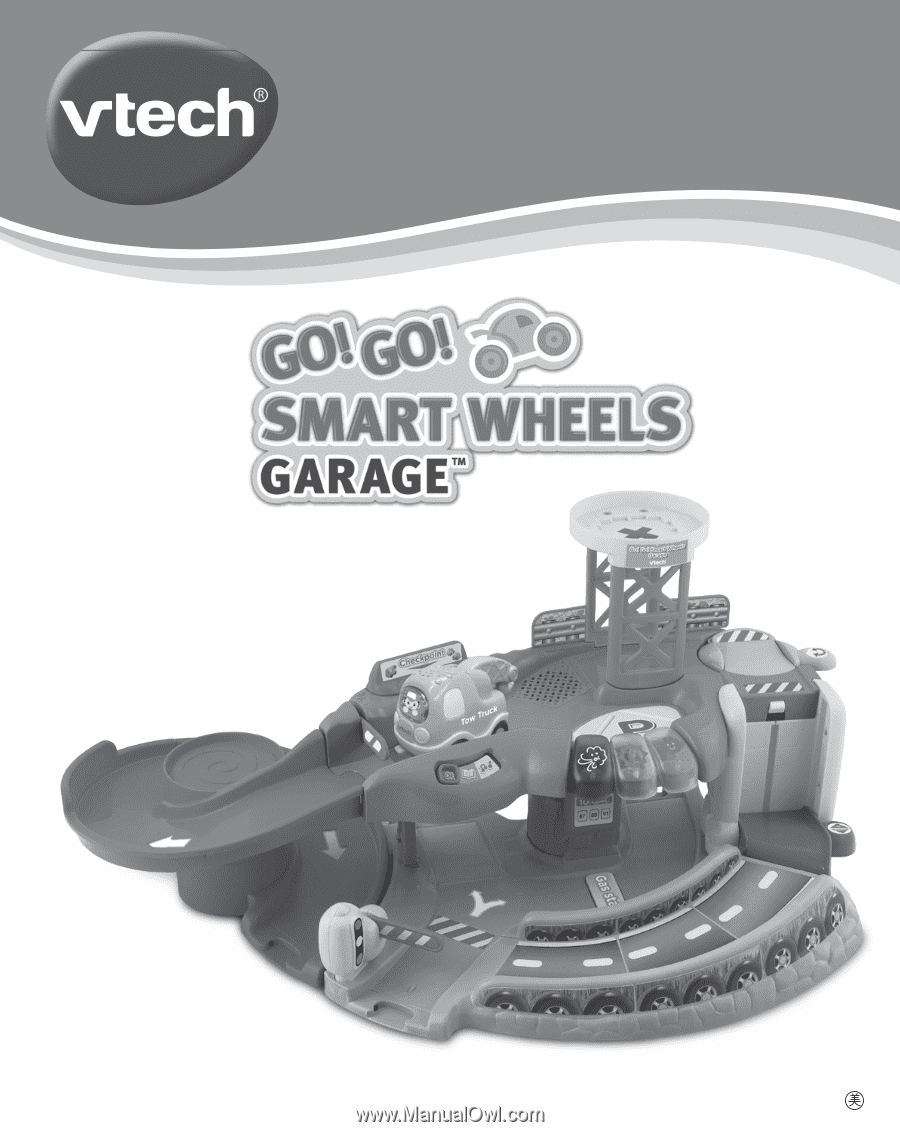
© 2011 VTech
Printed in China
91-002594-000
User’s Manual