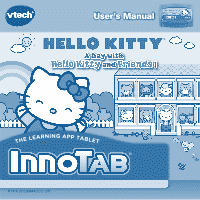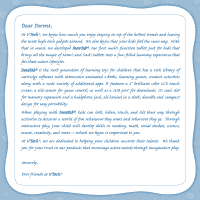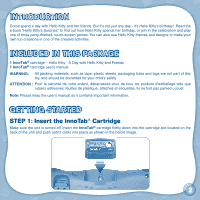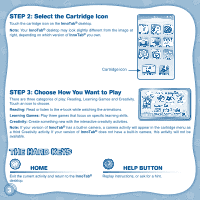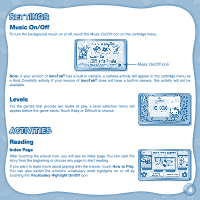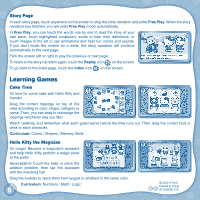Vtech InnoTab 2 Learning App Tablet Pink User Manual
Vtech InnoTab 2 Learning App Tablet Pink Manual
 |
View all Vtech InnoTab 2 Learning App Tablet Pink manuals
Add to My Manuals
Save this manual to your list of manuals |
Vtech InnoTab 2 Learning App Tablet Pink manual content summary:
- Vtech InnoTab 2 Learning App Tablet Pink | User Manual - Page 1
User's Manual THE LEARNING APP TABLET ® © 1976, 2012 SANRIO CO., LTD. - Vtech InnoTab 2 Learning App Tablet Pink | User Manual - Page 2
InnoTab®, our first multi-function tablet just for kids that brings all the magic of Mom's and Dad's tablets into a fun-filled learning experience that fits their active lifestyles. InnoTab® is the next generation of learning we know is important to you. At VTech®, we are dedicated to helping your - Vtech InnoTab 2 Learning App Tablet Pink | User Manual - Page 3
to make your own fun creations in one of the creative activities. INCLUDED IN THIS PACKAGE 1 InnoTab® cartridge - Hello Kitty - A Day with Hello Kitty and Friends 1 InnoTab® cartridge user's manual WARNING: All packing materials, such as tape, plastic sheets, packaging locks and tags are not part - Vtech InnoTab 2 Learning App Tablet Pink | User Manual - Page 4
desktop may look slightly different from the image at right, depending on which version of InnoTab® you own. Cartridge icon STEP 3: Choose How You Want to Play There are three categories of play: Reading, Learning Games and Creativity. Touch an icon to choose. Reading: Read or listen to the e-book - Vtech InnoTab 2 Learning App Tablet Pink | User Manual - Page 5
appear in the cartridge menu as a third Creativity activity. If your version of InnoTab® does not have a built-in camera, this activity will not be available from the beginning or choose any page to start reading. If you want to learn more about playing with the e-book, touch How to Play. You can - Vtech InnoTab 2 Learning App Tablet Pink | User Manual - Page 6
go back to the index page, touch the Index icon on the screen. Learning Games Cake Time It's time for some cake with Hello Kitty and friends! magic show at the party! Abracadabra! Count the balls or solve the addition problem, then tap the assistant with the matching hat! Drag the buckets to stack - Vtech InnoTab 2 Learning App Tablet Pink | User Manual - Page 7
Take photos with Hello Kitty and her friends. Or use funny stamps to customize and decorate your photos. Curriculum: Creativity Note: If your version of InnoTab® has a built-in camera, a camera activity will appear in the cartridge menu as a third Creativity activity. If your version of - Vtech InnoTab 2 Learning App Tablet Pink | User Manual - Page 8
InnoTab®. See your InnoTab® console manual for more details on using an SD card. ONLINE FEATURES Register online to keep track of your child's learning . While InnoTab® The Learning App Tablet does not of play. TROUBLESHOOTING Please note that if you try to insert or remove an InnoTab® cartridge - Vtech InnoTab 2 Learning App Tablet Pink | User Manual - Page 9
logo are registered trademarks of VTech®. InnoTab® is a registered trademark of VTech® Electronics North America, L.L.C. All other trademarks are property of their respective owners. IMPORTANT NOTE: Creating and developing InnoTab® The Learning App Tablet products is accompanied by a responsibility - Vtech InnoTab 2 Learning App Tablet Pink | User Manual - Page 10
claims by third parties that may arise through the use of this software. VTech® Electronics North America, L.L.C. and its suppliers assume no responsibility for any , if not installed and used in accordance with the instructions, may cause harmful interference to radio communications. However, there
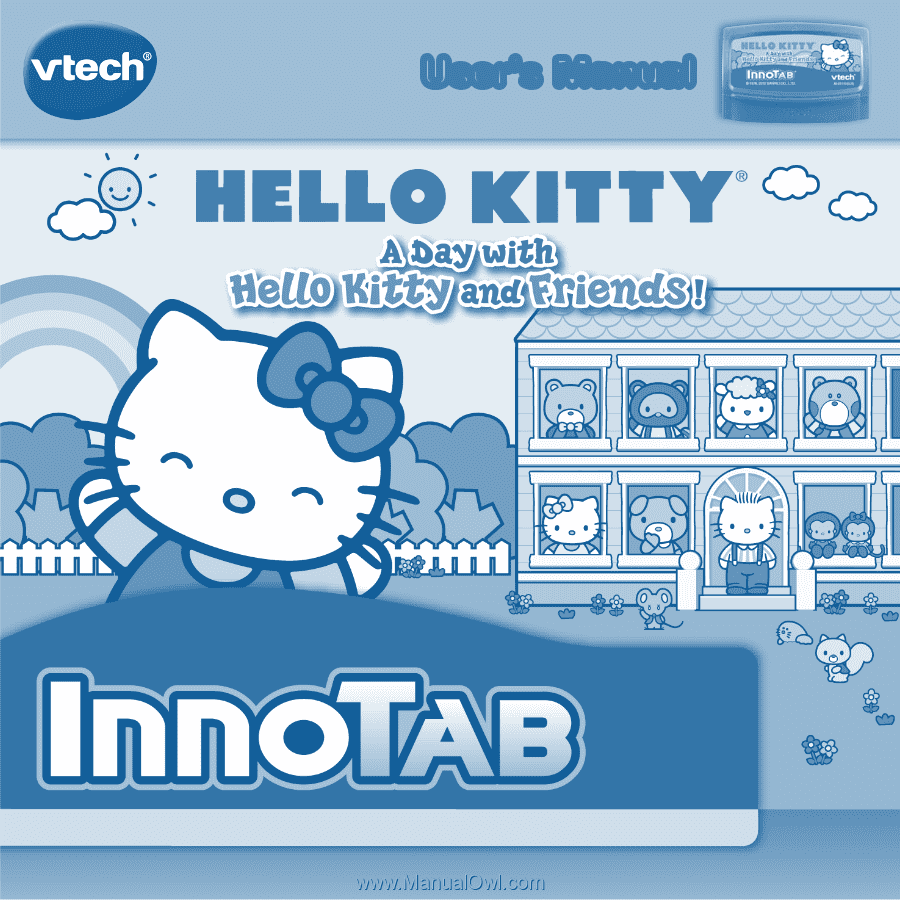
T
H
E
L
E
A
R
N
I
N
G
A
P
P
T
A
B
L
E
T
© 1976, 2012 SANRIO CO., LTD.
User’s Manual
User’s Manual
®