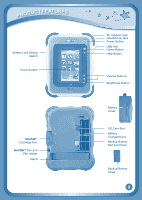Vtech InnoTab Interactive Learning App Tablet User Manual - Page 10
Desktop Menu
 |
View all Vtech InnoTab Interactive Learning App Tablet manuals
Add to My Manuals
Save this manual to your list of manuals |
Page 10 highlights
Getting started Desktop Menu Status Bar Built-in Apps Cartridge Icon V.Coin Downloads Desktop Desktop Status Bar: View the owner's name, current time, and screen lock status. Built-in Apps: Touch an app icon to play. Cartridge Icon: If an InnoTabTM cartridge (sold separately) is inserted, touch the cartridge icon to play. V.Coin: This is a reminder that you will receive free V.Coins when you register your InnoTab™. Register at vtechkids.com to receive and redeem your V.Coins. You can use your V.Coins to download games, e-books, and more. Downloads: Touch the Downloads icon to view, play, or manage any content that you have downloaded from Learning Lodge Navigator™. (Please see the Downloads Menu section below for details.) Status Bar Screen lock status Time Name Screen lock status - If your screen orientation is locked, this icon will appear. Name - The InnoTabTM owner's name is displayed here. Time - This is the time display. Go into the Clock app to reset the time if it does not match your time zone. 7