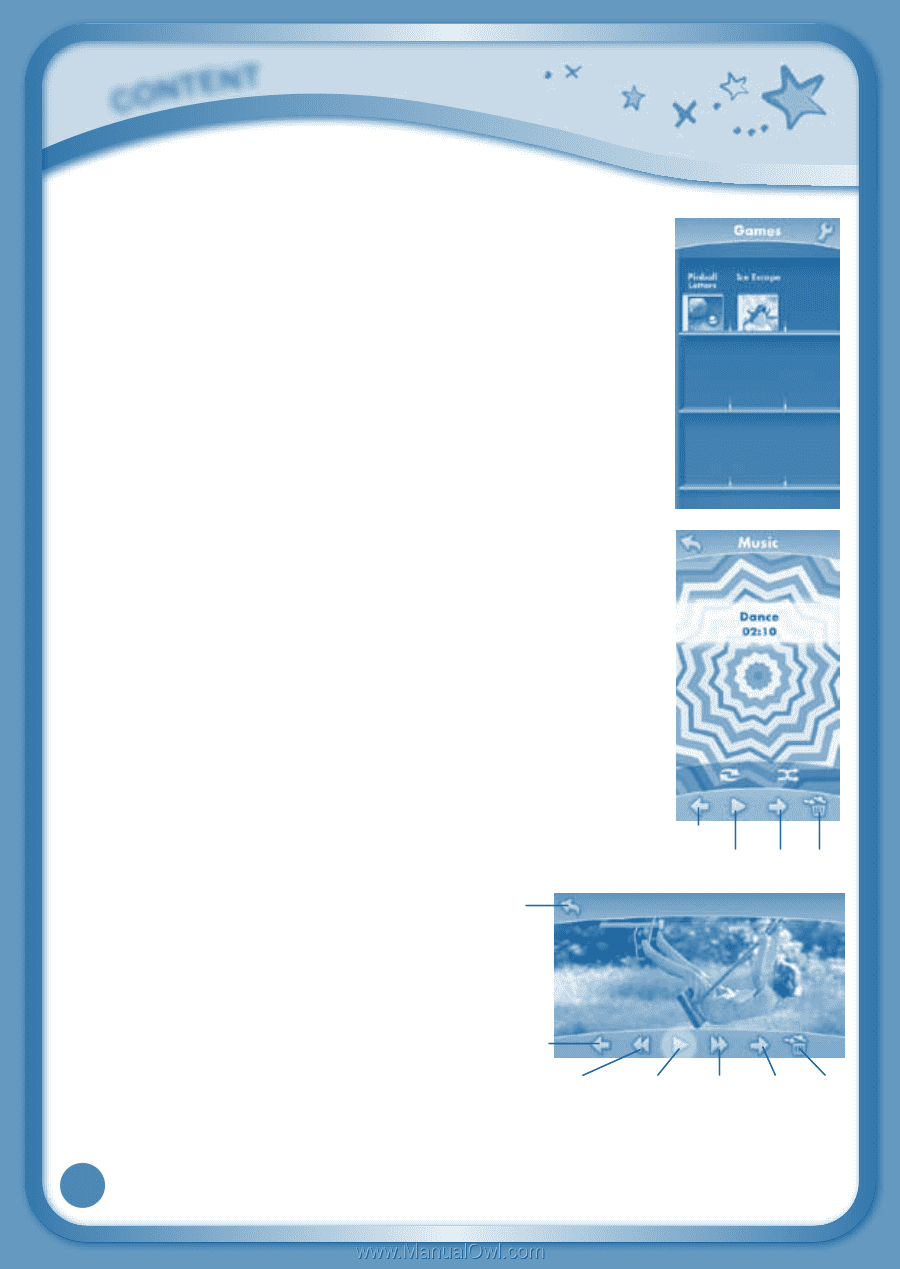Vtech InnoTab Interactive Learning App Tablet User Manual - Page 12
Games, Music, Videos
 |
View all Vtech InnoTab Interactive Learning App Tablet manuals
Add to My Manuals
Save this manual to your list of manuals |
Page 12 highlights
content Games Touch the Games icon to play the built-in games or games that you have purchased and downloaded from Learning Lodge Navigator™. Flick left or right to move between the game shelves. Pinball Letters and Ice Escape are included on your tablet at purchase. (Please see the Built-in Content section below for more details.) Go to vtechkids.com to purchase and download more games. Music Touch the Music icon to listen to any songs that you have saved to an SD card (not included). You can transfer music from your computer to an SD card by using Learning Lodge Navigator™. Insert an SD card into InnoTabTM and connect your InnoTabTM to your computer with the included USB cable. Select "File Manager" in Learning Lodge Navigator™ to launch the file manager. Videos Previous Play/Pause Next Trash Touch the Videos icon to watch any Back motion jpeg (MJPEG) format videos that you have saved to an SD card (not included). You can transfer videos from your computer to an SD card by using Learning Lodge Navigator™. Previous Insert an SD card into InnoTabTM and connect your InnoTabTM to your Rewind Play/Pause Forward Next Trash computer with the included USB cable. Select "File Manager" in Learning Lodge Navigator™ to launch the file manager. 9