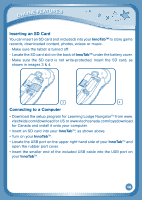Vtech InnoTab Interactive Learning App Tablet User Manual - Page 16
Friends, Calculator, Clock
 |
View all Vtech InnoTab Interactive Learning App Tablet manuals
Add to My Manuals
Save this manual to your list of manuals |
Page 16 highlights
content Friends Touch the Friends icon to add a new friend or view your friends' info that you have saved. Flick up or down to look at more friends. To view or edit a friend's information, touch that friend's name. You can save info for a maximum of 20 friends. Calculator Touch the Calculator icon to do simple calculations. TIP: Try shaking the tablet to see what happens. Clock Touch the Clock to set the time or date, or use the stopwatch. Clock - Touch this to view or adjust the time. Stopwatch - Touch this to use the stopwatch to count up. Date - Touch this to view or adjust the date. Clock Stopwatch Date 13
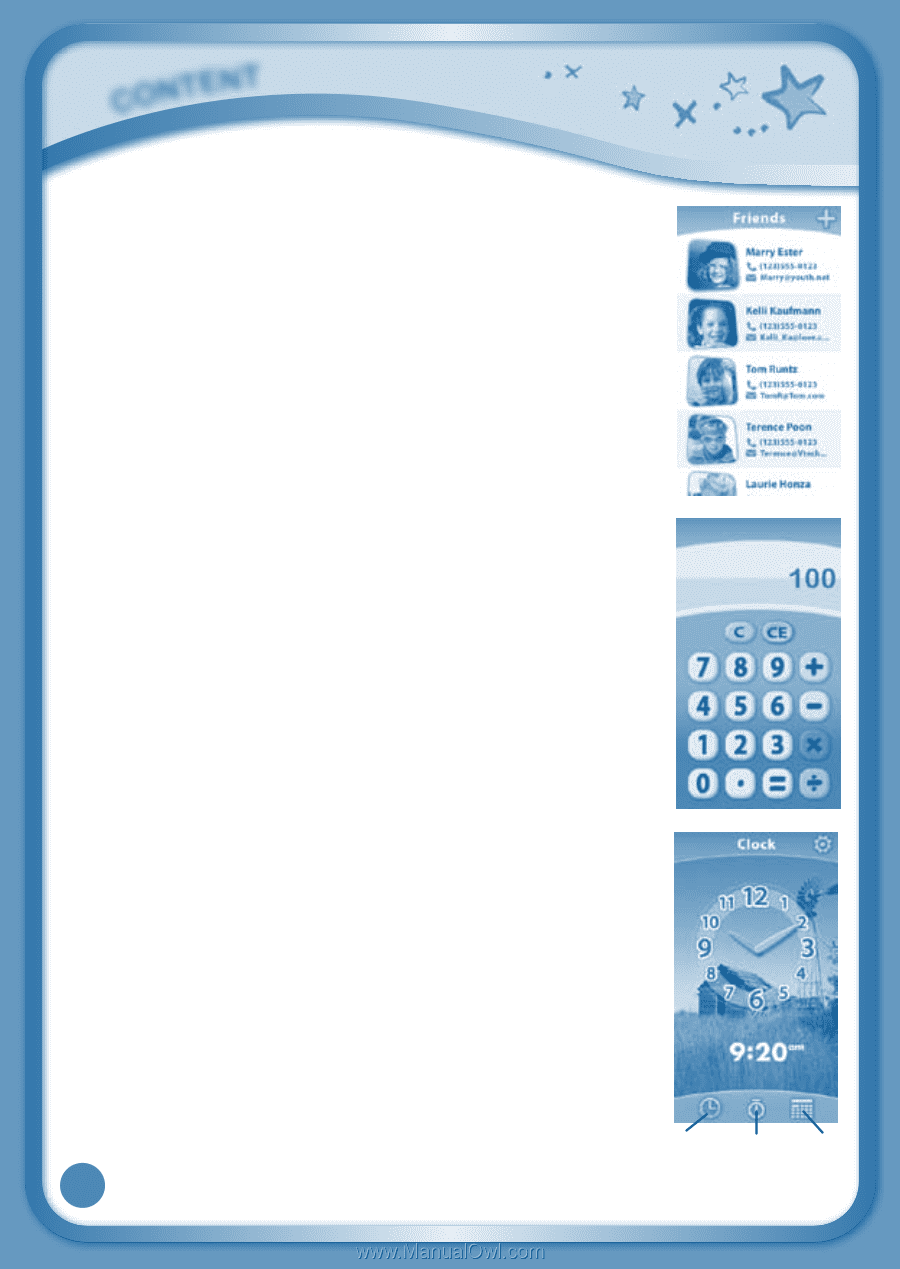
13
Friends
Touch the Friends icon to add a new friend or view your
friends’ info that you have saved.
Flick up or down to look at more friends. To view or edit
a friend’s information, touch that friend’s name.
You can save info for a maximum of 20 friends.
Calculator
Touch the Calculator icon to do simple calculations.
TIP: Try shaking the tablet to see what happens.
Clock
Touch the Clock to set the time or date, or use the
stopwatch.
Clock – Touch this to view or adjust the time.
Stopwatch – Touch this to use the stopwatch to count up.
Date – Touch this to view or adjust the date.
C
O
N
TE
N
T
Clock Stopwatch Date