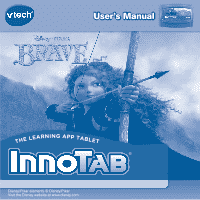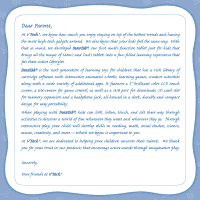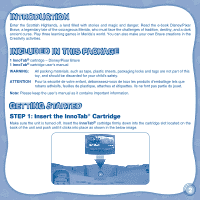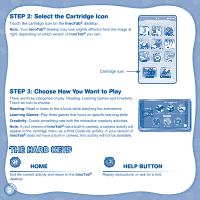Vtech InnoTab Software - Brave User Manual
Vtech InnoTab Software - Brave Manual
 |
View all Vtech InnoTab Software - Brave manuals
Add to My Manuals
Save this manual to your list of manuals |
Vtech InnoTab Software - Brave manual content summary:
- Vtech InnoTab Software - Brave | User Manual - Page 1
User's Manual THE LEARNING APP TABLET ® Disney/Pixar elements © Disney/Pixar Visit the Disney website at www.disney.com - Vtech InnoTab Software - Brave | User Manual - Page 2
active lifestyles. InnoTab® is the next generation of learning toys for children that has a rich library of cartridge software with interactive music, creativity, and more-which we know is important to you. At VTech®, we are dedicated to helping your children uncover their talents. We thank you - Vtech InnoTab Software - Brave | User Manual - Page 3
three learning games in Merida's world. You can also make your own Brave creations in the Creativity activities. INCLUDED IN THIS PACKAGE 1 InnoTab® cartridge - Disney/Pixar Brave 1 InnoTab® cartridge user's manual WARNING: All packing materials, such as tape, plastic sheets, packaging locks and - Vtech InnoTab Software - Brave | User Manual - Page 4
will appear in the cartridge menu as a third Creativity activity. If your version of InnoTab® does not have a built-in camera, this activity will not be available. THE HARD KEYS HOME Exit the current activity and return to the InnoTab® desktop. 3 HELP BUTTON Replay instructions, or ask for a hint. - Vtech InnoTab Software - Brave | User Manual - Page 5
® has a built-in camera, a camera activity icon will appear in the cartridge menu as a third Creativity activity. If your version of InnoTab® does not have a built-in camera, this activity will not be available. Levels For the games that provide two levels of play, a level selection menu - Vtech InnoTab Software - Brave | User Manual - Page 6
Games Archery Training Merida rides Angus through the forest and practices archery. Tilt left or right to guide Angus left or right. Tilt up and down to help him jump. Then, solve the equations Curriculum: Shape Matching / Spatial Sense / Fractions 5 © 2012 VTech Printed in China US CA 91-002630-046 - Vtech InnoTab Software - Brave | User Manual - Page 7
or flick to move the pieces of the key into place. Curriculum: Puzzles / Problem Solving / Logic NOTE: The points you earn in the Learning Games are converted into Tapestry Gallery Create different tapestry scenes based on the "Brave" story. Use your imagination to create tapestries with different - Vtech InnoTab Software - Brave | User Manual - Page 8
from the "Brave" world. Use fun frames or stamps to customize your photos. Curriculum: Creativity Note: If your version of InnoTab® has a built and more! If you have not already installed the InnoTab® version of the Learning Lodge NavigatorTM software on your computer, go to www.vtechkids.com/ - Vtech InnoTab Software - Brave | User Manual - Page 9
, or reinstall the batteries. TECHNICAL SUPPORT If you have a problem that cannot be solved by using this manual, we encourage you to visit us online or contact our Consumer Services Department with any problems and/or suggestions that you might have. A support representative will be happy to assist - Vtech InnoTab Software - Brave | User Manual - Page 10
claims by third parties that may arise through the use of this software. VTech® Electronics North America, L.L.C. and its suppliers assume no responsibility for any , if not installed and used in accordance with the instructions, may cause harmful interference to radio communications. However, there
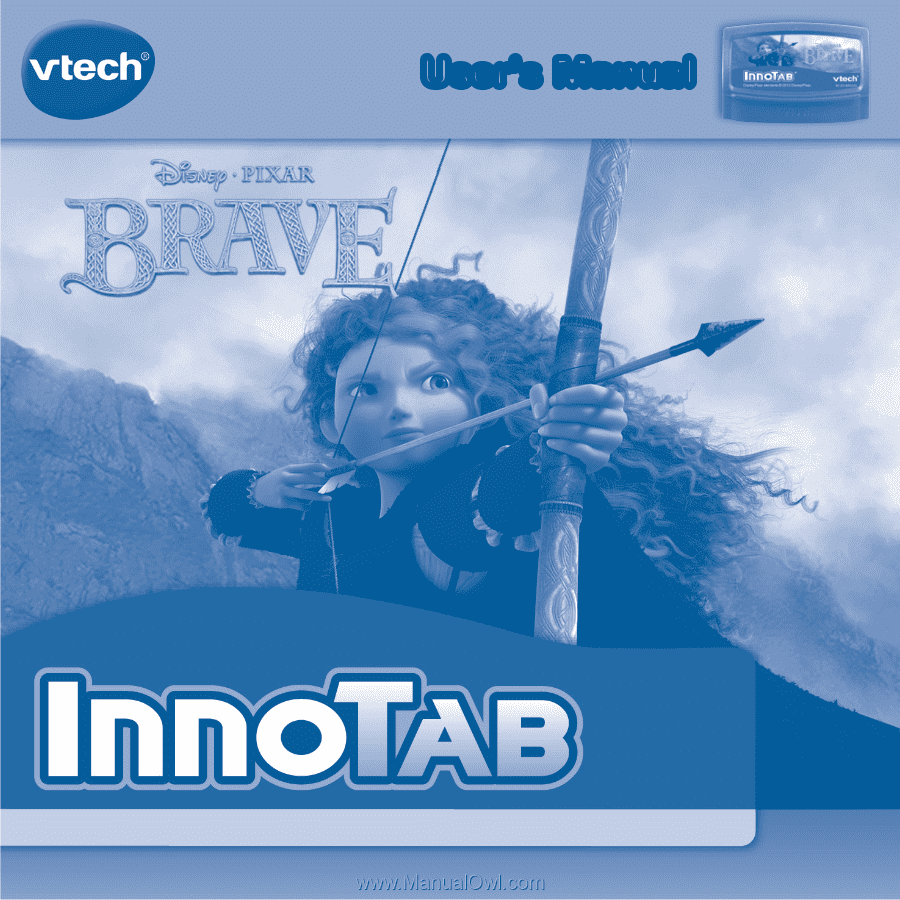
T
H
E
L
E
A
R
N
I
N
G
A
P
P
T
A
B
L
E
T
Disney/Pixar elements © Disney/Pixar
Visit the Disney website at www.disney.com
User’s Manual
User’s Manual
®