Vtech InnoTab Software - Classic Stories User Manual
Vtech InnoTab Software - Classic Stories Manual
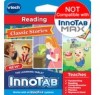 |
View all Vtech InnoTab Software - Classic Stories manuals
Add to My Manuals
Save this manual to your list of manuals |
Vtech InnoTab Software - Classic Stories manual content summary:
- Vtech InnoTab Software - Classic Stories | User Manual - Page 1
User's Manual THE LEARNING APP TABLET © 2014 VTech - Vtech InnoTab Software - Classic Stories | User Manual - Page 2
Dear Parent, At VTech®, we know how much you enjoy staying on top of the hottest trends and having the most high-tech gadgets around. We also know that your kids feel the same way. With that in mind, we developed InnoTab®, a multi-function tablet just for kids that brings all the magic of Mom and - Vtech InnoTab Software - Classic Stories | User Manual - Page 3
tels que rubans adhésifs, feuilles de plastique, attaches et étiquettes. Ils ne font pas partie du jouet. Note: Please keep the user's manual as it contains important information. GETTING STARTED STEP 1: Insert the InnoTab® Cartridge Make sure the unit is turned off. Insert the InnoTab® cartridge - Vtech InnoTab Software - Classic Stories | User Manual - Page 4
STEP 2: Select the Cartridge Icon Touch the cartridge icon on the InnoTab® desktop. Note: Your InnoTab® desktop may look slightly different from the image on the right, depending on which version of InnoTab® you own. Cartridge icon STEP 3: Choose How You Want to Play There are six ways to play. - Vtech InnoTab Software - Classic Stories | User Manual - Page 5
THE HARD KEYS HOME Exit the current activity and return to the InnoTab® desktop. HELP BUTTON Replay instructions, or ask for a hint. SETTINGS Music On/Off To turn the background music on or off, touch the Music On/Off icon on the cartridge - Vtech InnoTab Software - Classic Stories | User Manual - Page 6
ACTIVITIES E-Book Menu Page The main menu has three story icons: Pinocchio, The Frog Prince, and The Three Little Pigs. After selecting a story, you will see a menu page. Touch: • The Read the Story icon to go to the e-Book's index page. • The What Happened? icon to answer questions about the story - Vtech InnoTab Software - Classic Stories | User Manual - Page 7
Index Page After touching the Read the Story icon, you'll arrive at the index page. You can start the story from the beginning or choose any page to begin. Touch the Whole Story icon to read the story from beginning to end. Adjust the storyteller by touching one of the icons below Choose a - Vtech InnoTab Software - Classic Stories | User Manual - Page 8
What Happened? Listen carefully to a question about the story. Then touch a word or picture to answer the question. Record In recording mode, you can record your own version of the story. Your recorded version will be available in all three reading levels. You can reset the recording from the story - Vtech InnoTab Software - Classic Stories | User Manual - Page 9
Rhyme Builder Use rhyming words to help the third little pig choose the right bricks to build his house. Curriculum: Rhyming ONLINE FEATURES Register online to keep track of your child's learning journey with personalized recommendations. You can also connect to our Learning LodgeTM to download - Vtech InnoTab Software - Classic Stories | User Manual - Page 10
TROUBLESHOOTING Please note that if you try to insert or remove an InnoTab® SUPPORT If you have a problem that cannot be solved by using this manual, we encourage you to visit us online or contact our Consumer Services Department with any problems and/or suggestions that you might have. A support - Vtech InnoTab Software - Classic Stories | User Manual - Page 11
installation. This equipment generates, uses and can radiate radio frequency energy and, if not installed and used in accordance with the instructions, may cause harmful interference to radio communications. However, there is no guarantee that interference will not occur in a particular installation - Vtech InnoTab Software - Classic Stories | User Manual - Page 12
© 2014 VTech Printed in China US CA 91-002838-173

T
H
E
L
E
A
R
N
I
N
G
A
P
P
T
A
B
L
E
T
T
H
E
L
E
A
R
N
I
N
G
A
P
P
T
A
B
L
E
T
User’s Manual
User’s Manual
© 2014 VTech









